本文实例讲述了Android编程仿Iphone拖动相片特效Gallery的简单应用。分享给大家供大家参考,具体如下:
Step 1:准备图片素材.
将icon2,icon3,icon4,icon5,icon6五张图片导入res/drawable里加上icon.png本身一共有6张图片.
Step 2:新建Android工程,命名为GalleryDemo.
Step 3:设计UI,修改main.xml代码如下:
xmlns:android="http://schemas.android.com/apk/res/android"
android:background="@drawable/white"
android:orientation="vertical"
android:layout_width="fill_parent"
android:layout_height="fill_parent"
>
android:id="@+id/myTextView01"
android:layout_width="fill_parent"
android:layout_height="wrap_content"
android:text="@string/hello"
android:gravity="center_vertical|center_horizontal"
/>
android:id="@+id/myGallery1"
android:layout_width="fill_parent"
android:layout_height="wrap_content"
android:gravity="bottom"
/>
Step 4:设计主程序类GalleryDemo.Java代码如下:
package com.android.test;
import com.android.test.R.drawable;
import android.app.Activity;
import android.content.Context;
import android.os.Bundle;
import android.view.View;
import android.view.ViewGroup;
import android.widget.BaseAdapter;
import android.widget.Gallery;
import android.widget.ImageView;
public class GalleryDemo extends Activity {
/** Called when the activity is first created. */
@Override
public void onCreate(Bundle savedInstanceState) {
super.onCreate(savedInstanceState);
setContentView(R.layout.main);
((Gallery) findViewById(R.id.myGallery1)).setAdapter(new ImageAdapter(
this));
}
public class ImageAdapter extends BaseAdapter {
/* 类成员 myContext为Context父类 */
private Context myContext;
/* 使用res/drawable图片作为图片来源 */
private int[] myImageIds = { drawable.icon, drawable.icon2,
drawable.icon3, drawable.icon4, drawable.icon5, drawable.icon6};
/* 构造器只有一个参数,即要存储的Context */
public ImageAdapter(Context c) {
this.myContext = c;
}
/* 返回所有已定义的图片总数量 */
public int getCount() {
return this.myImageIds.length;
}
/* 利用getItem方法,取得目前容器中图像的数组ID */
public Object getItem(int position) {
return position;
}
public long getItemId(int position) {
return position;
}
/* 取得目前欲显示的图像View,传入数组ID值使之读取与成像 */
public View getView(int position, View convertView, ViewGroup parent) {
/* 创建一个ImageView对象 */
ImageView i = new ImageView(this.myContext);
i.setImageResource(this.myImageIds[position]);
i.setScaleType(ImageView.ScaleType.FIT_XY);
/* 设置这个ImageView对象的宽高,单位为dip */
i.setLayoutParams(new Gallery.LayoutParams(120, 120));
return i;
}
/* 依据距离中央的位移量 利用getScale返回views的大小(0.0f to 1.0f) */
public float getScale(boolean focused, int offset) {
/* Formula: 1 / (2 ^ offset) */
return Math.max(0, 1.0f / (float) Math.pow(2, Math.abs(offset)));
}
}
}
Step 5:run it,效果如下图:
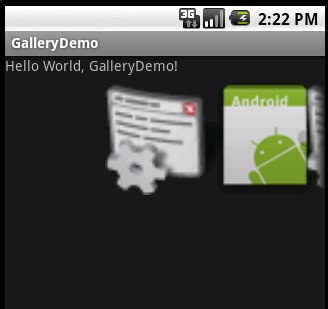
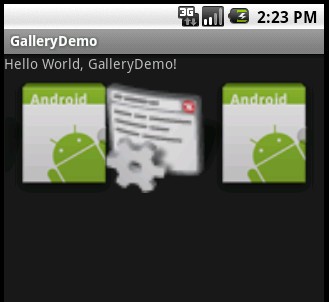
注明:该代码基本参照Android SDK开发范例代码大全
希望本文所述对大家Android程序设计有所帮助。
























 被折叠的 条评论
为什么被折叠?
被折叠的 条评论
为什么被折叠?








