FloatingActionButton
Yet another library for drawing Material Design promoted actions.
Features
Support for normal 56dp and mini 40dp buttons.

Customizable background colors for normal and pressed states and icon drawable.

Convenience AddFloatingActionButton class with plus icon drawn in code.
FloatingActionsMenu which can be expanded/collapsed to reveal multiple actions.
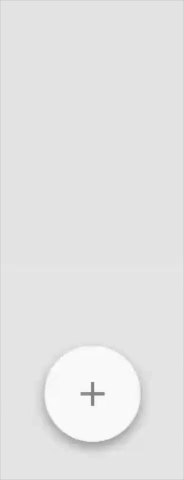
Optional labels for buttons in FloatingActionsMenu.

Usage
Just add the dependency to your build.gradle:
dependencies {
compile 'com.getbase:floatingactionbutton:1.10.1'
}
To see how the buttons are added to your xml layouts, check the sample project.
Caveats
The API is extremely limited at the moment. It solves few select use cases in the app I'm working on.
Unlike some other FloatingActionButton libraries this library doesn't implement "quick return" pattern, i.e. hiding the button on scrolling down and showing it on scrolling up. That's intentional, I think that should be responsibility of another component, not the button itself.
This library is minSdkVersion=14 and if that changes, the version number will be increased, not decreased. It means that Honeycomb, Gingerbread or - gods forbid - Froyo, won't ever be supported. I won't even consider merging pull requests fully implementing support for older versions. We need to move on as Android community and focus on delivering value for 95% of users of modern Android OS instead of jumping through burning hoops to support ancient devices with ancient OS.
If you really require support for older Android versions, str4d maintains a version of this library with minSdkVersion=4.
Credits
I used FloatingActionButton library by Oleksandr Melnykov as a base for development.
Copyright and license
Copyright 2014 Zendesk























 272
272

 被折叠的 条评论
为什么被折叠?
被折叠的 条评论
为什么被折叠?








