css content怎么用?下面本篇文章给大家介绍一下css content属性。有一定的参考价值,有需要的朋友可以参考一下,希望对大家有所帮助。

css content怎么用?
content 属性与 :before 及 :after 伪元素配合使用,在元素头或尾部来插入生成内容。
说明: 该属性用于定义元素之前或之后放置的生成内容。默认地,这往往是行内内容,不过该内容创建的盒子类型可以用属性 display 控制。
MDN 对 content 的取值描述:content: normal /* Keywords that cannot be combined with other values */
content: none
/* value, non-latin characters must be encoded e.g. \00A0 for */
content: 'prefix'
content: url(http://www.example.com/test.html) /* value */
content: chapter_counter /* values */
content: attr(value string) /* attr() value linked to the HTML attribute value */
content: open-quote /* Language- and position-dependant keywords */
content: close-quote
content: no-open-quote
content: no-close-quote
/* Except for normal and none, several values can be used simultaneously */
content: open-quote chapter_counter
content: inherit
content: 字符串
可以加入任何字符,包括 Unicode 编码等各种字符;还可以通过 content 内字符串的变化,实现类似 加载中… 的动画效果。.demo:after{
animation: dot 1.6s linear both;}@keyframe dot{
0%{ content: "." }
33%{ content: ".." }
66%{ content: "..." }
100%{ content: "." }
}

content: 外部资源
用于引用媒体文件,图片,图标,SVG等。.demo:after{
content: url(https://img-vip-ssl.a.88cdn.com/img/xunleiadmin/5b9889e14dcdc.png);
}
受 background-image: url() 可以用渐变实现背景启发,类似的,一些函数是不是可以放在 content 中来实现?.demo:after {
content: radial-gradient(circle at 35% 35%, white 10%, pink 70%);
display: inline-block;
border-radius: 50%;
width: 100px;
height: 100px;
overflow: hidden;
}

content 通过attr()显示标签的属性
HTML:

CSS:

效果如下:

content: 计数值
调用计数器,可以不使用列表元素实现序号功能。具体请参见 counter-increment 和 counter-reset 属性的用法。
html
大标题
中标题
小标题
小标题
中标题
小标题
小标题
大标题
中标题
小标题
小标题
中标题
小标题
小标题
cssh1::before{
content:counter(h1)'.';
}
h1{
counter-increment:h1;
counter-reset:h2;
}
h2::before{
content:counter(h1) '-' counter(h2);
}
h2{
counter-increment:h2;
counter-reset:h3;
margin-left:40px;
}
h3::before{
content:counter(h1) '-' counter(h2) '-' counter(h3);
}
h3{
counter-increment:h3;
margin-left:80px;
}
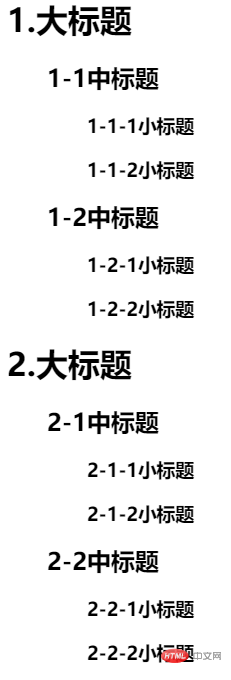
content 显示字符集图标

content 引用符号
属于引用符号的取值有 4 种,共 2 对,在 CSS 中用了语义较为清晰的关键词来表示: open-quote、 close-quote、no-open-quote、no-close-quote。
默认:.demo::before {
content: open-quote;
}
.demo::after {
content: close-quote;
}

自定义引用符号:.demo {
quotes: "『" "』";
}
.demo::before {
content: open-quote;
}
.demo::after {
content: close-quote;
}

更多前端开发知识,请查阅 HTML中文网 !!







 本文介绍了 CSS 中 content 属性的使用方法,包括如何与伪元素 :before 和 :after 配合使用来插入生成内容,以及如何利用 content 实现动画效果等。
本文介绍了 CSS 中 content 属性的使用方法,包括如何与伪元素 :before 和 :after 配合使用来插入生成内容,以及如何利用 content 实现动画效果等。

















 被折叠的 条评论
为什么被折叠?
被折叠的 条评论
为什么被折叠?








