1.准备
http://start.spring.io/ 这里地址去直接生成你需要的项目信息,如何你本身ide以及集成了springboot 那么可以直接生成项目信息
需要的知识:java,spring,springmvc,thymelafe
2开始
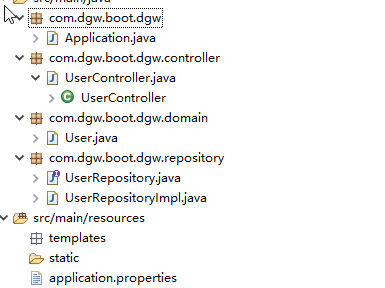
根据图片项目结构信息可以推断,我们需要写下面几个类:
1 package com.dgw.boot.dgw.domain; 2 3 /** 4 * @author DGW-PC 5 * @data 2018年7月17日 6 */ 7 public class User{ 8 9 private Long id; 10 private String name; 11 private String email; 12 13 public User() { 14 15 } 16 17 public User(Long id, String name, String email) { 18 this.id = id; 19 this.name = name; 20 this.email = email; 21 } 22 23 @Override 24 public String toString() { 25 return "User [id=" + id + ", name=" + name + ", email=" + email + "]"; 26 } 27 28 public Long getId() { 29 return id; 30 } 31 32 public void setId(Long id) { 33 this.id = id; 34 } 35 36 public String getName() { 37 return name; 38 } 39 40 public void setName(String name) { 41 this.name = name; 42 } 43 44 public String getEmail() { 45 return email; 46 } 47 48 public void setEmail(String email) { 49 this.email = email; 50 } 51 }
Dao beans
public interface UserRepository { User savaOrUpdateUser(User user); void deleteUser(long id); User getUserById(long id); List<User> listUsre(); } @Repository public class UserRepositoryImpl implements UserRepository { private static AtomicLong count=new AtomicLong(); private ConcurrentMap<Long, User> useMap=new ConcurrentHashMap<>(); @Override public User savaOrUpdateUser(User user) { Long id = user.getId(); if(id==null) { id=count.incrementAndGet(); user.setId(id); } this.useMap.put(id, user); return user; } @Override public void deleteUser(long id) { this.useMap.remove(id); } @Override public User getUserById(long id) { return this.useMap.get(id); } @Override public List<User> listUsre() { return new ArrayList<>(this.useMap.values()); } }
控制器:
1 /** 2 * 从 用户存储库 获取用户列表 3 * @return 4 */ 5 private List<User> getUserlist() { 6 return userRepository.listUser(); 7 } 8 9 /** 10 * 查询所用用户 11 * @return 12 */ 13 @GetMapping 14 public ModelAndView list(Model model) { 15 model.addAttribute("userList", getUserlist()); 16 model.addAttribute("title", "用户管理"); 17 return new ModelAndView("users/list", "userModel", model); 18 } 19 20 /** 21 * 根据id查询用户 22 * @param message 23 * @return 24 */ 25 @GetMapping("{id}") 26 public ModelAndView view(@PathVariable("id") Long id, Model model) { 27 User user = userRepository.getUserById(id); 28 model.addAttribute("user", user); 29 model.addAttribute("title", "查看用户"); 30 return new ModelAndView("users/view", "userModel", model); 31 } 32 33 /** 34 * 获取 form 表单页面 35 * @param user 36 * @return 37 */ 38 @GetMapping("/form") 39 public ModelAndView createForm(Model model) { 40 model.addAttribute("user", new User()); 41 model.addAttribute("title", "创建用户"); 42 return new ModelAndView("users/form", "userModel", model); 43 } 44 45 /** 46 * 新建用户 47 * @param user 48 * @param result 49 * @param redirect 50 * @return 51 */ 52 @PostMapping 53 public ModelAndView create(User user) { 54 user = userRepository.saveOrUpateUser(user); 55 return new ModelAndView("redirect:/users"); 56 } 57 58 /** 59 * 删除用户 60 * @param id 61 * @return 62 */ 63 @GetMapping(value = "delete/{id}") 64 public ModelAndView delete(@PathVariable("id") Long id, Model model) { 65 userRepository.deleteUser(id); 66 67 model.addAttribute("userList", getUserlist()); 68 model.addAttribute("title", "删除用户"); 69 return new ModelAndView("users/list", "userModel", model); 70 } 71 72 /** 73 * 修改用户 74 * @param user 75 * @return 76 */ 77 @GetMapping(value = "modify/{id}") 78 public ModelAndView modifyForm(@PathVariable("id") Long id, Model model) { 79 User user = userRepository.getUserById(id); 80 81 model.addAttribute("user", user); 82 model.addAttribute("title", "修改用户"); 83 return new ModelAndView("users/form", "userModel", model); 84 }







 本文介绍了一个使用Spring Boot实现的简单用户管理系统。该系统包括用户实体定义、存储库接口及其实现、控制器方法等关键部分。通过具体代码展示了如何进行用户的增删查改操作。
本文介绍了一个使用Spring Boot实现的简单用户管理系统。该系统包括用户实体定义、存储库接口及其实现、控制器方法等关键部分。通过具体代码展示了如何进行用户的增删查改操作。
















 1875
1875

 被折叠的 条评论
为什么被折叠?
被折叠的 条评论
为什么被折叠?








