问题显示:
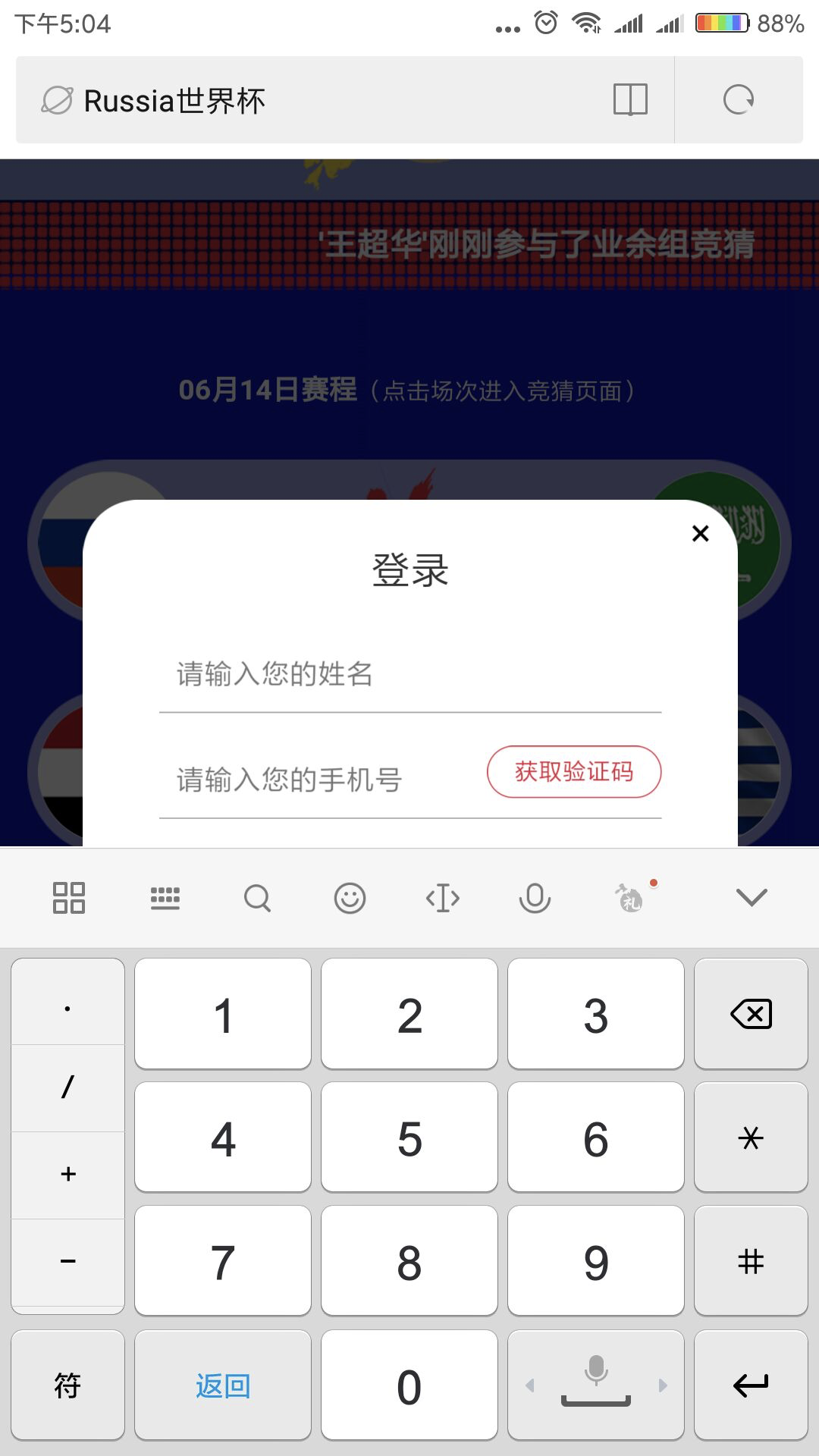
当吊起手机的软键盘的时候 会遮住验证码输入内容,造成盲输入
问题解决:
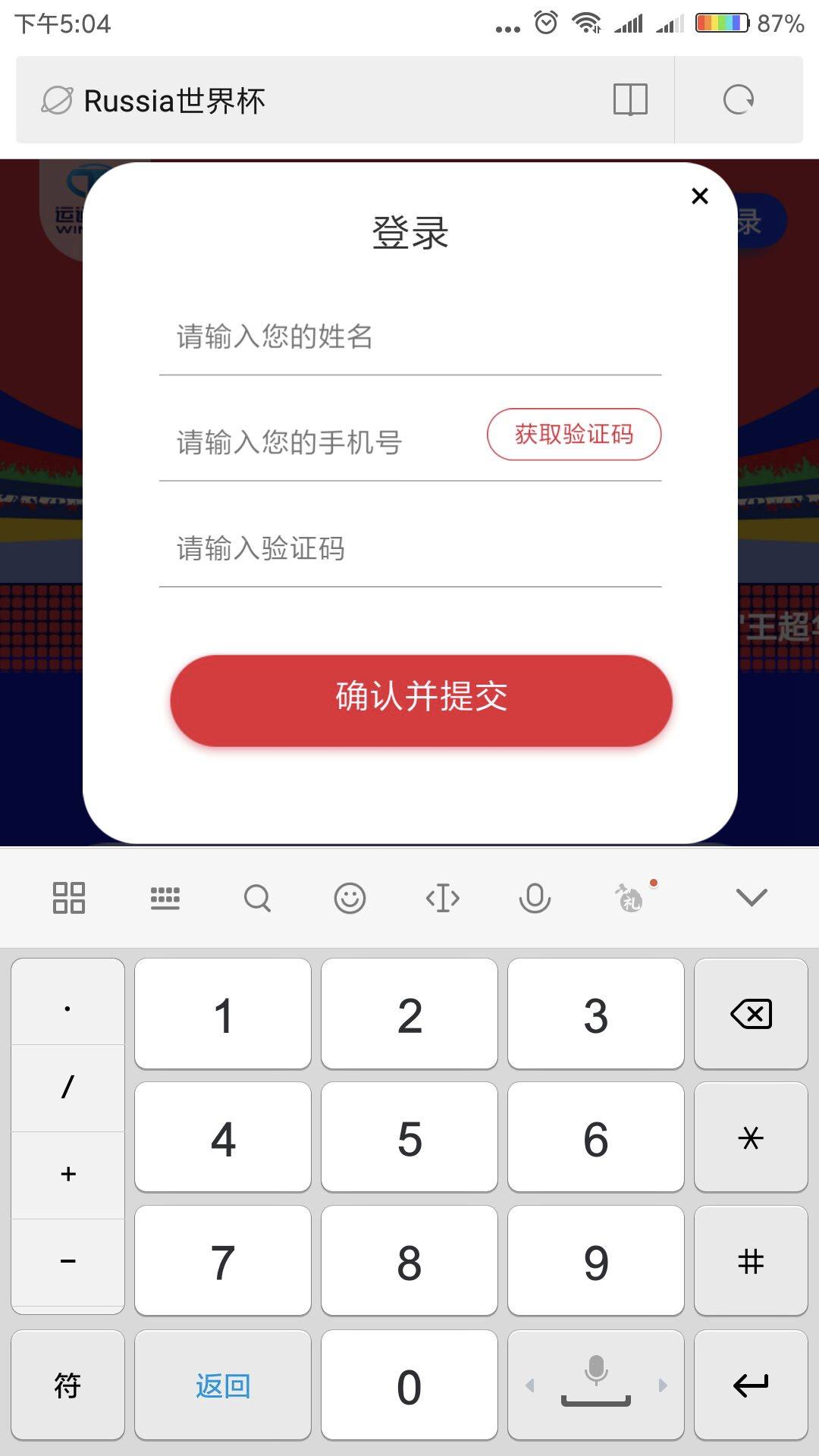
在包裹 登录的父元素样式上加:
.login{
position: fixed;
background-color: #fff;
width: 600px;
box-sizing: border-box;
border-radius: 50px;
margin: 0 auto;
transform: translatey(50%);
padding: 40px 70px;
left: 50%;
margin-left: -300px;
bottom: 50%;
}
重点就是bottom:50% (在希望登录框居中的情况下)
我们可以发现 ,当页面吊起移动端的软键盘的时候 页面的高度发生了改变,使用fixed布局,检测到了改变 并作出了相应的变化,从底部定位 可以确保键盘出现的时候,页面的内容可以正常显示出来。







 本文介绍了一种在移动端网页中解决软键盘遮挡验证码输入框的方法,通过调整登录框的CSS样式,特别是使用fixed布局和设置bottom属性来确保即使在软键盘弹出时也能正常显示验证码。
本文介绍了一种在移动端网页中解决软键盘遮挡验证码输入框的方法,通过调整登录框的CSS样式,特别是使用fixed布局和设置bottom属性来确保即使在软键盘弹出时也能正常显示验证码。
















 2341
2341

 被折叠的 条评论
为什么被折叠?
被折叠的 条评论
为什么被折叠?








