环境:macOS Sierra 10.12.6
工具:pycharm 2017.3.2
sudo easy_install pip
出现错误,于是用另一种方法安装
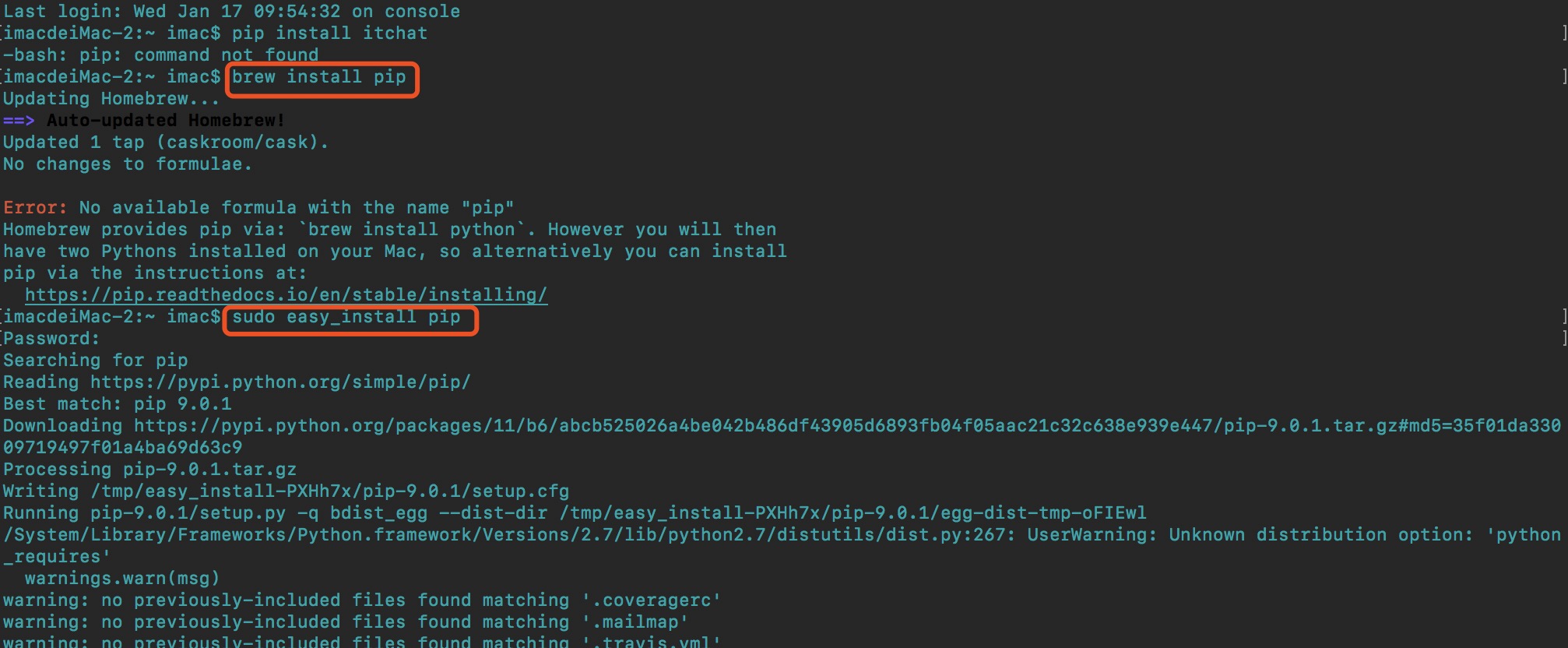
还是会出现问题
Command "/usr/bin/python -u -c "import setuptools, tokenize;__file__='/private/var/folders/0t/t7t2dpdx1xb825__kxqdl26h0000gn/T/pip-build-JwqJfi/pyqrcode/setup.py';f=getattr(tokenize, 'open', open)(__file__);code=f.read().replace('\r\n', '\n');f.close();exec(compile(code, __file__, 'exec'))" install --record /var/folders/0t/t7t2dpdx1xb825__kxqdl26h0000gn/T/pip-LvXj4Y-record/install-record.txt --single-version-externally-managed --compile" failed with error code 1 in /private/var/folders/0t/t7t2dpdx1xb825__kxqdl26h0000gn/T/pip-build-JwqJfi/pyqrcode/
参考https://stackoverflow.com/questions/31498495/error-when-installing-using-pip
输入命令
sudo pip install -U setuptools
依旧报错
The directory '/Users/imac/Library/Caches/pip/http' or its parent directory is not owned by the current user and the cache has been disabled. Please check the permissions and owner of that directory. If executing pip with sudo, you may want sudo's -H flag. The directory '/Users/imac/Library/Caches/pip' or its parent directory is not owned by the current user and caching wheels has been disabled. check the permissions and owner of that directory. If executing pip with sudo, you may want sudo's -H flag.
最后用以下命令行解决
sudo -H pip install itchatitchart替换成你要安装的软件名称就可以了。
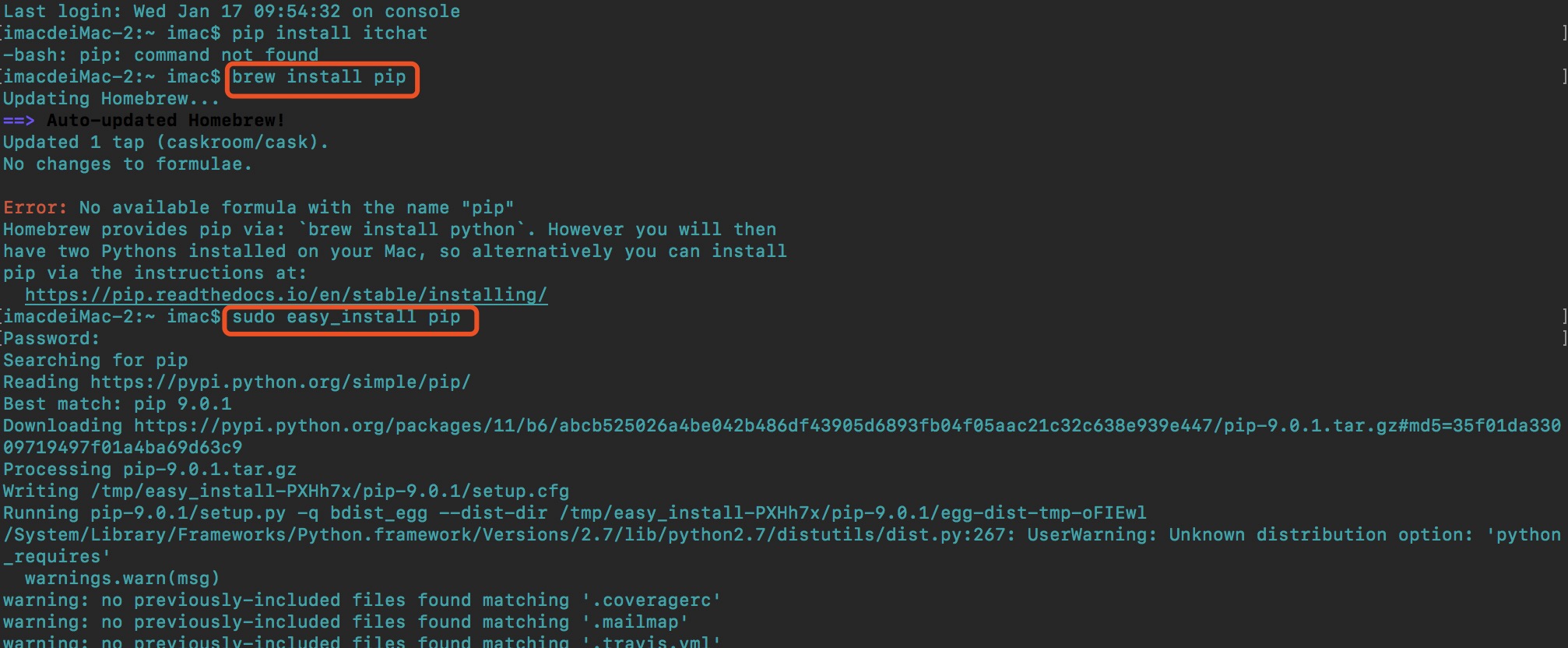
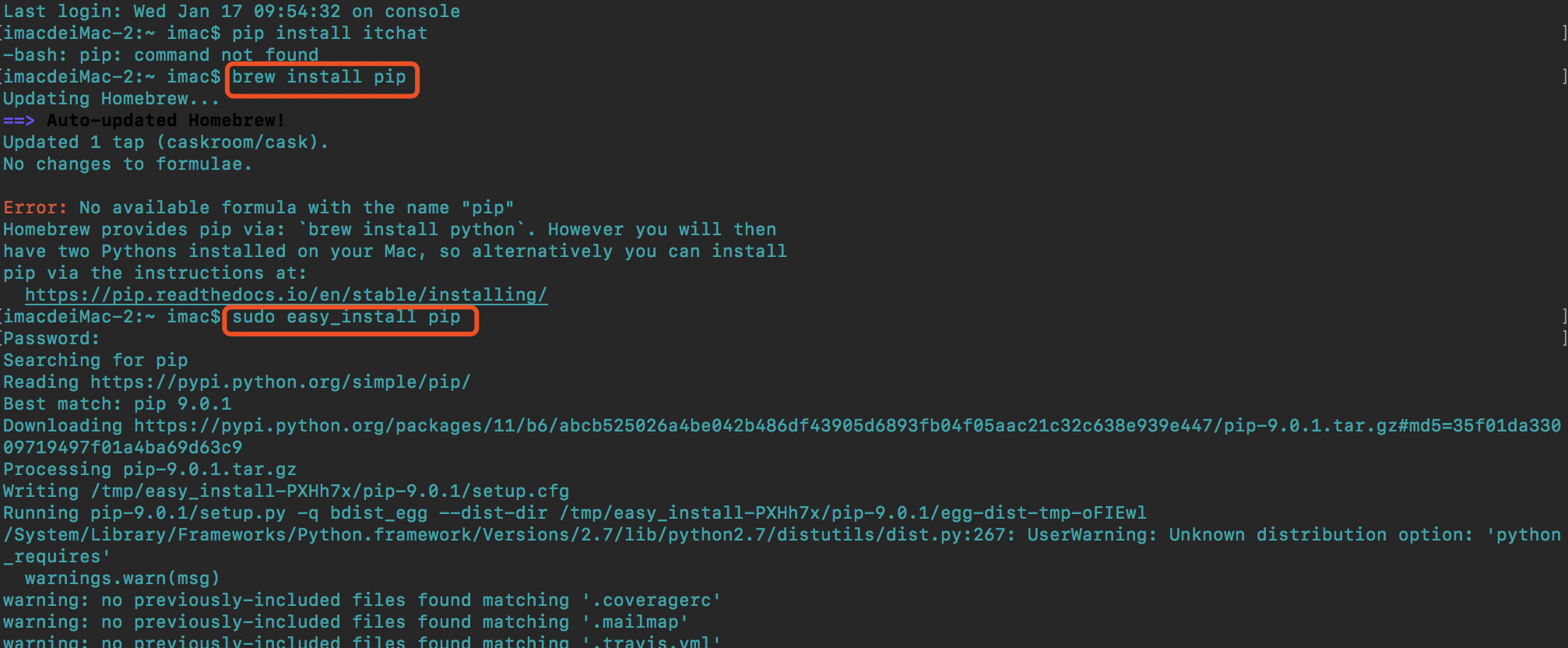
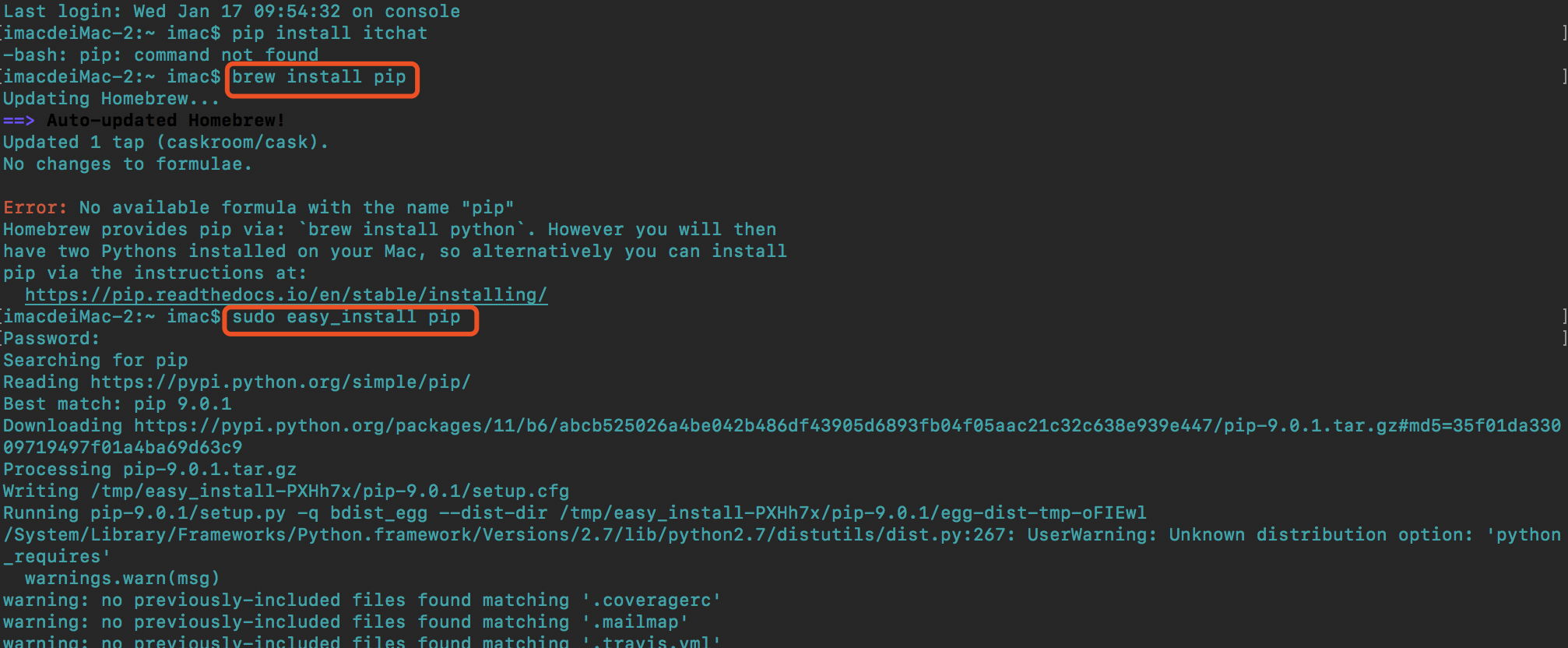
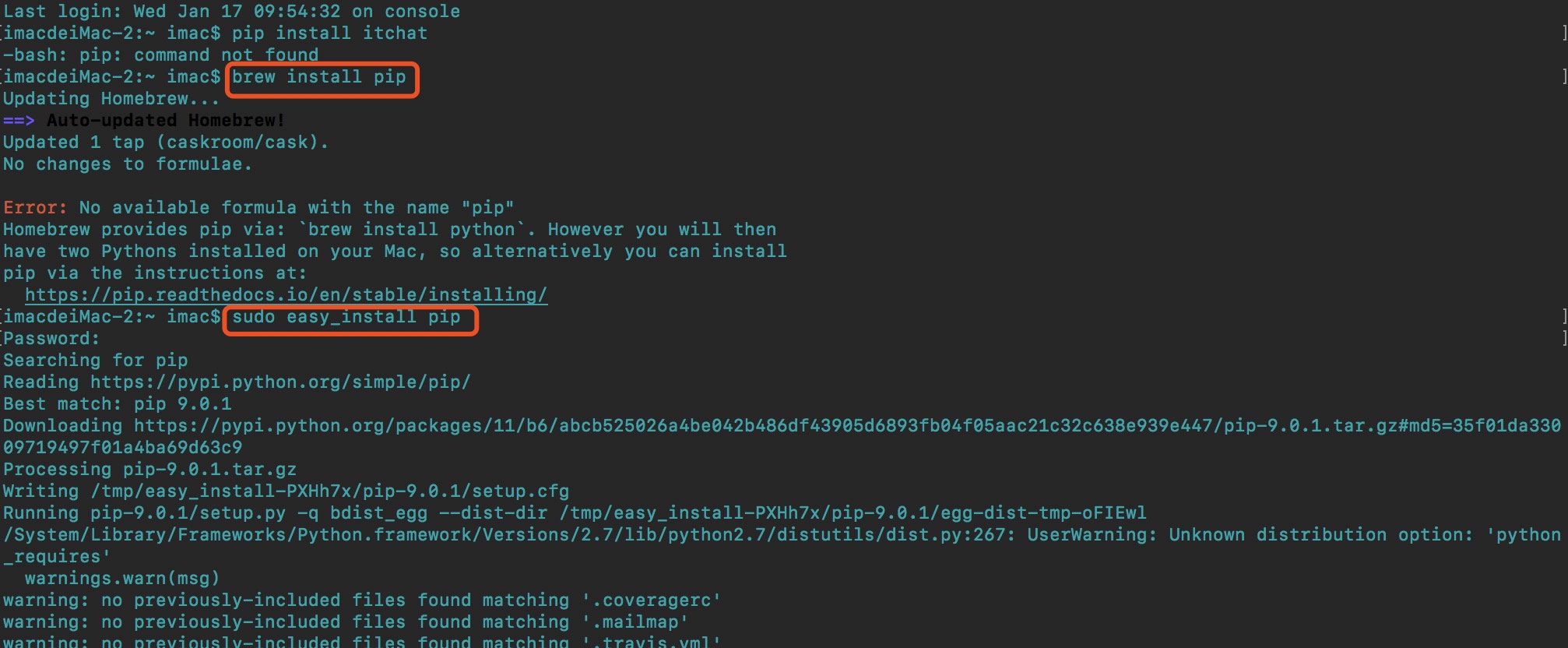




















 7858
7858

 被折叠的 条评论
为什么被折叠?
被折叠的 条评论
为什么被折叠?








