Com.urp.command.FileFrameWork(4)
这周真是不顺利,股市又一次经历了80点的大洗礼,自己投资的几个股票也是个个遇难,损失不少,总觉得中国股市的管理层又一次动用了黑手,可我们这些散户又能怎么样呢。就跟工作一样,上面的leader整天在那混日子,做设计的人也是马马乎乎的,我们这些底下的又怎么能写出好代码呢。
这次主要是把ModelCollection给补充完整了。建了个包LocalModel,在形式上努力和DataSet保持一直,有些相同的基本操作。如用Column来表示列信息,Model来表示行信息。通过行来访问数据等。类图如下:
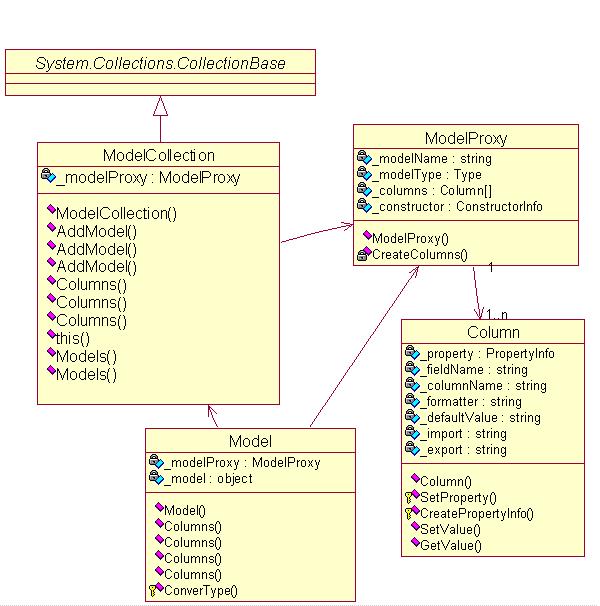
基本上是模仿着DataSet写的,ModelCollection继承了CollectionBase,但这里需要注意的是,list里保存的不是LocalModel.Model,而是需要导入到数据库中的实体类,这样子做因为从高层上来看ModelCollection就仅仅是一个Ilist,并且我们可以通过this来访问ModelCollection,直接取到里面的数据,而那些其他方法都是可以忽略不看的。ModelProxy维护Column类,相关字段,属性的创建,调用都是由它来管理。但对于外层来说,他是个代理,是不可见的。访问属性是的创建多用了惰性创建。ModelCollection通过ModelProxy可以访问属性信息,通过Model可以给属性付值和取值。
例如我们采用Northwind的Customers表来建立实体类(以后所有的例子都将采用Northwind数据库)。
 public class Customer
public class Customer

 {
{ private string customerID;
private string customerID; private string companyName;
private string companyName; private string contactName;
private string contactName; private string contactTitle;
private string contactTitle; private string address;
private string address; private string city;
private string city; private string region;
private string region; private string postalCode;
private string postalCode; private string country;
private string country; private string phone;
private string phone; private string fax;
private string fax;
 public Customer()
public Customer()

 {
{
 }
}
 public string CustomerID
public string CustomerID

 {
{
 get
get { return customerID; }
{ return customerID; }
 set
set  { customerID = value; }
{ customerID = value; } }
} public string CompanyName
public string CompanyName

 {
{
 get
get { return companyName; }
{ return companyName; }
 set
set  { companyName = value; }
{ companyName = value; } }
} public string ContactName
public string ContactName

 {
{
 get
get { return contactName; }
{ return contactName; }
 set
set  { contactName = value; }
{ contactName = value; } }
} public string ContactTitle
public string ContactTitle

 {
{
 get
get { return contactTitle; }
{ return contactTitle; }
 set
set  { contactTitle = value; }
{ contactTitle = value; } }
} public string Address
public string Address

 {
{
 get
get { return address; }
{ return address; }
 set
set  { address = value; }
{ address = value; } }
} public string City
public string City

 {
{
 get
get { return city; }
{ return city; }
 set
set  { city = value; }
{ city = value; } }
} public string Region
public string Region

 {
{
 get
get { return region; }
{ return region; }
 set
set  { region = value; }
{ region = value; } }
} public string PostalCode
public string PostalCode

 {
{
 get
get { return postalCode; }
{ return postalCode; }
 set
set  { postalCode = value; }
{ postalCode = value; } }
} public string Country
public string Country

 {
{
 get
get { return country; }
{ return country; }
 set
set  { country = value; }
{ country = value; } }
} public string Phone
public string Phone

 {
{
 get
get { return phone; }
{ return phone; }
 set
set  { phone = value; }
{ phone = value; } }
} public string Fax
public string Fax

 {
{
 get
get { return fax; }
{ return fax; }
 set
set  { fax = value; }
{ fax = value; } }
} }
}
实体类的信息我们采用xml来配置它。配置文件如下:
 <?xml version="1.0" encoding="utf-8"?>
<?xml version="1.0" encoding="utf-8"?> <models xmlns="http://tempuri.org/Model-Config.xsd">
<models xmlns="http://tempuri.org/Model-Config.xsd">  <Customer modelname="com.urp.command.FileFrameWork.Model.Customer">
<Customer modelname="com.urp.command.FileFrameWork.Model.Customer"> <property name="CustomerID" column="CustomerID" type="string" defaultValue=" " import="true" export="true" />
<property name="CustomerID" column="CustomerID" type="string" defaultValue=" " import="true" export="true" /> <property name="CompanyName" column="CompanyName" type="string" defaultValue=" " import="false" export="true" />
<property name="CompanyName" column="CompanyName" type="string" defaultValue=" " import="false" export="true" /> <property name="ContactName" column="ContactName" type="string" defaultValue=" " import="false" export="true" />
<property name="ContactName" column="ContactName" type="string" defaultValue=" " import="false" export="true" /> <property name="ContactTitle" column="ContactTitle" type="string" defaultValue=" " import="false" export="true" />
<property name="ContactTitle" column="ContactTitle" type="string" defaultValue=" " import="false" export="true" /> <property name="Address" column="Address" type="string" defaultValue=" " import="false" export="true" />
<property name="Address" column="Address" type="string" defaultValue=" " import="false" export="true" /> <property name="City" column="City" type="string" defaultValue=" " import="false" export="true" />
<property name="City" column="City" type="string" defaultValue=" " import="false" export="true" /> <property name="Region" column="Region" type="string" defaultValue=" " import="true" export="true" />
<property name="Region" column="Region" type="string" defaultValue=" " import="true" export="true" /> <property name="PostalCode" column="PostalCode" type="string" defaultValue=" " import="false" export="false" />
<property name="PostalCode" column="PostalCode" type="string" defaultValue=" " import="false" export="false" /> <property name="Country" column="Country" type="string" defaultValue=" " import="true" export="true" />
<property name="Country" column="Country" type="string" defaultValue=" " import="true" export="true" /> <property name="Phone" column="Phone" type="string" defaultValue=" " import="true" export="true" />
<property name="Phone" column="Phone" type="string" defaultValue=" " import="true" export="true" /> <property name="Fax" column="Fax" type="string" defaultValue="0" import="false" export="false" />
<property name="Fax" column="Fax" type="string" defaultValue="0" import="false" export="false" /> </Customer>
</Customer> </models>
</models>
根据modelname,利用反射动态创建Customer类。Property中的name是类的属性名, column是要导入的文件里的列名,通过column和name匹配起来。根据import,export来决定是否需要导入,导出。defaultValue用来作为空字段的默认值。对于某些属性我们还能通过formatter来规范它转换格式。
这样配置其实只能对单个的实体类导入导出,所以我们以后的property可以通过修改name,比如通过name = " Contact.ContactName" 来访问联系人的名字。这样子在某种程度上就支持多表的导入导出。关于这个等以后在实现吧。现在导入的代码已经基本上可以形成了,下次整理一下就,放出完整的导入。




 本文详细介绍了ModelCollection的设计与实现过程,重点讲述了如何通过模仿DataSet来构建LocalModel,包括使用Column表示列信息、Model表示行信息等内容。同时,还探讨了如何通过反射动态创建实体类并进行导入导出。
本文详细介绍了ModelCollection的设计与实现过程,重点讲述了如何通过模仿DataSet来构建LocalModel,包括使用Column表示列信息、Model表示行信息等内容。同时,还探讨了如何通过反射动态创建实体类并进行导入导出。
















 885
885

 被折叠的 条评论
为什么被折叠?
被折叠的 条评论
为什么被折叠?








