Installation and Uninstallation
For New Users Close all open applications including the IDE.
Run the setup and follow the instructions on the screen.
For Existing Users In the IDE, "Components | Install Packages" and remove all existing Gnostice PDFtoolkit components.
Close the IDE and any other open applications.
Uninstall PDFtoolkit.
Delete stray files of PDFtoolkit.
Run the setup and follow the instructions on the screen.
After the installation, PDFtoolkit components will be available on the Tool Palette of the IDE.
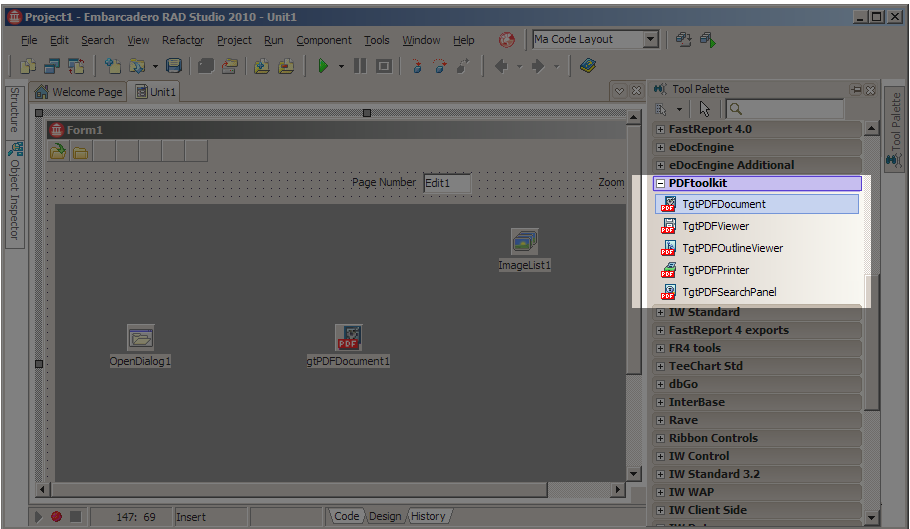
stray files of PDFtoolkit:
Please remove stray files before installing or re-compiling PDFtoolkit.
If you use Delphi, some of the files may be found at: $(DELPHI)\Projects\Bpl
$(DELPHI)\Bin
$(DELPHI)\Lib
If you use C++Builder, some of the files may be found at: $(BCB)\Projects\Bpl
$(BCB)\Projects\Lib
The files will have the extension BPL, DCP, BPI, and LIB. Among shared files, they have the file spec: gtRtl*.<EXT>
gtFont*.<EXT>
gtCompression*.<EXT>
gtFilters*.<EXT>
gtCrypt*.<EXT>
where <EXT> needs to be replaced each with BPL, DCP, BPI, and LIB.
Among PDFtoolkit files, the files to be deleted will have the filespec: gtPDFkit*.<EXT>
DCLgtPDFkit*.<EXT>
Some other files with extension need to be deleted from the Windows "system" (system or system32) directory. The files have the filespec: gtPDFkit*.BPL
?Gnostice Information Technologies Private Limited, 2013. All rights reserved.




 本文详细介绍了Gnostice PDF Toolkit的安装和卸载流程,包括针对新用户和现有用户的步骤。对于新用户,只需关闭所有应用程序并运行安装程序。现有用户则需先在IDE中卸载组件,删除特定文件,再进行安装。文章还提供了Delphi和C++Builder环境下文件的具体位置。
本文详细介绍了Gnostice PDF Toolkit的安装和卸载流程,包括针对新用户和现有用户的步骤。对于新用户,只需关闭所有应用程序并运行安装程序。现有用户则需先在IDE中卸载组件,删除特定文件,再进行安装。文章还提供了Delphi和C++Builder环境下文件的具体位置。
















 798
798

 被折叠的 条评论
为什么被折叠?
被折叠的 条评论
为什么被折叠?








