<!DOCTYPE html PUBLIC "-//W3C//DTD XHTML 1.0 Transitional//EN" "http://www.w3.org/TR/xhtml1/DTD/xhtml1-transitional.dtd">
<html xmlns="http://www.w3.org/1999/xhtml">
<head>
<meta http-equiv="Content-Type" content="text/html; charset=utf-8" />
<title>鼠标滑过弹出jquery在线客服</title>
<script type="text/javascript" src="js/jquery-1.4.2.min.js"></script>
</head>
<body>
<style type="text/css">
*{margin:0;padding:0;list-style-type:none;}
a,img{border:0;}
body{font:12px/180% Arial, Helvetica, sans-serif, "宋体";}
/* suspend */
.suspend{width:40px;height:198px;position:fixed;top:200px;right:0;overflow:hidden;z-index:9999;}
.suspend dl{width:120px;height:198px;border-radius:25px 0 0 25px;padding-left:40px;box-shadow:0 0 5px #e4e8ec;}
.suspend dl dt{width:40px;height:198px;background:url(images/suspend.png);position:absolute;top:0;left:0;cursor:pointer;}
.suspend dl dd.suspendQQ{width:120px;height:85px;background:#ffffff;}
.suspend dl dd.suspendQQ a{width:120px;height:85px;display:block;background:url(images/suspend.png) -40px 0;overflow:hidden;}
.suspend dl dd.suspendTel{width:120px;height:112px;background:#ffffff;border-top:1px solid #e4e8ec;}
.suspend dl dd.suspendTel a{width:120px;height:112px;display:block;background:url(images/suspend.png) -40px -86px;overflow:hidden;}
* html .suspend{position:absolute;left:expression(eval(document.documentElement.scrollRight));top:expression(eval(document.documentElement.scrollTop+200))}
</style>
<div class="suspend">
<dl>
<dt class="IE6PNG"></dt>
<dd class="suspendQQ"><a href="http://shang.qq.com/wpa/qunwpa?idkey=cb91b633f1db596a948828f4f333dbb7394ceda014c958cf" target="_blank"></a></dd>
<dd class="suspendTel"><a href="javascript:void(0);"></a></dd>
</dl>
</div>
<script type="text/javascript">
$(document).ready(function(){
$(".suspend").mouseover(function() {
$(this).stop();
$(this).animate({width: 160}, 400);
})
$(".suspend").mouseout(function() {
$(this).stop();
$(this).animate({width: 40}, 400);
});
});
</script>
<div style="text-align:center;margin:50px 0; font:normal 14px/24px 'MicroSoft YaHei';">
<p>适用浏览器:IE8、360、FireFox、Chrome、Safari、Opera、傲游、搜狗、世界之窗. </p>
<p>来源:<a href="http://sc.chinaz.com/" target="_blank">站长素材</a></p>
</div>
</body>
</html>
图片: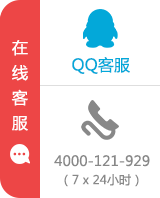







 本文介绍了一个使用jQuery实现的在线客服悬浮窗口效果,当鼠标滑过时,会显示更多的联系选项,如QQ群和电话联系。该效果适用于多种浏览器,包括IE8、360、Firefox等。
本文介绍了一个使用jQuery实现的在线客服悬浮窗口效果,当鼠标滑过时,会显示更多的联系选项,如QQ群和电话联系。该效果适用于多种浏览器,包括IE8、360、Firefox等。

















 被折叠的 条评论
为什么被折叠?
被折叠的 条评论
为什么被折叠?








