Jupyter Notebook
The Jupyter notebook is a web-based notebook environment for interactive computing.
安装jupyter:
pip3.7 install jupyter
启动:
jupyter notebook --port <port_number>
参考:
https://github.com/jupyter/notebook
gophernotes
mac下安装
前提:
- Go 1.9+
- 安装Jupyter notebooks
- brew install zmq
- export PKG_CONFIG_PATH=/usr/local/lib/pkgconfig
- pkg-config --cflags libzmq
安装:
$ go get -u github.com/gopherdata/gophernotes $ mkdir -p ~/Library/Jupyter/kernels/gophernotes $ cp $GOPATH/src/github.com/gopherdata/gophernotes/kernel/* ~/Library/Jupyter/kernels/gophernotes
启动:
jupyter notebook
效果:
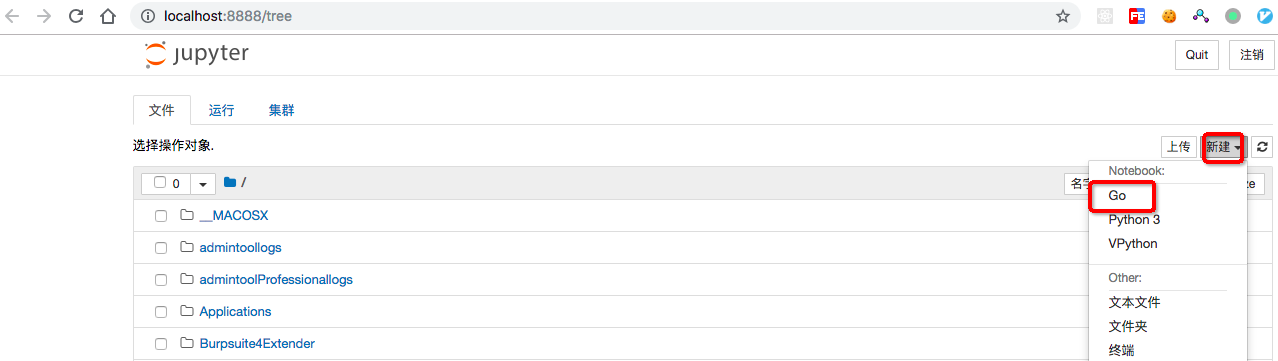
参考:
https://github.com/gopherdata/gophernotes
参考:
1、https://zhuanlan.zhihu.com/p/33105153
2、https://segmentfault.com/a/1190000015674501
3、https://jupyter.readthedocs.io/en/latest/running.html#running




 本文详细介绍了如何在Mac环境下安装Jupyter Notebook及其Golang内核扩展Gophernotes,包括所需的前提条件、具体步骤及启动方法。
本文详细介绍了如何在Mac环境下安装Jupyter Notebook及其Golang内核扩展Gophernotes,包括所需的前提条件、具体步骤及启动方法。

















 被折叠的 条评论
为什么被折叠?
被折叠的 条评论
为什么被折叠?








