下载地址:https://github.com/onevcat/VVDocumenter-Xcode
PS:Xcode 8.0 默认支持了,但是是关闭状态,需要在终端输入如下命令开启,然后重启 Xcode 就可以了,快捷键为「option+command+/」:
1 sudo /usr/libexec/xpccachectl
How to install and use?
The best way of installing is by Alcatraz. Install Alcatraz followed by the instruction, restart your Xcode and press ⇧⌘9. You can find VVDocumenter-Xcode in the list and click the icon on left to install.
If you do not like the Alcatraz way, you can also clone the repo. Then build the VVDocumenter-Xcode target in the Xcode project and the plug-in will automatically be installed in ~/Library/Application Support/Developer/Shared/Xcode/Plug-ins. Relaunch Xcode and type in /// above any code you want to write a document to.
If you want to use other text beside of /// to trigger the document insertion, you can find a setting panel by clicking VVDocument in the Window menu of Xcode. You can also find some other useful options there, including setting using spaces instead of tab in the panel or changing the format of generated documentation.
下载开源工程在Xcode重新编译运行会自动安装此插件,重启Xcode就可以使用了
插件设置:
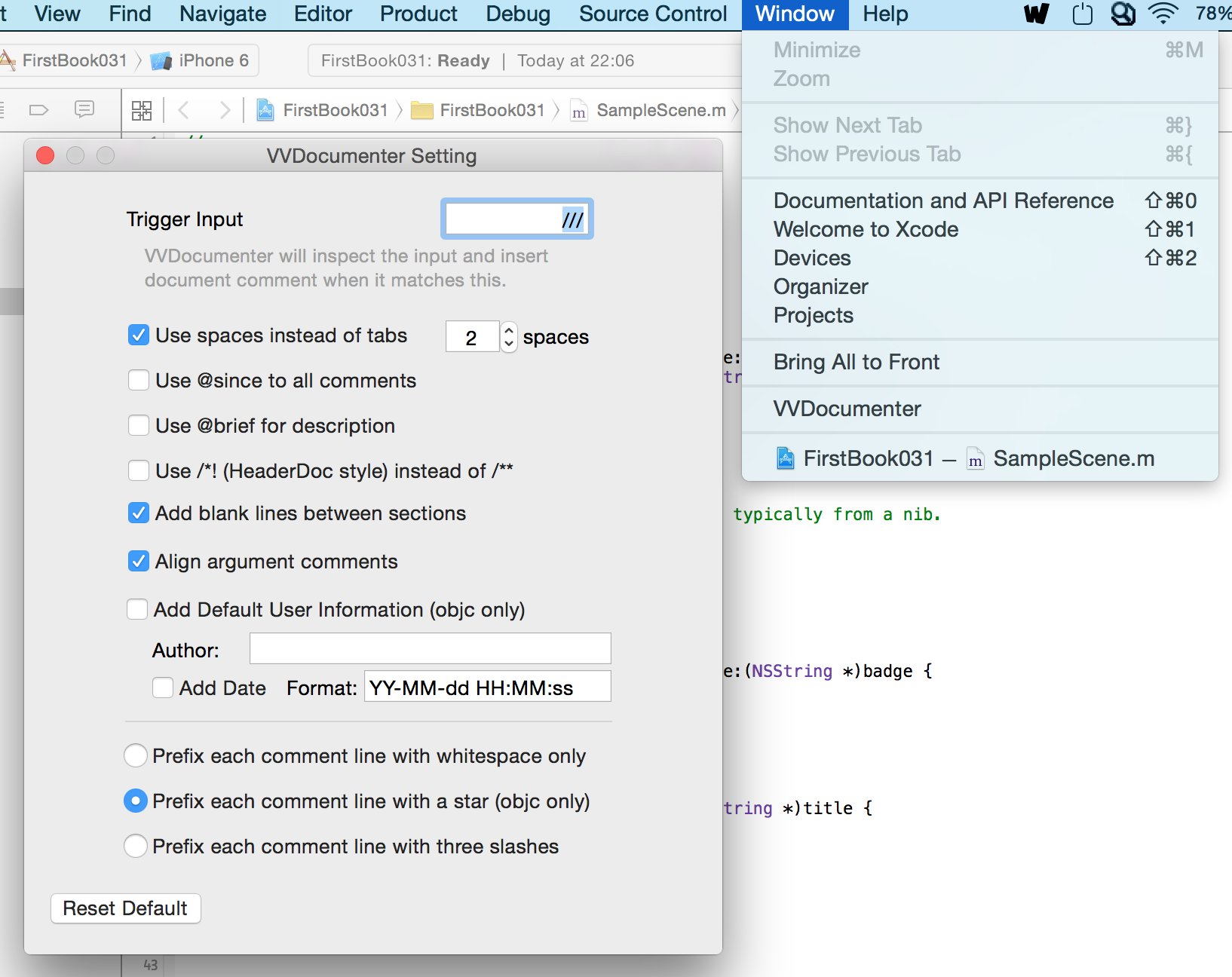
使用方式:
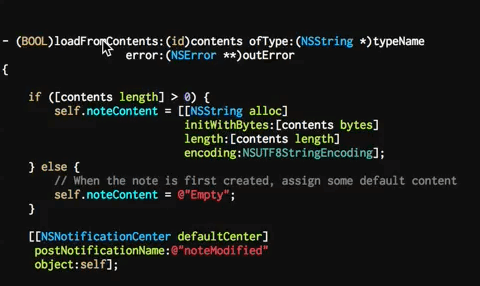
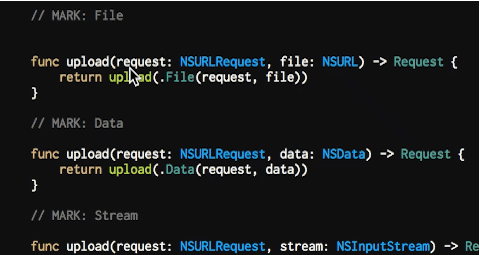




 本文介绍如何安装和使用Xcode文档插件VVDocumenter-Xcode,包括通过Alcatraz安装、手动编译安装的方法及插件设置步骤。该插件支持自定义触发文档插入的文本,并提供选项如使用空格代替制表符、更改生成文档的格式等。
本文介绍如何安装和使用Xcode文档插件VVDocumenter-Xcode,包括通过Alcatraz安装、手动编译安装的方法及插件设置步骤。该插件支持自定义触发文档插入的文本,并提供选项如使用空格代替制表符、更改生成文档的格式等。
















 489
489

 被折叠的 条评论
为什么被折叠?
被折叠的 条评论
为什么被折叠?








