Use telnet command
The syntax is:telnet {host} {port}
telnet www.cyberciti.biz 80
telnet 192.168.2.254 80
Sample outputs:
Trying 192.168.2.254... Connected to router. Escape character is '^]'. ^] telnet> q Connection closed.
To close your session, press Ctrl+]+q.
Use nc command
The syntax is:nc -vz {host} {port}
nc -vz 192.168.2.254 80
nc -vz www.cyberciti.biz 443
Sample outputs:
found 0 associations found 1 connections: 1: flags=82<connected,preferred> outif utun1 src 10.8.0.2 port 54997 dst 104.20.187.5 port 443 rank info not available TCP aux info available Connection to www.cyberciti.biz port 443 [tcp/https] succeeded!
Use nmap command
The syntax is:nmap -PNp {port} {host}
nmap -p {port} {host}
nmap -p 22 www.cyberciti.biz
nmap -p 443 192.168.2.254
Sample outputs:
Starting Nmap 7.40 ( https://nmap.org ) at 2017-05-24 01:00 IST Nmap scan report for router (192.168.2.254) Host is up (0.00034s latency). PORT STATE SERVICE 443/tcp open https Nmap done: 1 IP address (1 host up) scanned in 0.04 seconds
See “Top 32 Nmap Command Examples For Sys/Network Admins” for more info.
Use bash shell
## check for tcp port ##
## need bash shell ##
(echo >/dev/tcp/{host}/{port}) &>/dev/null && echo "open" || echo "close"
(echo >/dev/udp/{host}/{port}) &>/dev/null && echo "open" || echo "close"
(echo >/dev/tcp/www.cyberciti.biz/22) &>/dev/null && echo "Open 22" || echo "Close 22"
(echo >/dev/tcp/www.cyberciti.biz/443) &>/dev/null && echo "Open 443" || echo "Close 443" |
Sample outputs:
Close 22 Open 443
Use nping command
Nping is an open-source tool for network packet generation, response analysis and response time measurement. Nping allows users to generate network packets of a wide range of protocols, letting them tunevirtually any field of the protocol headers. While Nping can be used as a simple ping utility to detect active hosts, it can also be used as a raw packet generator. The syntax is:sudo nping --tcp -p {port} {host}
sudo nping --tcp -p 443 www.cyberciti.biz
Sample outputs:
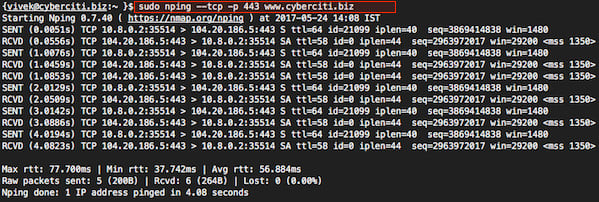
Fig.01: nping just pinged www.cyberciti.biz host at port 443







 本文介绍了几种用于检查网络端口状态的工具,包括telnet、nc、nmap和bash shell命令,以及nping工具的使用方法。这些工具能够帮助系统管理员和网络工程师快速诊断网络连接问题。
本文介绍了几种用于检查网络端口状态的工具,包括telnet、nc、nmap和bash shell命令,以及nping工具的使用方法。这些工具能够帮助系统管理员和网络工程师快速诊断网络连接问题。

















 被折叠的 条评论
为什么被折叠?
被折叠的 条评论
为什么被折叠?








