下面是一段完整的小demo。
效果图示例: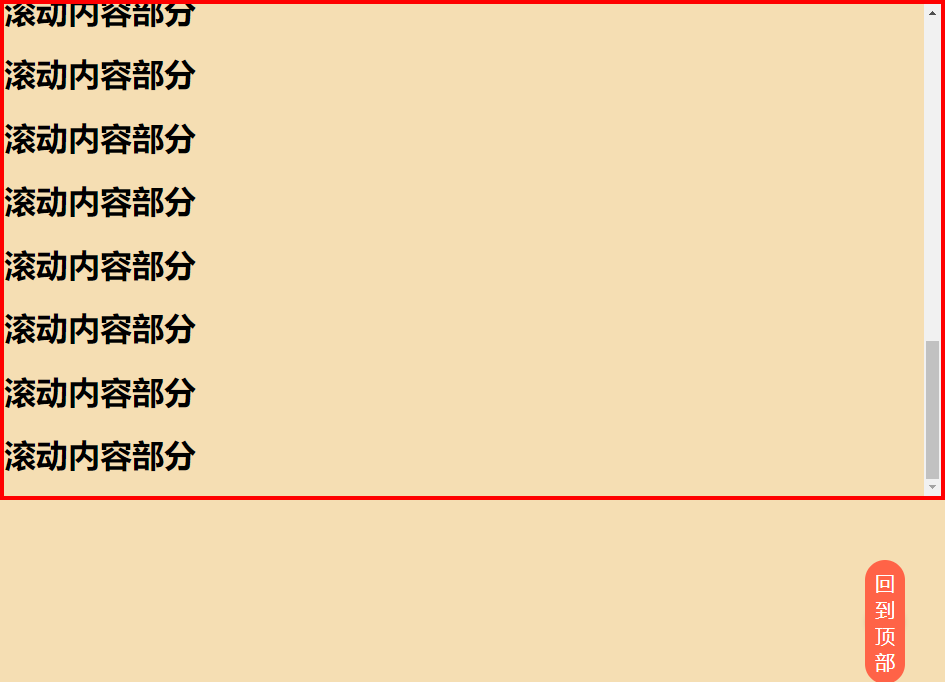
<!DOCTYPE html>
<html lang="en">
<head>
<meta charset="UTF-8">
<meta name="viewport" content="width=device-width, initial-scale=1.0">
<meta http-equiv="X-UA-Compatible" content="ie=edge">
<title>test</title>
<script src="https://cdn.jsdelivr.net/npm/vue"></script>
<link rel="stylesheet" href="https://unpkg.com/element-ui/lib/theme-chalk/index.css">
<script src="https://unpkg.com/element-ui/lib/index.js"></script>
</head>
<style>
* {
box-sizing: border-box;
}
html,
body {
margin: 0;
padding: 0;
}
.wraper {
height: 100vh;
border: 4px solid red;
height: 500px;
overflow: hidden;
overflow-x: hidden;
overflow-y: scroll;
}
.back-ball {
background-color: tomato;
color: #fff;
border-radius: 22px;
padding: 10px;
}
</style>
<body>
<div class="wraper">
<template>
Scroll down to see the bottom-right button.
<el-backtop target=".wraper">
<div class="back-ball">
回到顶部
</div>
</el-backtop>
</template>
<h1>滚动内容部分</h1>
<h1>滚动内容部分</h1>
<h1>滚动内容部分</h1>
<h1>滚动内容部分</h1>
<h1>滚动内容部分</h1>
<h1>滚动内容部分</h1>
<h1>滚动内容部分</h1>
<h1>滚动内容部分</h1>
<h1>滚动内容部分</h1>
<h1>滚动内容部分</h1>
<h1>滚动内容部分</h1>
<h1>滚动内容部分</h1>
<h1>滚动内容部分</h1>
<h1>滚动内容部分</h1>
<h1>滚动内容部分</h1>
<h1>滚动内容部分</h1>
<h1>滚动内容部分</h1>
<h1>滚动内容部分</h1>
<h1>滚动内容部分</h1>
<h1>滚动内容部分</h1>
<h1>滚动内容部分</h1>
<h1>滚动内容部分</h1>
<h1>滚动内容部分</h1>
<h1>滚动内容部分</h1>
<h1>滚动内容部分</h1>
</div>
</body>
<script>
var vm = new Vue({
el: '.wraper',
data: {}
})
</script>
</html>** 注意: ** target挂载点需要是一个滚动区域(设置高度。overflow-y:scroll)




 本文介绍如何使用Vue和Element UI实现一个带有返回顶部按钮的滚动监听效果。通过设置特定的滚动区域并利用Element UI的<el-backtop>组件,可以实现在页面滚动到一定位置时显示返回顶部按钮的功能。
本文介绍如何使用Vue和Element UI实现一个带有返回顶部按钮的滚动监听效果。通过设置特定的滚动区域并利用Element UI的<el-backtop>组件,可以实现在页面滚动到一定位置时显示返回顶部按钮的功能。
















 1万+
1万+

 被折叠的 条评论
为什么被折叠?
被折叠的 条评论
为什么被折叠?








