unit Unit1;
interface
uses
Windows, Messages, SysUtils, Variants, Classes, Graphics, Controls, Forms,
Dialogs, StdCtrls;
type
TForm1 = class(TForm)
Memo1: TMemo;
procedure FormCreate(Sender: TObject);
{这个自定义过程要复合 Application.OnMessage 的参数格式}
procedure MyMessage(var Msg: tagMSG; var Handled: Boolean);
end;
var
Form1: TForm1;
implementation
{$R *.dfm}
procedure TForm1.FormCreate(Sender: TObject);
begin
Memo1.Clear;
Application.OnMessage := MyMessage; {让 Application.OnMessage 执行自定义过程}
end;
{响应 WM_MOUSEMOVE 以外的所有消息}
procedure TForm1.MyMessage(var Msg: tagMSG; var Handled: Boolean);
begin
if Msg.message <> WM_MOUSEMOVE then
Memo1.Lines.Add('$' + IntToHex(Msg.message, 4));
end;
end.







 本文介绍了一个使用Delphi实现的消息处理示例,通过自定义过程来响应除WM_MOUSEMOVE外的各种消息,并将消息类型记录到Memo组件中。
本文介绍了一个使用Delphi实现的消息处理示例,通过自定义过程来响应除WM_MOUSEMOVE外的各种消息,并将消息类型记录到Memo组件中。
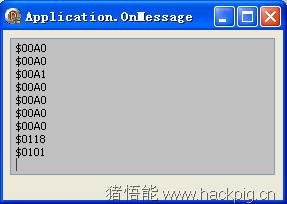
















 151
151

 被折叠的 条评论
为什么被折叠?
被折叠的 条评论
为什么被折叠?








