显示效果如下图: 更改TabHost标签的背景颜色。
修改思路: 监听TabHost的onTabChanged方法。
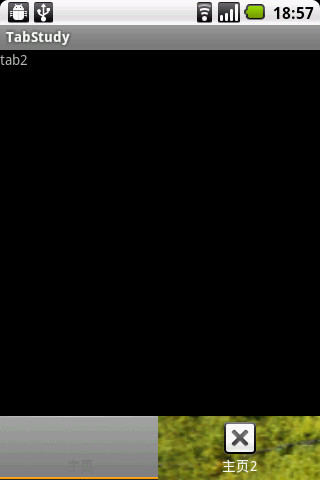
实现代码:

 更改TabHost标签的背景
更改TabHost标签的背景
package com.tony.tabstudy;
import android.app.Activity;
import android.os.Bundle;
import android.view.View;
import android.widget.TabHost;
import android.widget.TabHost.OnTabChangeListener;
import android.widget.TabWidget;
public class TabStudyActivity extends Activity {
@Override
public void onCreate(Bundle savedInstanceState) {
super.onCreate(savedInstanceState);
setContentView(R.layout.main);
final TabHost tabHost = (TabHost) findViewById(R.id.tabHost);
tabHost.setup();
TabHost.TabSpec spec = tabHost.newTabSpec("tab1");
spec.setContent(R.id.tab1);
spec.setIndicator("主页");
tabHost.addTab(spec);
TabHost.TabSpec spec2 = tabHost.newTabSpec("tab2");
spec2.setContent(R.id.tab2);
spec2.setIndicator("主页2", getResources().getDrawable(android.R.drawable.btn_dialog));
tabHost.addTab(spec2);
tabHost.setCurrentTab(1);
//初始化设置一次标签背景
updateTabBackground(tabHost);
//选择时背景更改。
tabHost.setOnTabChangedListener(new OnTabChangeListener() {
@Override
public void onTabChanged(String tabId) {
updateTabBackground(tabHost);
}
});
}
/**
* 更新Tab标签的背景图
* @param tabHost
*/
private void updateTabBackground(final TabHost tabHost) {
for (int i = 0; i < tabHost.getTabWidget().getChildCount(); i++) {
View vvv = tabHost.getTabWidget().getChildAt(i);
if (tabHost.getCurrentTab() == i) {
//选中后的背景
vvv.setBackgroundDrawable(getResources().getDrawable(android.R.drawable.spinner_background));
} else {
//非选择的背景
vvv.setBackgroundDrawable(getResources().getDrawable(R.drawable.a));
}
}
}
}




 本文介绍了一种通过监听TabHost的onTabChanged方法来更改其标签背景颜色的方法。使用自定义背景图片为选中和未选中的状态提供不同的视觉反馈。
本文介绍了一种通过监听TabHost的onTabChanged方法来更改其标签背景颜色的方法。使用自定义背景图片为选中和未选中的状态提供不同的视觉反馈。
















 1万+
1万+

 被折叠的 条评论
为什么被折叠?
被折叠的 条评论
为什么被折叠?








