Object.Destroy
Parameters
| obj | The object to destroy. |
| t | The optional amount of time to delay before destroying the object. |
Description
Removes a gameobject, component or asset.
The object obj will be destroyed now or if a time is specified t seconds from now. If obj is a Component it will remove the component from the GameObject and destroy it. If obj is a GameObject it will destroy the GameObject, all its components and all transform children of the GameObject. Actual object destruction is always delayed until after the current Update loop, but will always be done before rendering.
// Kills the game object
Destroy (gameObject);
// Removes this script instance from the game object
Destroy (this);
// Removes the rigidbody from the game object
Destroy (rigidbody);
// Kills the game object in 5 seconds after loading the object
Destroy (gameObject, 5);
// When the user presses Ctrl, it will remove the script
// named FooScript from the game object
function Update () {
if (Input.GetButton ("Fire1") && GetComponent (FooScript))
Destroy (GetComponent (FooScript));
}
// Kills the game object Destroy(gameObject);
// Removes this script instance from the game object Destroy(this);
// Removes the rigidbody from the game object Destroy(rigidbody);
// Kills the game object in 5 seconds after loading the object Destroy(gameObject, 5);
// When the user presses Ctrl, it will remove the script // named FooScript from the game object void Update() { if (Input.GetButton("Fire1") && GetComponent<FooScript>()) { Destroy(GetComponent<FooScript>()); } }
Destroy is inherited from the UnityEngine.Object base class. Javascript users should consider making a call to UnityEngine.Object.Destroy, rather than Object.Destroy to avoid references being resolved to the .Net System.Object class.
Note : Destory 继承于UnityEngine 所以如果Destory出现下图情况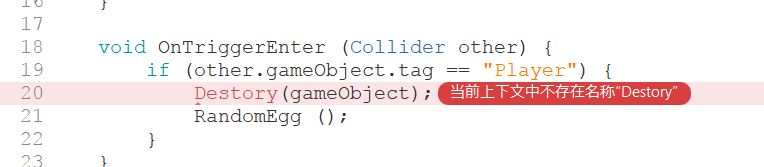
可以考虑使用 UnityEngine.Object.Destroy (gameObject);







 本文介绍了Unity游戏开发中如何使用Destroy方法来销毁GameObject、组件或资源。Destroy方法允许开发者指定延迟销毁的时间,并提供了多个示例代码片段来展示其用法。
本文介绍了Unity游戏开发中如何使用Destroy方法来销毁GameObject、组件或资源。Destroy方法允许开发者指定延迟销毁的时间,并提供了多个示例代码片段来展示其用法。
















 1万+
1万+

 被折叠的 条评论
为什么被折叠?
被折叠的 条评论
为什么被折叠?








