版本
- angular 5.0
- ngx-perfect-scrollbar ^5.3.5
为什么不用 ngx-perfect-scrollbar 最新的版本 v7 呢?
因为它报错啊!!! 每次init的时候,就报一个Object() is not a function。 根据GitHub上热心网友的建议,就downgrade了。
详见:https://github.com/zefoy/ngx-perfect-scrollbar/issues/189
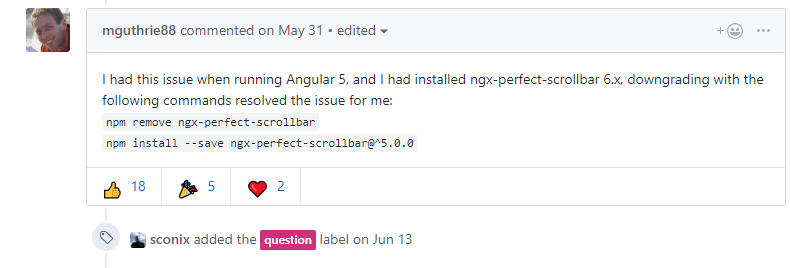
安装
npm 安装没啥好说的npm install --save ngx-perfect-scrollbar@^5.0.0
使用
1. 导入module
// app.module.ts
import { PerfectScrollbarModule, PerfectScrollbarConfigInterface, PERFECT_SCROLLBAR_CONFIG } from 'ngx-perfect-scrollbar';
const DEFAULT_PERFECT_SCROLLBAR_CONFIG: PerfectScrollbarConfigInterface = {
wheelPropagation: true
};
@NgModule({
bootstrap: [
AppComponent
],
declarations: [
...
],
imports: [
...,
PerfectScrollbarModule
],
exports: [
],
providers: [
{
provide: PERFECT_SCROLLBAR_CONFIG,
useValue: DEFAULT_PERFECT_SCROLLBAR_CONFIG
}
]
})
export class AppModule {}
Providing the global configuration is optional and when used you should only provide the configuration in your root module.
提供全局配置是可选的,但是如果你需要使用,那么只需要在应用的root module中配置。
2. 在模板中使用
API 提供了两种使用方式,一种是 Component 使用方式,一种是 Derective使用方式。我在项目中用的后者。
<ul *ngIf="nodeList.length" class="indented mTop scroll" [style.max-height.px]="treeContentHeight" [perfectScrollbar]="config">
<li class="no_line" *ngFor="let node of nodeList"></li>
</ul>
import { PerfectScrollbarConfigInterface, PerfectScrollbarDirective } from 'ngx-perfect-scrollbar';
public config: PerfectScrollbarConfigInterface = {};
@ViewChild(PerfectScrollbarDirective) directiveRef?: PerfectScrollbarDirective;
3. 导入CSS
// styles.scss
@import '~perfect-scrollbar/css/perfect-scrollbar.css';
效果: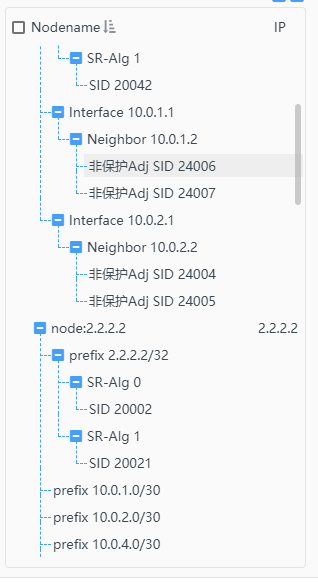
遇到的问题
上中下结构中,只让 content部分有滚动条,但是路由跳转后,滚动条的高度没有重新计算。
解决方案:
// home.component.html
<div class="container">
<div class="header">
<app-header></app-header>
</div>
<div class="content" [perfectScrollbar]="config">
<router-outlet></router-outlet>
</div>
<div class="footer">
<app-footer></app-footer>
</div>
</div>在路由跳转后,需要调用update()更新scrollbar的size 和 position
import { Component, OnInit, ViewChild } from '@angular/core';
import { Router} from '@angular/router';
import { PerfectScrollbarConfigInterface, PerfectScrollbarDirective } from 'ngx-perfect-scrollbar';
@Component({
selector: 'app-home',
templateUrl: './home.component.html',
styleUrls: ['./home.component.scss']
})
export class HomeComponent implements OnInit {
public config: PerfectScrollbarConfigInterface = {};
@ViewChild(PerfectScrollbarDirective) directiveRef?: PerfectScrollbarDirective;
constructor(public _router: Router) { }
ngOnInit() {
this._router.events.subscribe((event) => {
// update the scrollbar
this.directiveRef.update();
});
}
}






 本文详细介绍了在Angular项目中如何正确使用ngx-perfect-scrollbar组件来实现平滑滚动效果,包括版本选择、安装步骤、模块导入、模板使用、CSS引入及路由跳转后滚动条更新的解决方案。
本文详细介绍了在Angular项目中如何正确使用ngx-perfect-scrollbar组件来实现平滑滚动效果,包括版本选择、安装步骤、模块导入、模板使用、CSS引入及路由跳转后滚动条更新的解决方案。

















 被折叠的 条评论
为什么被折叠?
被折叠的 条评论
为什么被折叠?








