ZFDragableModalTransition
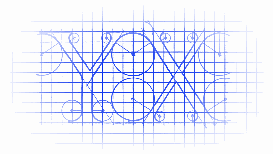
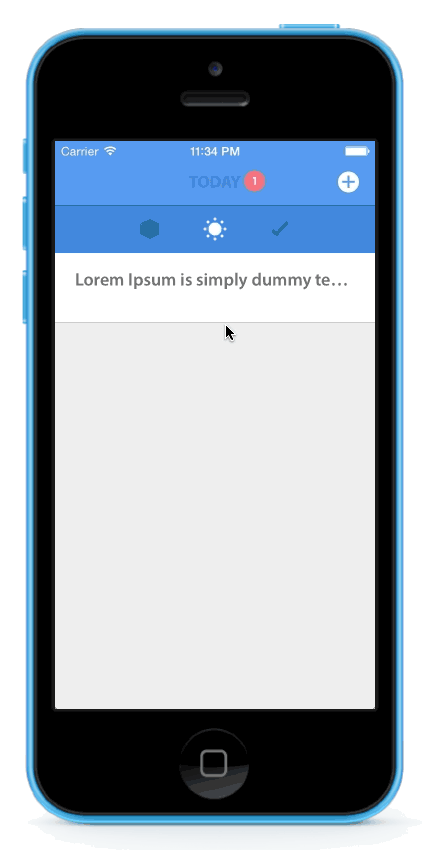
Usage
- (void)prepareForSegue:(UIStoryboardSegue *)segue sender:(id)sender
{
TaskDetailViewController *detailViewController = segue.destinationViewController;
detailViewController.task = sender;
// create animator object with instance of modal view controller
// we need to keep it in property with strong reference so it will not get release self.animator = [[ZFModalTransitionAnimator alloc] initWithModalViewController:detailViewController]; self.animator.dragable = YES; self.animator.direction = ZFModalTransitonDirectionBottom; [self.animator setContentScrollView:detailViewController.scrollview]; // set transition delegate of modal view controller to our object detailViewController.transitioningDelegate = self.animator; detailViewController.modalPresentationStyle = UIModalPresentationCustom; }
If you have scrollview in the modal and you want to dismiss modal by drag it, you need to set scrollview to ZFModalTransitionAnimator instance.
如果你在modal中有scrollview,而且你想通过拖拽来让控制器消失,你需要将这个scrollview设置成ZFModalTransitionAnimator的实例变量.
[self.animator setContentScrollView:detailViewController.scrollview];
You can set that which direction will our modal present. (default is ZFModalTransitonDirectionBottom)
你可以设置这个动画从哪个方向上来呈现.(默认是从底部呈现)
self.animator.direction = ZFModalTransitonDirectionBottom;
P.S. Now you can set content scrollview only with ZFModalTransitonDirectionBottom
P.S. 现在,通过以上设置后,动画想过将会从底部开始呈现.
- iOS >= 7.0 (tested on ios8 beta)
- ARC
ZFDragableModalTransition is available through CocoaPods. To install it, simply add the following line to your Podfile:
ZFDragableModalTransition可以通过CocoaPods来安装.你只需要写如下的一段话就可以安装了:
pod "ZFDragableModalTransition"
Amornchai Kanokpullwad, amornchai.zoon@gmail.com
ZFDragableModalTransition is available under the MIT license. See the LICENSE file for more info.




 本文介绍了如何利用ZFDragableModalTransition库在iOS应用中实现具有拖拽功能的Modal控制器,包括配置参数、关键代码示例及使用注意事项。
本文介绍了如何利用ZFDragableModalTransition库在iOS应用中实现具有拖拽功能的Modal控制器,包括配置参数、关键代码示例及使用注意事项。
















 3460
3460

 被折叠的 条评论
为什么被折叠?
被折叠的 条评论
为什么被折叠?








