I have encountered a problem that when I use opencv API, I cannot change the width and height of
Webcam output:
cvSetCaptureProperty(capture, CV_CAP_PROP_FRAME_WIDTH, 320); cvSetCaptureProperty(capture, CV_CAP_PROP_FRAME_HEIGHT, 240);
But after seaching the internet, I have found the key point:
The webcam on linux usually uses the V4L api, and I have not install the library for V4L.
When OpenCV is built, it does not includes the V4L API interface.
So, that's the solution:
1.install V4L dev library on ubuntu: libv4l-dev
2. enter opencv sourcecode dir, and reinstall it:
cmake -D CMAKE_BUILD_TYPE=RELEASE -D CMAKE_INSTALL_PREFIX=/usr/local -D WITH_IPP=OFF ..
make
sudo make install
After using cmake, I can see the output for V4L:
-- Video I/O: -- DC1394 1.x: NO -- DC1394 2.x: NO -- FFMPEG: YES -- codec: YES (ver 53.35.0) -- format: YES (ver 53.21.1) -- util: YES (ver 51.22.2) -- swscale: YES (ver 2.1.0) -- gentoo-style: YES -- GStreamer: NO -- OpenNI: NO -- OpenNI PrimeSensor Modules: NO -- OpenNI2: NO -- PvAPI: NO -- GigEVisionSDK: NO -- UniCap: NO -- UniCap ucil: NO -- V4L/V4L2: Using libv4l (ver 0.8.6) -- XIMEA: NO -- Xine: NO --
3. After you have rebuilt your program, it will work well.
I can see my 720P camera works well:
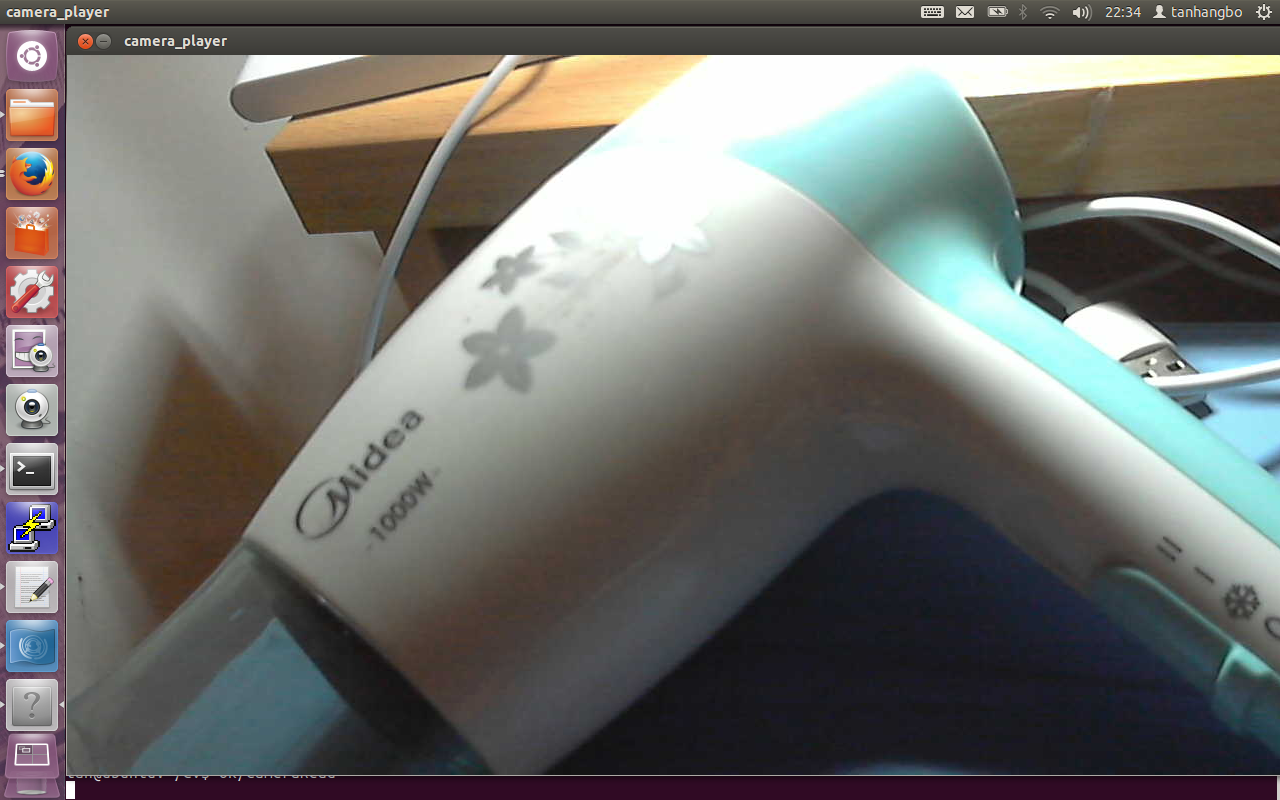
have fun!
(ibus not installed, can only type english on ubuntu 12.04)







 本文介绍了解决使用OpenCV调整摄像头分辨率遇到的问题。在Linux环境下,由于未安装V4L库导致无法更改Webcam的宽高设置。通过安装libv4l-dev并重新配置OpenCV源代码解决了该问题。
本文介绍了解决使用OpenCV调整摄像头分辨率遇到的问题。在Linux环境下,由于未安装V4L库导致无法更改Webcam的宽高设置。通过安装libv4l-dev并重新配置OpenCV源代码解决了该问题。
















 8万+
8万+

 被折叠的 条评论
为什么被折叠?
被折叠的 条评论
为什么被折叠?








