参考资料:
https://github.com/SmartArduino/ESPDuino/tree/master/Book

《博哥ESP8266系列6》- ESP8266 一键配置
https://www.arduino.cn/thread-49512-1-1.html
然后在安卓端安装一个由乐鑫提供的ESPTouch App,就可以开始一键配置了。
App链接地址 乐鑫
https://www.espressif.com/zh-hans/products/software/esp-touch/resources


https://github.com/EspressifApp/EsptouchForAndroid
关于配置SmartConfig导致ESP8266频繁硬件复位的问题
https://blog.youkuaiyun.com/AndyLau__/article/details/72872283
频繁复位到我都崩溃了,上网查了很多资料,但都没有解决问题。后来我仔细对比了其他人的代码(http://www.arduino.cn/thread-18958-1-4.html),发现唯一不一样的就是一段延时。
void smartConfig()
{
WiFi.mode(WIFI_STA);
Serial.println("\r\nWait for Smartconfig");
WiFi.beginSmartConfig();
while (1)
{
/* 就是这段 */
delay(500);
if (WiFi.smartConfigDone())
{
Serial.println("SmartConfig Success");
Serial.printf("SSID:%s\r\n", WiFi.SSID().c_str());
Serial.printf("PSW:%s\r\n", WiFi.psk().c_str());
break;
}
}
}
##讲一讲WiFi快连、SmartConfig、SmartConnect
https://blog.youkuaiyun.com/sadshen/article/details/47049129
工具,板卡属性lwIP Variant 选择ESPressif (xcc)
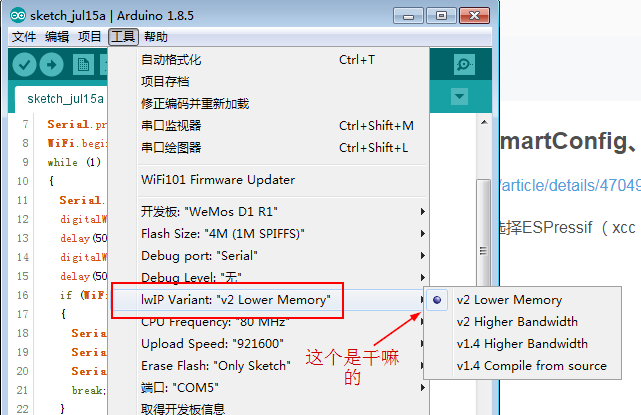
##基于esp8266的arduino开发之一键配置(OK)
https://www.arduino.cn/thread-18958-1-4.html
成功了,wemos r1 板子上
来一张成果照
所需的app: EspTouch_Demo.zip (296.56 KB, 下载次数: 1068)
ESPTOUCH的源码:https://github.com/EspressifApp/EsptouchForAndroid
很有价值的参考文献:http://blog.youkuaiyun.com/sadshen/article/details/46883245
参考的例程:https://github.com/SmartArduino/ESPDuino/tree/master/Book
大家踊跃拍砖啊,回帖必回!!







 本文介绍如何使用ESP8266实现一键配置功能,包括所需软件、配置步骤及常见问题解决方法。通过安装ESPTouch App,可以轻松完成ESP8266模块的Wi-Fi连接设置。
本文介绍如何使用ESP8266实现一键配置功能,包括所需软件、配置步骤及常见问题解决方法。通过安装ESPTouch App,可以轻松完成ESP8266模块的Wi-Fi连接设置。
















 2458
2458

 被折叠的 条评论
为什么被折叠?
被折叠的 条评论
为什么被折叠?








