要实现页面的布局,可以使用table,但是有其局限性,不太灵活。使用CSS的float和clear能够轻松完成布局,CSS的优势是内容和布局分离,说到解耦,程序员懂的。
1.没有使用float

 View Code
View Code
<!DOCTYPE html> <html> <head> <style type="text/css"> div.container { width:100%; margin:0px; border:1px solid gray; } div.header,div.footer { padding:0.5em; color:white; background-color:gray; clear:left; } h1.header { padding:0; margin:0; } div.left { width:100px; height:50px; border-left:1px solid red; border-right:1px solid red; border-bottom:1px solid red; border-top:1px solid red; margin:5px; padding:1em; } div.content { width:250px; height:100px; border-left:1px solid green; border-bottom:1px solid green; border-top:1px solid green; border-right:1px solid green; margin:10px; padding:2em; } </style> </head> <body> <div class="container"> <div class="header"><h1 class="header">This is the title</h1></div> <div class="left"><p>"The first box</p></div> <div class="content"> <h2>Title for the second box</h2> <p>This is the second box.</p> <p>Second section of the second box</p></div> <div class="footer">Copyright 2012 by Pi.Yeyong.</div> </div> </body> </html>

这个是没有使用float的,可以看出所有内容从上到下排列。
2.使用float:left

 float
float
<!DOCTYPE html> <html> <head> <style type="text/css"> div.container { width:100%; margin:0px; border:1px solid gray; } div.header,div.footer { padding:0.5em; color:white; background-color:gray; clear:left; } h1.header { padding:0; margin:0; } div.left { float:left; width:100px; height:50px; border-left:1px solid red; border-right:1px solid red; border-bottom:1px solid red; border-top:1px solid red; margin:5px; padding:1em; } div.content { width:250px; height:100px; border-left:1px solid green; border-bottom:1px solid green; border-top:1px solid green; border-right:1px solid green; margin:10px; padding:2em; } </style> </head> <body> <div class="container"> <div class="header"><h1 class="header">This is the title</h1></div> <div class="left"><p>"The first box</p></div> <div class="content"> <h2>Title for the second box</h2> <p>This is the second box.</p> <p>Second section of the second box</p></div> <div class="footer">Copyright 2012 by Pi.Yeyong.</div> </div> </body> </html>
预览效果:
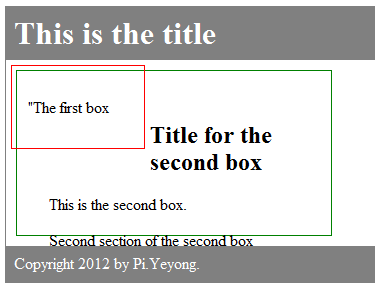
第一个框float了,它就脱离了原来的文档流(flow),可以看出,剩下的3部分(head,footer,content)还是从上到下flow的。float的框会重叠,看上去是浮动的效果。
3.两者都float:left

 View Code
View Code
<!DOCTYPE html> <html> <head> <style type="text/css"> div.container { width:100%; margin:0px; border:1px solid gray; } div.header,div.footer { padding:0.5em; color:white; background-color:gray; clear:left; } h1.header { padding:0; margin:0; } div.left { float:left; width:100px; height:50px; border-left:1px solid red; border-right:1px solid red; border-bottom:1px solid red; border-top:1px solid red; margin:5px; padding:1em; } div.content { float:left; width:250px; height:100px; border-left:1px solid green; border-bottom:1px solid green; border-top:1px solid green; border-right:1px solid green; margin:10px; padding:2em; } </style> </head> <body> <div class="container"> <div class="header"><h1 class="header">This is the title</h1></div> <div class="left"><p>"The first box</p></div> <div class="content"> <h2>Title for the second box</h2> <p>This is the second box.</p> <p>Second section of the second box</p></div> <div class="footer">Copyright 2012 by Pi.Yeyong.</div> </div> </body> </html>
预览
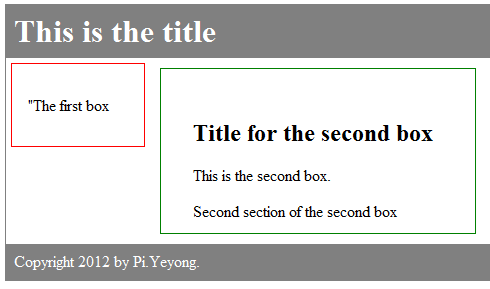
float遇上float会从左至右排列
4.float:left+float:right
 View Code
View Code
预览:
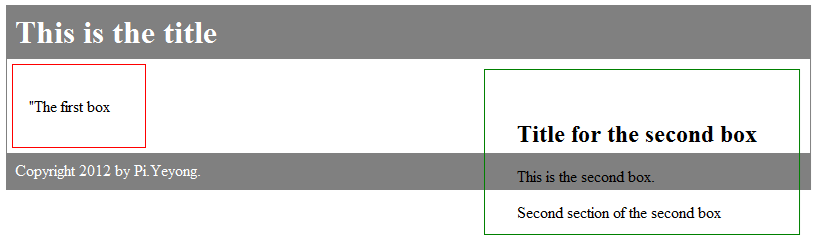
float:right会浮动到右边
5.clear:left
上图中两个框都是float的,footer和header应该按照顺序排列,这样footer就应该与两个框重叠了,为什么没有重叠呢?因为footer使用了clear。
clear的作用是给float腾出空间,让其显示。clear可以有left,right,both和none,上图是用的clear:left,所以只给左边的框足够空间,而右边的框还是会重叠。
6.clear:both
 clear both
clear both
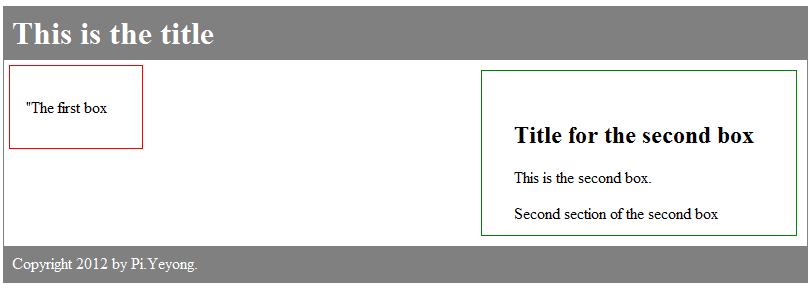
使用clear:both,可以看到,左右两边的框都有足够的空间显示了。
7.clear:none

 clear none
clear none
<!DOCTYPE html> <html> <head> <style type="text/css"> div.container { width:100%; margin:0px; border:1px solid gray; } div.header,div.footer { padding:0.5em; color:white; background-color:gray; clear:none; } h1.header { padding:0; margin:0; } div.left { float:left; width:100px; height:50px; border-left:1px solid red; border-right:1px solid red; border-bottom:1px solid red; border-top:1px solid red; margin:5px; padding:1em; } div.content { float:left; width:250px; height:100px; border-left:1px solid green; border-bottom:1px solid green; border-top:1px solid green; border-right:1px solid green; margin:10px; padding:2em; } </style> </head> <body> <div class="container"> <div class="header"><h1 class="header">This is the title</h1></div> <div class="left"><p>"The first box</p></div> <div class="content"> <h2>Title for the second box</h2> <p>This is the second box.</p> <p>Second section of the second box</p></div> <div class="footer">Copyright 2012 by Pi.Yeyong.</div> </div> </body> </html>
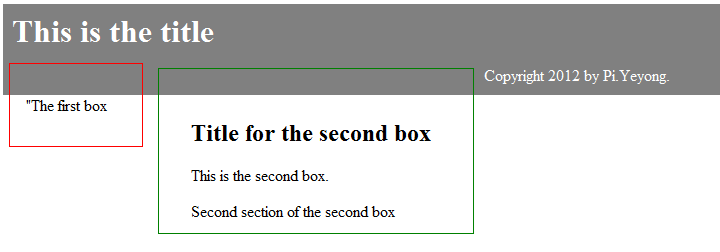
如果clear:none,那么footer不会给float的框显示空间,它会和前面的header按顺序显示,float的框就让她自己浮动去吧。







 本文介绍了如何使用CSS中的float和clear属性来实现网页布局。通过不同场景的示例代码,展示了float属性使元素浮动脱离正常文档流的功能,以及clear属性为浮动元素腾出空间的方法。
本文介绍了如何使用CSS中的float和clear属性来实现网页布局。通过不同场景的示例代码,展示了float属性使元素浮动脱离正常文档流的功能,以及clear属性为浮动元素腾出空间的方法。
















 565
565

 被折叠的 条评论
为什么被折叠?
被折叠的 条评论
为什么被折叠?








