Using compact WCF-BasicHTTPBinding(Application)
Transmit data using compact wcf-BasicHTTPBinding by wireless.
Stop using USB to injury my ppc, brush off Microsoft ActiveSync.
My final project part2:
If ppc side send a packet that is bigger than 45kb the server's response is bad response, that means the packet is too big, so use some segments to transmitting.
pc side send a packet which is no limit. but soap message size should be less than 100kb.
ppc端发送soap message 在45kb左右,返回的相应“bad response”, 就是包太大,修改了receiveSize和receiveBufferSize得到同样结果,所以只能分段发送,我没有找到可以分段发送的函数, 只能自己写了。pc端发送soap message 似乎没有限制, 但是soap mssage 应该不能超过100kb,这是我看到的情况得出的结论,也许修改某些参数可以解决,不知道具体原因,探索中。。。
list Local directory:
-
Picture
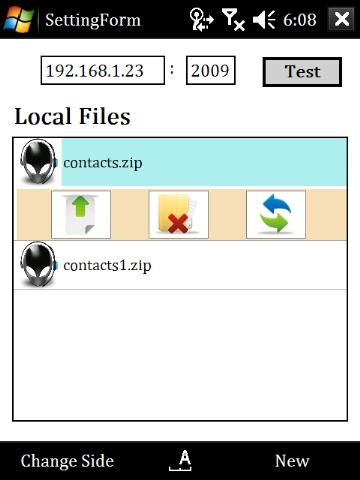

click new -> typing file name -> ![]()
-
Picture


-
Picture
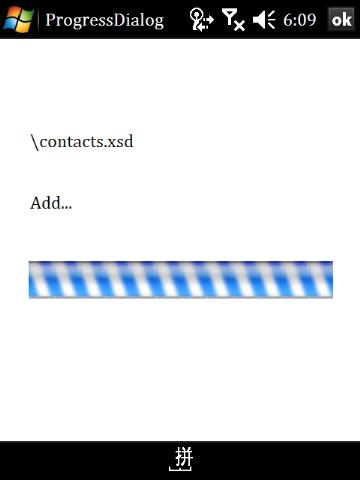

update Server -> ![]()
-
Picture
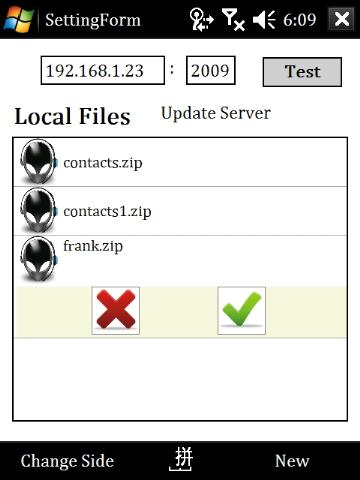

wait response:
-
Picture
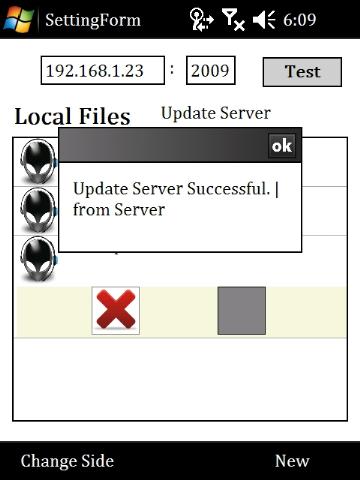

Delete "frank.zip" -> ![]()
-
Picture


Delete Successful:
-
Picture
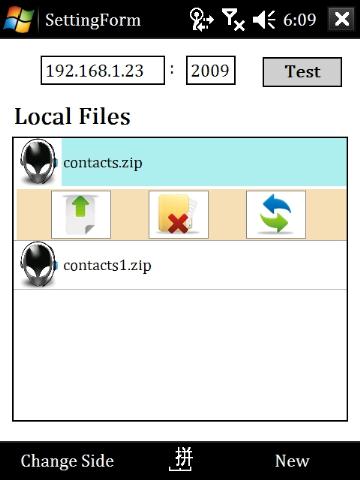

Change Side -> Server Side: "frank.zip" is here
Select item "weiwei.zip" -> Download -> ![]() ->waiting for transmitting complete
->waiting for transmitting complete
-> change side -> local side:
-
Picture
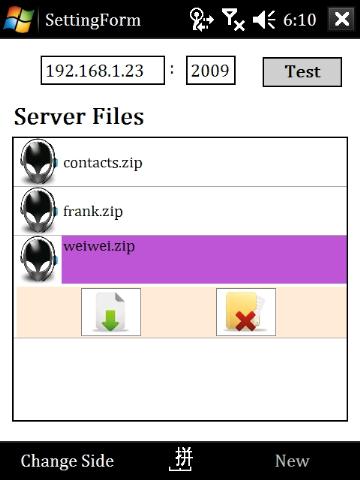

-
Picture
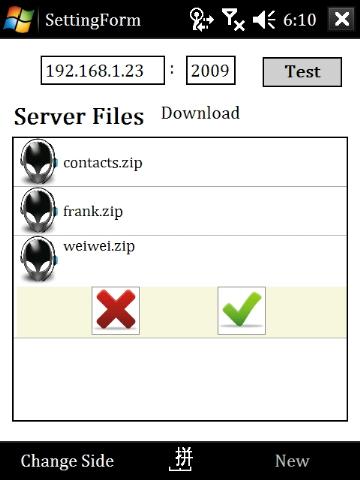

-
Picture
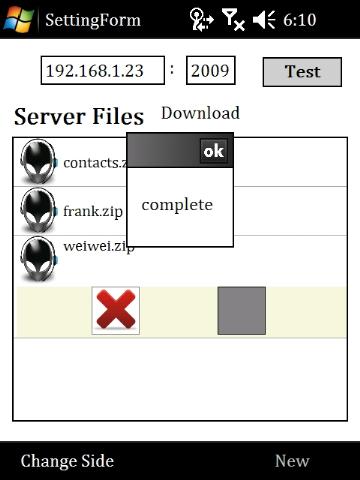

Delete "weiwe.zip" -> ![]()
-
Picture
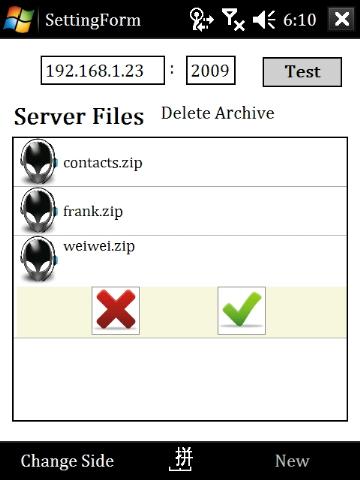

Delete Successful:
-
Picture
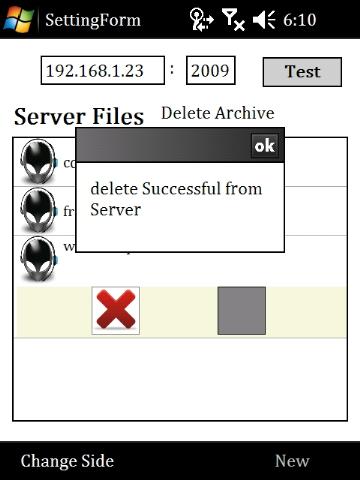

Change Side -> Local Side: "weiwe.zip" is here
-
Picture


Selete "weiwei.zip" -> click update Contacts -> ![]() ->update current contacts
->update current contacts
-
Picture
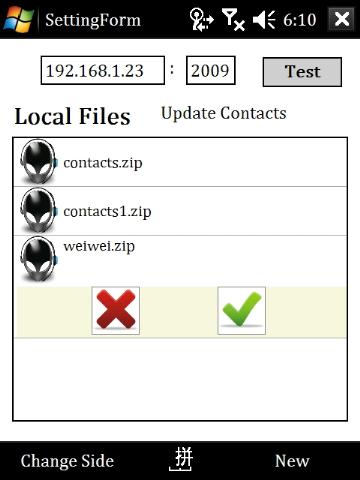

Processing...
-
Picture


then you can use contacts list(my project part1) and show the contacts info.
to be continue...
Frank Avanel




 本文介绍使用 Compact WCF 的 BasicHTTPBinding 进行无线数据传输时遇到的问题及解决方案。当 PPC 端发送的数据包超过 45KB 时,会收到“bad response”错误,表明数据包过大。通过调整 receiveSize 和 receiveBufferSize 参数未解决问题,最终采用手动分段发送的方式实现数据传输。
本文介绍使用 Compact WCF 的 BasicHTTPBinding 进行无线数据传输时遇到的问题及解决方案。当 PPC 端发送的数据包超过 45KB 时,会收到“bad response”错误,表明数据包过大。通过调整 receiveSize 和 receiveBufferSize 参数未解决问题,最终采用手动分段发送的方式实现数据传输。

















 被折叠的 条评论
为什么被折叠?
被折叠的 条评论
为什么被折叠?








