本教程所有图片为github上的所无法正常访问请***
SmoothTransition
展示效果 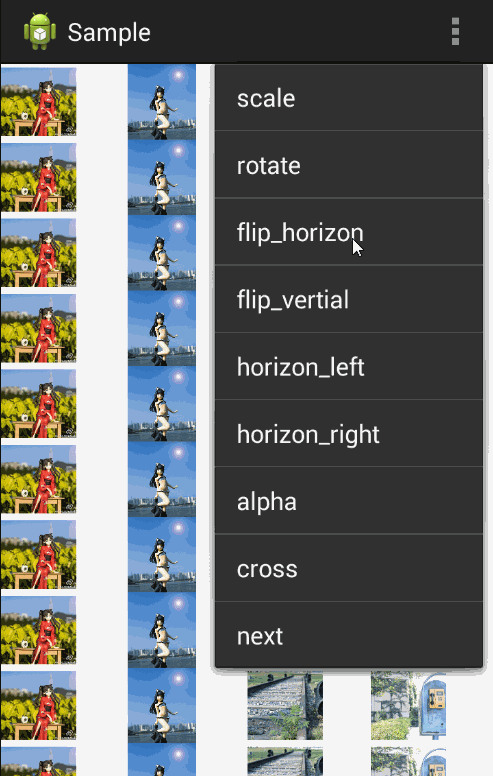
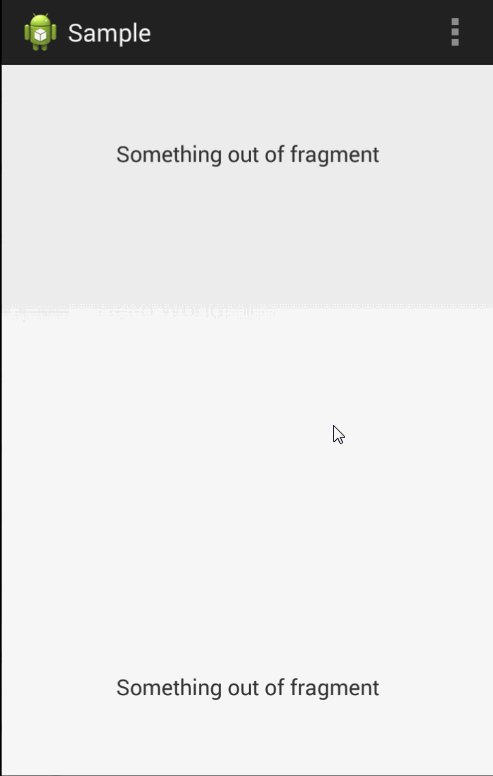
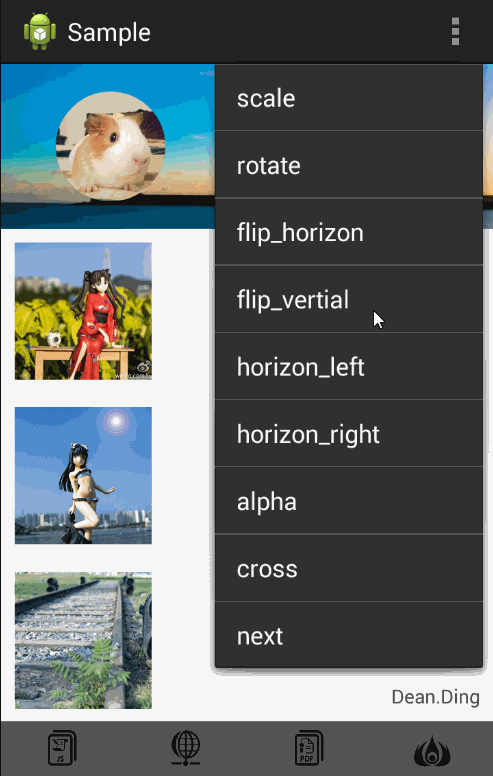
github:源码地址
使用方法
你能通过一行代码使用上面所有的动画
@Override
protected void onCreate(Bundle savedInstanceState) {
super.onCreate(savedInstanceState);
setContentView(R.layout.activity_main);
new SwitchAnimationUtil().startAnimation(getWindow().getDecorView(), Constant.mType);
}如果你希望动画使用在 ListView / GridView 或者其他的 AdapterView可以按照如下方法:
@Override
public void onWindowFocusChanged(boolean hasFocus) {
super.onWindowFocusChanged(hasFocus);
if (mSwitchAnimationUtil == null) {
mSwitchAnimationUtil = new SwitchAnimationUtil();
mSwitchAnimationUtil.startAnimation(mList, Constant.mType);
}
}如果你想在Fragment使用动画:
class DemoFragment extends Fragment { private View mConverView;
@Override
public void onCreate(Bundle savedInstanceState) {
super.onCreate(savedInstanceState);
}
@Override
public View onCreateView(LayoutInflater inflater, ViewGroup container, Bundle savedInstanceState) {
mConverView = LayoutInflater.from(getActivity()).inflate(R.layout.view_fragment, null);
mConverView.getViewTreeObserver().addOnGlobalLayoutListener(new OnGlobalLayoutListener() {
@Override
public void onGlobalLayout() {
new SwitchAnimationUtil().startAnimation(mConverView, Constant.mType);
}
});
return mConverView;
}
}你能添加依赖到你项目中使用
ExplosionField
git地址:项目源码
效果: 
使用方法:带入依赖后
ExplosionField mExplosionField = ExplosionField.attach2Window(Context);
mExplosionField.explode(view);






 本文介绍了一种名为SmoothTransition的UI动画实现方式,并提供了详细的使用指南。包括如何在Activity、ListView及Fragment中应用动画,以及一个具体的登录界面示例。
本文介绍了一种名为SmoothTransition的UI动画实现方式,并提供了详细的使用指南。包括如何在Activity、ListView及Fragment中应用动画,以及一个具体的登录界面示例。

















 被折叠的 条评论
为什么被折叠?
被折叠的 条评论
为什么被折叠?








