原文参考 http://www.pawapps.com/2011/10/24/tutorial-cdaudiomanager-and-cdsoundengine/
做了下封装
GameSound.h
1 #import <Foundation/Foundation.h> 2 #import "CDAudioManager.h" 3 4 // This is a shared header 5 // Don't mind too much what is in this file yet, it'll be explained below. 6 /** CDAudioManager supports two long audio source channels called left and right 7 typedef enum { 8 kASC_Left = 0, 9 kASC_Right = 1 10 } tAudioSourceChannel; */ 11 #define CGROUP_BG kASC_Left // Channel for background music 12 #define CGROUP_EFFECTS kASC_Right // Channel for sound effects 13 #define SND_BG_LOOP 1 // Identifier for background music audio 14 #define SND_CLICK 2 // Identifier for click sound effect 15 // Helper macro for playing sound effects 16 #define playEffect(__ID__) [[CDAudioManager sharedManager].soundEngine playSound:__ID__ sourceGroupId:CGROUP_EFFECTS pitch:1.0f pan:0.0f gain:1.0f loop:NO] 17 18 19 @interface GameSound : NSObject 20 { 21 22 } 23 +(GameSound *)sharedData; 24 25 -(void) initData; 26 -(CDAudioManager*) sharedManager; 27 28 -(void) playBackgroundMusic; 29 -(void) pauseBackgroundMusic; 30 -(void) stopBackgroundMusic; 31 32 -(void) playEffect:(int)Identifier; 33 @end
GameSound.m
1 #import "GameSound.h" 2 3 #import "CDAudioManager.h" 4 #import "CocosDenshion.h" 5 6 7 static GameSound *instance = nil; 8 9 @implementation GameSound 10 11 -(void) initData 12 { 13 /**/ 14 // 初始化CDSoundEngine对象 15 /**/ 16 CDSoundEngine *sse = [CDAudioManager sharedManager].soundEngine; 17 18 // 定义一个音源组的数组。一个音源组代表一个声道。 19 //设置2个声道:一个允许播放一种声音;另一个允许播放31种声音。(最多同时支持32种)。 20 NSArray *sourceGroups = [NSArray arrayWithObjects:[NSNumber numberWithInt:1], [NSNumber numberWithInt:31], nil]; 21 [sse defineSourceGroups:sourceGroups]; 22 23 //Initialise audio manager asynchronously as it can take a few seconds 24 /** Different modes of the engine 25 typedef enum { 26 kAMM_FxOnly, //!Other apps will be able to play audio 27 kAMM_FxPlusMusic, //!Only this app will play audio 28 kAMM_FxPlusMusicIfNoOtherAudio, //!If another app is playing audio at start up then allow it to continue and don't play music 29 kAMM_MediaPlayback, //!This app takes over audio e.g music player app 30 kAMM_PlayAndRecord //!App takes over audio and has input and output 31 } tAudioManagerMode;*/ 32 // 使用异步方式初始化CDAudioManager对象,选用特定的方式管理音效 33 [CDAudioManager initAsynchronously:kAMM_FxPlusMusicIfNoOtherAudio]; 34 35 // 将所有音效存储数组中,并使用CDSoundEngine的loadBuffersAsynchronously方法,载入到缓存中。以备用。 36 NSMutableArray *loadRequests = [[[NSMutableArray alloc] init] autorelease]; 37 38 [loadRequests addObject:[[[CDBufferLoadRequest alloc] init:SND_BG_LOOP filePath:@"backgroundLoop.m4a"] autorelease]]; 39 40 [loadRequests addObject:[[[CDBufferLoadRequest alloc] init:SND_CLICK filePath:@"Start.caf"] autorelease]]; 41 42 //[loadRequests addObject:[[[CDBufferLoadRequest alloc] init:SND_CANNON filePath:@"cannon.mp3"] autorelease]]; 43 44 //[loadRequests addObject:[[[CDBufferLoadRequest alloc] init:SND_BLAST filePath:@"explosion.mp3"] autorelease]]; 45 46 [sse loadBuffersAsynchronously:loadRequests]; 47 48 //1.播放背景音效(简单) 49 //[[CDAudioManager sharedManager] playBackgroundMusic:@"backgroundLoop.m4a" loop:YES]; 50 //[[CDAudioManager sharedManager] pauseBackgroundMusic]; 51 //[[CDAudioManager sharedManager] stopBackgroundMusic]; 52 53 //2.播放背景音效(高级) 54 55 //ALuint bg = [[CDAudioManager sharedManager].soundEngine playSound:SND_BG_LOOP sourceGroupId:CGROUP_BG pitch:1.0f pan:0.0f gain:1.0f loop:YES];//播放背景 56 //[[CDAudioManager sharedManager].soundEngine stopSound:bg];//停止背景音乐 57 /**/ 58 //end 播放声音 59 /**/ 60 } 61 -(CDAudioManager*) sharedManager 62 { 63 return [CDAudioManager sharedManager] ; 64 } 65 -(void) playBackgroundMusic 66 { 67 [[CDAudioManager sharedManager] playBackgroundMusic:@"backgroundLoop.m4a" loop:YES]; 68 } 69 -(void) pauseBackgroundMusic 70 { 71 [[CDAudioManager sharedManager] pauseBackgroundMusic]; 72 } 73 -(void) stopBackgroundMusic 74 { 75 [[CDAudioManager sharedManager] stopBackgroundMusic]; 76 } 77 -(void) playEffect:(int)Identifier 78 { 79 playEffect(SND_CLICK); 80 } 81 82 /***************************************************************************************************************************/ 83 /* 实现单例 */ 84 +(GameSound *)sharedData{ 85 @synchronized(self){ //为了确保多线程情况下,仍然确保实体的唯一性 86 if (!instance) { 87 [[self alloc] init]; //该方法会调用 allocWithZone 88 } 89 } 90 return instance; 91 } 92 +(id)allocWithZone:(NSZone *)zone{ 93 @synchronized(self){ 94 if (!instance) { 95 instance = [super allocWithZone:zone]; //确保使用同一块内存地址 96 return instance; 97 } 98 } 99 return nil; 100 } 101 - (id)copyWithZone:(NSZone *)zone;{ 102 return self; //确保copy对象也是唯一 103 } 104 -(id)retain{ 105 return self; //确保计数唯一 106 } 107 - (unsigned)retainCount 108 { 109 return UINT_MAX; //装逼用的,这样打印出来的计数永远为-1 110 } 111 - (id)autorelease 112 { 113 return self;//确保计数唯一 114 } 115 - (oneway void)release 116 { 117 //重写计数释放方法 118 } 119 /* end 实现单例 */ 120 @end
依赖
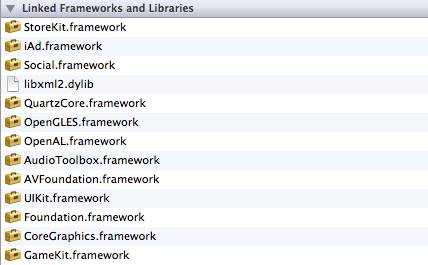




















 5137
5137

 被折叠的 条评论
为什么被折叠?
被折叠的 条评论
为什么被折叠?








