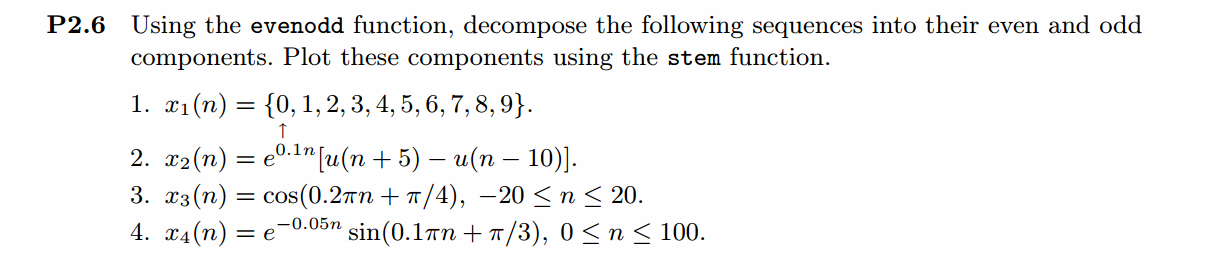
1、代码
%% ------------------------------------------------------------------------
%% Output Info about this m-file
fprintf('\n***********************************************************\n');
fprintf(' <DSP using MATLAB> Problem 2.6.1 \n\n');
[v, d] = version;
fprintf(' MATLAB Version: %20s\n\n', v);
fprintf(' Released Date: %17s\n\n', d);
time_stamp = datestr(now, 31);
[wkd1, wkd2] = weekday(today, 'long');
fprintf(' Today is %7s, and Now is %20s \n\n', wkd2, time_stamp);
%% ------------------------------------------------------------------------
n = [0:9];
%x = stepseq(0,0,10) - stepseq(10,0,10);
x = [0, 1, 2, 3, 4, 5, 6, 7, 8, 9];
[xe,xo,m] = evenodd(x,n);
figure('NumberTitle', 'off', 'Name', 'Problem 2.6')
set(gcf,'Color',[1,1,1]) % 改变坐标外围背景颜色
stem(n,x); title('x sequence ');
xlabel('n'); ylabel('x(n)') ;
% axis([-10,10,0,1.2])
grid on
figure('NumberTitle', 'off', 'Name', 'Problem 2.6')
set(gcf,'Color',[1,1,1])
stem(m,xe); title('Even Part');
xlabel('n'); ylabel('xe(n)');
%axis([-10,10,0,1.2])
grid on
figure('NumberTitle', 'off', 'Name', 'Problem 2.6')
set(gcf,'Color','white')
stem(m,xo); title('Odd Part');
xlabel('n'); ylabel('xo(n)');
%axis([-10,10,-0.6,0.6])
grid on
运行结果:
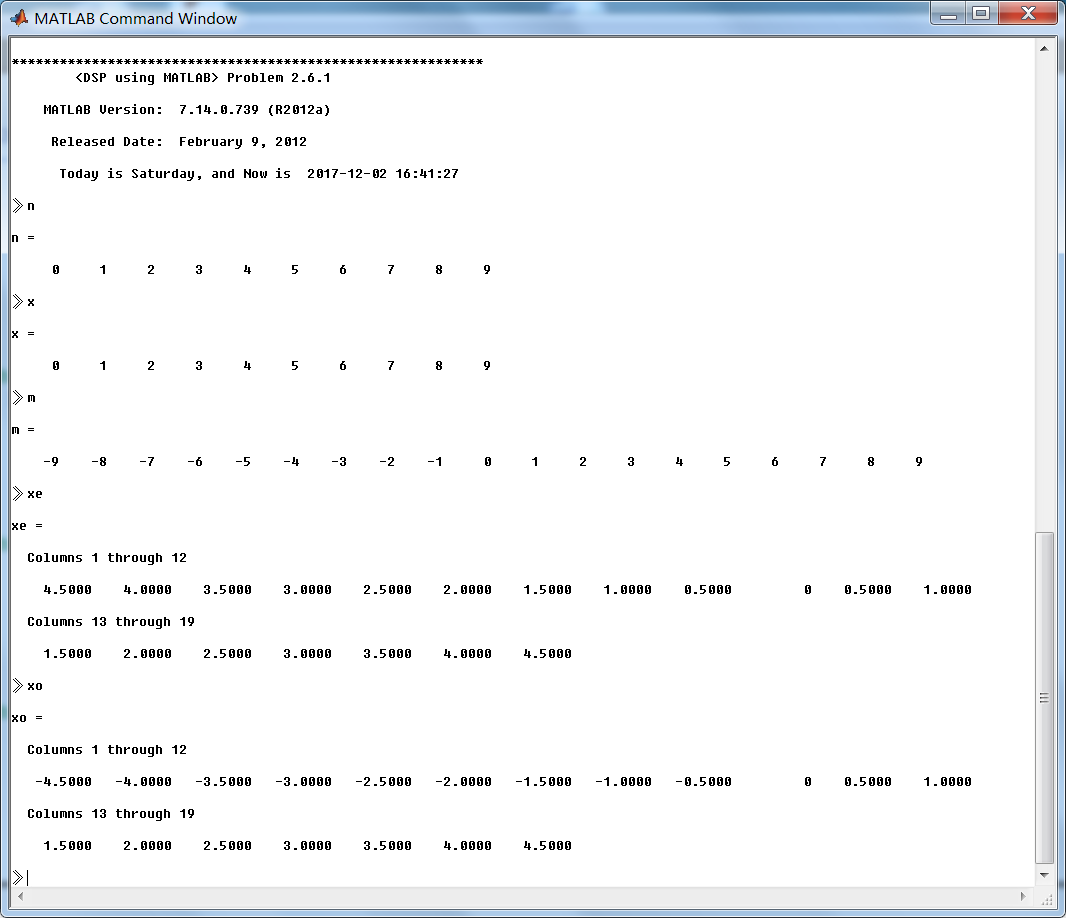
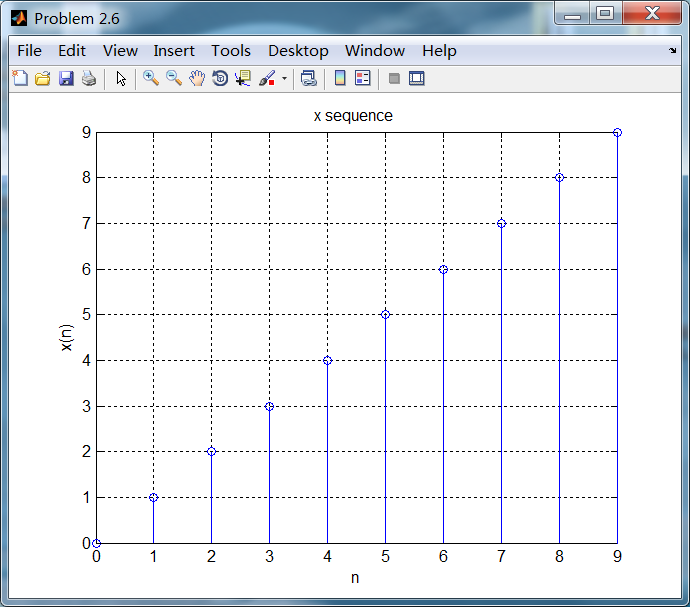
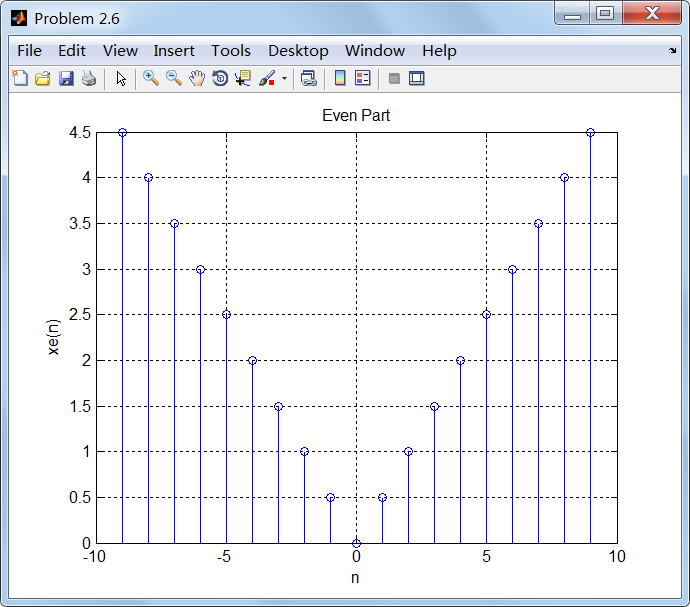
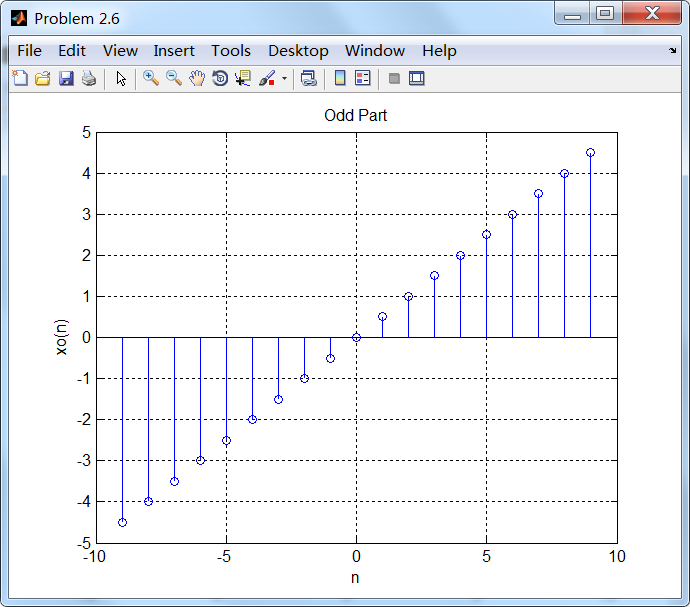
2、代码
%% ------------------------------------------------------------------------
%% Output Info about this m-file
fprintf('\n***********************************************************\n');
fprintf(' <DSP using MATLAB> Problem 2.6.2 \n\n');
[v, d] = version;
fprintf(' MATLAB Version: %20s\n\n', v);
fprintf(' Released Date: %17s\n\n', d);
time_stamp = datestr(now, 31);
[wkd1, wkd2] = weekday(today, 'long');
fprintf(' Today is %7s, and Now is %20s \n\n', wkd2, time_stamp);
%% ------------------------------------------------------------------------
n = [-5:10];
x = exp(0.1 * n) .* (stepseq(-5,-5,10) - stepseq(10,-5,10));
[xe,xo,m] = evenodd(x,n);
figure('NumberTitle', 'off', 'Name', 'Problem 2.6')
set(gcf,'Color',[1,1,1]) % 改变坐标外围背景颜色
stem(n,x); title('x sequence ');
xlabel('n'); ylabel('x(n)') ;
% axis([-10,10,0,1.2])
grid on
figure('NumberTitle', 'off', 'Name', 'Problem 2.6')
set(gcf,'Color',[1,1,1])
stem(m,xe); title('Even Part');
xlabel('n'); ylabel('xe(n)');
%axis([-10,10,0,1.2])
grid on
figure('NumberTitle', 'off', 'Name', 'Problem 2.6')
set(gcf,'Color','white')
stem(m,xo); title('Odd Part');
xlabel('n'); ylabel('xo(n)');
%axis([-10,10,-0.6,0.6])
grid on
运行结果:
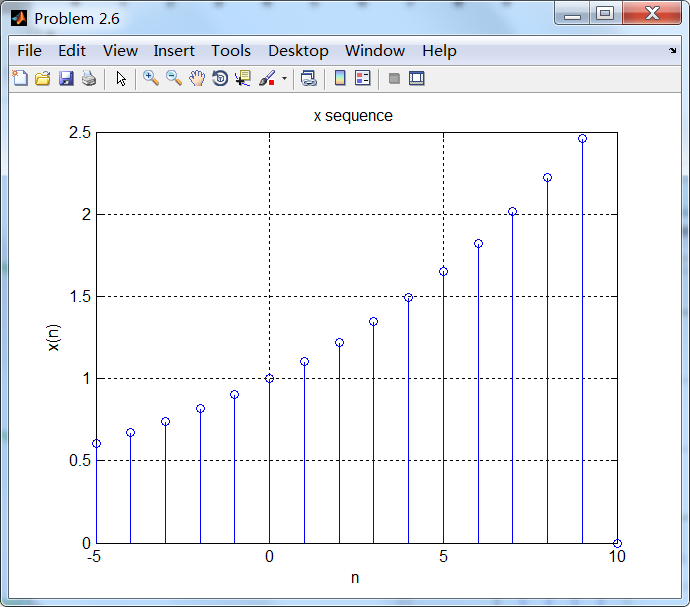
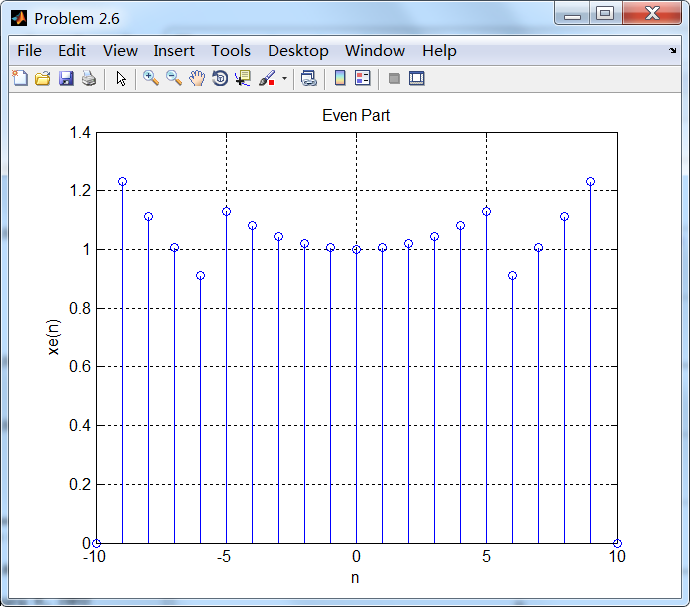
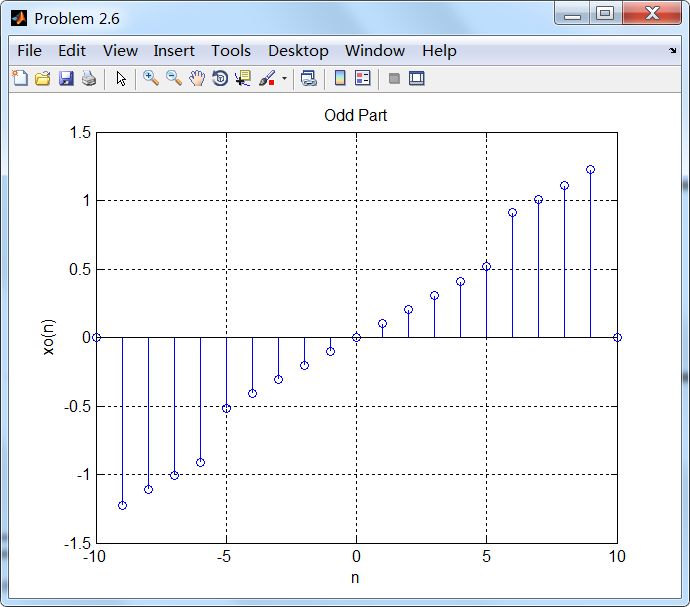
3、代码
%% ------------------------------------------------------------------------
%% Output Info about this m-file
fprintf('\n***********************************************************\n');
fprintf(' <DSP using MATLAB> Problem 2.6.3 \n\n');
[v, d] = version;
fprintf(' MATLAB Version: %20s\n\n', v);
fprintf(' Released Date: %17s\n\n', d);
time_stamp = datestr(now, 31);
[wkd1, wkd2] = weekday(today, 'long');
fprintf(' Today is %7s, and Now is %20s \n\n', wkd2, time_stamp);
%% ------------------------------------------------------------------------
n = [-20:20];
x = cos(0.2 * pi * n + pi/4);
[xe,xo,m] = evenodd(x,n);
figure('NumberTitle', 'off', 'Name', 'Problem 2.6')
set(gcf,'Color',[1,1,1]) % 改变坐标外围背景颜色
stem(n,x); title('x sequence ');
xlabel('n'); ylabel('x(n)') ;
% axis([-10,10,0,1.2])
grid on
figure('NumberTitle', 'off', 'Name', 'Problem 2.6')
set(gcf,'Color',[1,1,1])
stem(m,xe); title('Even Part');
xlabel('n'); ylabel('xe(n)');
%axis([-10,10,0,1.2])
grid on
figure('NumberTitle', 'off', 'Name', 'Problem 2.6')
set(gcf,'Color','white')
stem(m,xo); title('Odd Part');
xlabel('n'); ylabel('xo(n)');
%axis([-10,10,-0.6,0.6])
grid on
运行结果:
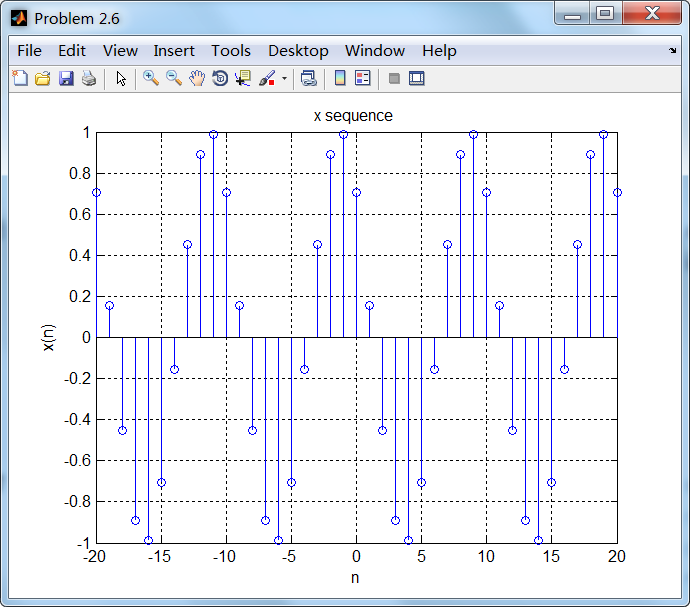
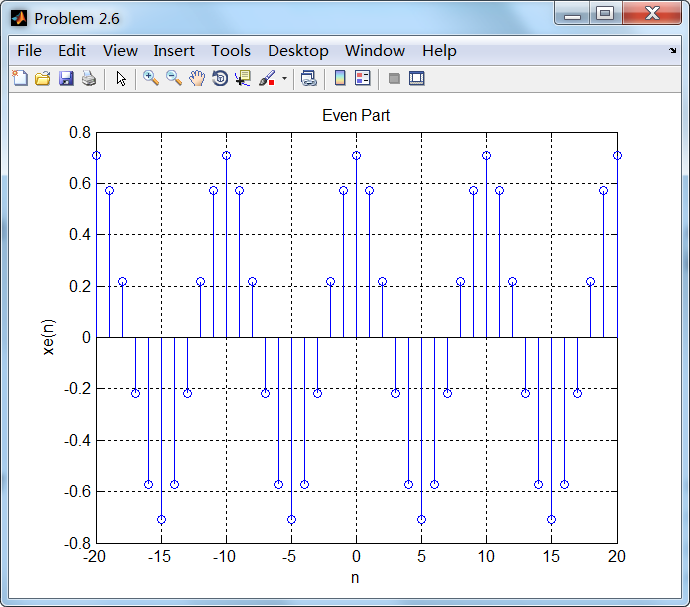
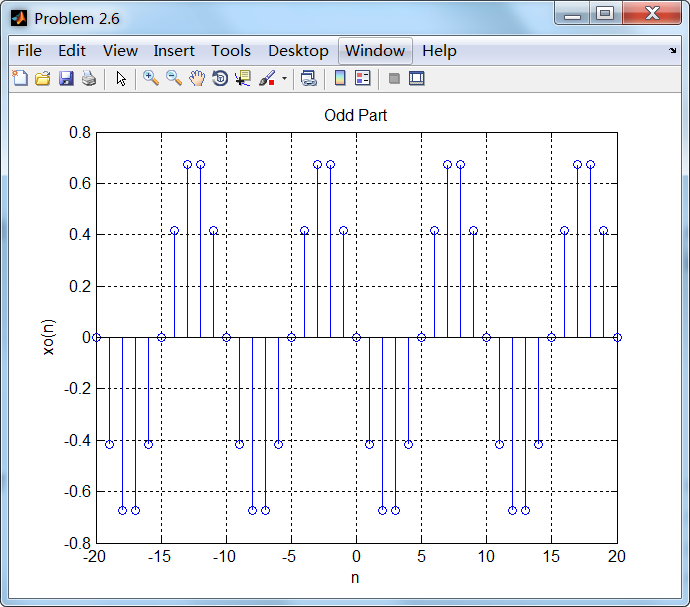
4、代码
%% ------------------------------------------------------------------------
%% Output Info about this m-file
fprintf('\n***********************************************************\n');
fprintf(' <DSP using MATLAB> Problem 2.6.4 \n\n');
[v, d] = version;
fprintf(' MATLAB Version: %20s\n\n', v);
fprintf(' Released Date: %17s\n\n', d);
time_stamp = datestr(now, 31);
[wkd1, wkd2] = weekday(today, 'long');
fprintf(' Today is %7s, and Now is %20s \n\n', wkd2, time_stamp);
%% ------------------------------------------------------------------------
n = [0:100];
x = exp(-0.05 * n) .* sin(0.1 * pi * n + pi/3);
[xe,xo,m] = evenodd(x,n);
figure('NumberTitle', 'off', 'Name', 'Problem 2.6')
set(gcf,'Color',[1,1,1]) % 改变坐标外围背景颜色
stem(n,x); title('x sequence ');
xlabel('n'); ylabel('x(n)') ;
% axis([-10,10,0,1.2])
grid on
figure('NumberTitle', 'off', 'Name', 'Problem 2.6')
set(gcf,'Color',[1,1,1])
stem(m,xe); title('Even Part');
xlabel('n'); ylabel('xe(n)');
%axis([-10,10,0,1.2])
grid on
figure('NumberTitle', 'off', 'Name', 'Problem 2.6')
set(gcf,'Color','white')
stem(m,xo); title('Odd Part');
xlabel('n'); ylabel('xo(n)');
%axis([-10,10,-0.6,0.6])
grid on
运行结果:
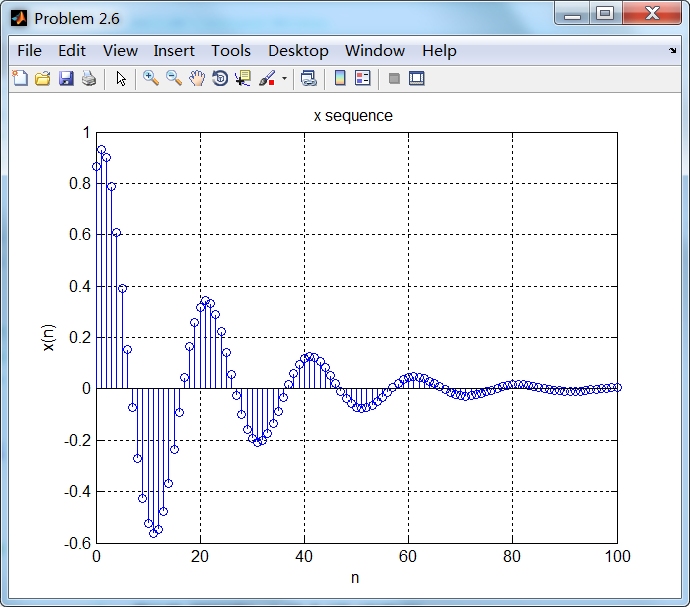
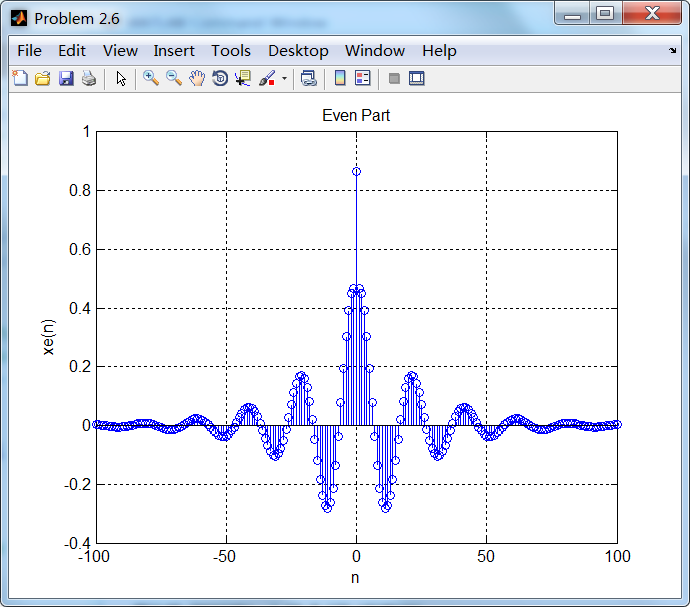
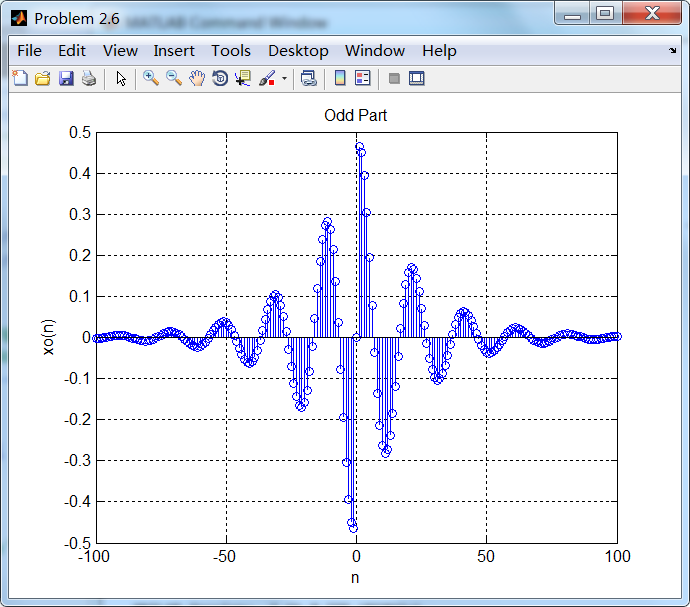







 本文通过四个示例展示了如何使用MATLAB进行信号序列的分解,包括分离信号的偶数部分和奇数部分,并通过图表直观地展示原始信号及分解后的结果。
本文通过四个示例展示了如何使用MATLAB进行信号序列的分解,包括分离信号的偶数部分和奇数部分,并通过图表直观地展示原始信号及分解后的结果。

















 被折叠的 条评论
为什么被折叠?
被折叠的 条评论
为什么被折叠?








