显示数据库中存储的图像
1、给解决方案添加一个新的Windows Forms应用程序项目DisplayDBImages。把Form1.cs更名为DisplayDBImages.cs
2、给窗体添加一个TextBox、一个Button和一个PictureBox
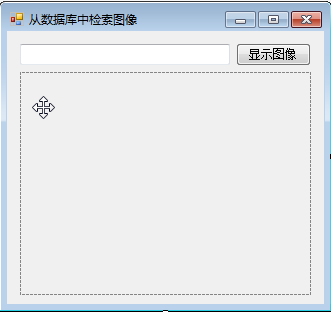
3、给项目添加一个新类Images。代码如下:
using
System;
using
System.Data;
using
System.Data.SqlClient;
using
System.Drawing;
using
System.IO;
namespace
DisplayDBImages
{
class
Images
{
string
strFileName =
null
;
byte
[] imageBytes =
null
;
SqlConnection
conn =
null
;
SqlCommand
cmd =
null
;
SqlDataReader
reader =
null
;
public
Images()
{
string
strConn =
@"server=.\MSSQL2012;integrated security=true;initial catalog=tempdb;"
;
conn =
new
SqlConnection
(strConn);
cmd =
new
SqlCommand
(
@"select imagefile, imagedata from imagetable"
, conn);
conn.Open();
reader = cmd.ExecuteReader();
}
public
Bitmap
GetImage()
{
MemoryStream
ms =
new
MemoryStream
(imageBytes);
Bitmap
bmp =
new
Bitmap
(ms);
return
bmp;
}
public
string
GetFileName()
{
return
strFileName;
}
// 读取一行记录
public
bool
GetRow()
{
if
(reader.Read())
{
strFileName = (
string
)reader.GetValue(0);
imageBytes = (
byte
[])reader.GetValue(1);
return
true
;
}
else
{
return
false
;
}
}
public
void
EndImages()
{
reader.Close();
conn.Close();
}
}
}
4、把Images类型的实例变量添加到 DisplayDBImages.Designer.cs中
private
System.Windows.Forms.
TextBox
textBox1;
private
System.Windows.Forms.
Button
button1;
private
System.Windows.Forms.
PictureBox
pictureBox1;
private
Images
images;
5、记得释放images实例对象。DisplayDBImages.Designer.cs中的DisplayDBImages的Dispose方法中,插入以下代码:
protected
override
void
Dispose(
bool
disposing)
{
images.EndImages();
if
(disposing && (components !=
null
))
{
components.Dispose();
}
base
.Dispose(disposing);
}
6、最后,DisplayDBImages.cs的代码如下:
// DisplayDBImages.cs
using
System;
using
System.Collections.Generic;
using
System.ComponentModel;
using
System.Data;
using
System.Drawing;
using
System.Linq;
using
System.Text;
using
System.Threading.Tasks;
using
System.Windows.Forms;
namespace
DisplayDBImages
{
public
partial
class
DisplayDBImages
:
Form
{
// 显示图片
private
void
ShowImages()
{
if
(images.GetRow())
{
this
.textBox1.Text = images.GetFileName();
this
.pictureBox1.Image = (
Image
)images.GetImage();
}
else
{
this
.textBox1.Text =
"完成"
;
this
.pictureBox1.Image =
null
;
}
}
public
DisplayDBImages()
{
InitializeComponent();
images =
new
Images
();
ShowImages();
}
private
void
button1_Click(
object
sender,
EventArgs
e)
{
ShowImages();
}
}
}
























 被折叠的 条评论
为什么被折叠?
被折叠的 条评论
为什么被折叠?








