using System;
using System.Collections.Generic;
using System.ComponentModel;
using System.Data;
using System.Drawing;
using System.Linq;
using System.Text;
using System.Windows.Forms;
using System.Data.SqlClient;
namespace Theuserservice
{
public partial class Form1 : Form
{
public Form1()
{
InitializeComponent();
}
DBCon db = new DBCon();
private void denglu_Click(object sender, EventArgs e)
{
db.dbcon();
if (textBoxname.Text != "" & textBoxpass.Text != "")
{
string com = "select count(*) passWord from user_info where userName='" + textBoxname.Text + "' ";
SqlCommand comm = new SqlCommand(com, db.conn);
int a = (int)comm.ExecuteScalar();
if (a == 0)
{
this.label1.Text = "用户名不存在哦!请重新输入用户名··";
//MessageBox.Show("用户名不存在!");
}
else
{
string com1 = "select count(*) passWord from user_info where userName='" + textBoxname.Text + "' and passWord='" + textBoxpass.Text + "'";
SqlCommand comd = new SqlCommand(com1, db.conn);
int a1 = (int)comd.ExecuteScalar();
if (a1 == 0)
{
this.label1.Text = "密码错误!请重新输入密码··";
//MessageBox.Show("密码错误哦!");
}
else
{
this.label1.Text = "登陆成功!欢迎··";
WindowsFormsApplication1.Form3 fm = new WindowsFormsApplication1.Form3(textBoxname.Text);
fm.Show();
//MessageBox.Show("登录成功!");
}
}
db.conn.Close();
}
else
{
this.label1.Text = "用户名或者密码不能为空!";
}
}
private void button1_Click(object sender, EventArgs e)
{
WindowsFormsApplication1.Form2 fm = new WindowsFormsApplication1.Form2();
fm.Show();
}
private void Form1_Load(object sender, EventArgs e)
{
}
}
}
Form2;
using System;
using System.Collections.Generic;
using System.ComponentModel;
using System.Data;
using System.Drawing;
using System.Linq;
using System.Text;
using System.Windows.Forms;
using System.Data.SqlClient;
using Theuserservice;
namespace WindowsFormsApplication1
{
public partial class Form2 : Form
{
public Form2()
{
InitializeComponent();
}
DBCon db = new DBCon();
private void button1_Click(object sender, EventArgs e)
{
db.dbcon();
string name = this.txtxname.Text.Trim();
string pwd1 = this.txtpwd1.Text.Trim();
string pwd2 = this.txtpwd2.Text.Trim();
if (name == "")
{
MessageBox.Show("用户名不能为空!");
return;
}
if (pwd1 == "")
{
MessageBox.Show("密码不能为空!");
return;
}
if (pwd2 == "")
{
MessageBox.Show("请再次输入密码!");
return;
}
if (pwd1 == pwd2)
{
string sql = "insert into user_info (userName,passWord) values ('" + name + "','" + pwd1 + "')";
SqlCommand comd = new SqlCommand(sql, db.conn);
int a1 = db.ExecuteSQL(sql);
if (a1 > 0)
{
MessageBox.Show("注册成功,请返回登录!");
this.Hide();
Form1 fm = new Form1();
fm.Show();
}
else
{
MessageBox.Show("请重试!");
}
}
else
{
MessageBox.Show("两次密码不一致,请重新输入!");
}
}
private void button2_Click(object sender, EventArgs e)
{
Form1 fm = new Form1();
fm.Show();
}
private void Form2_Load(object sender, EventArgs e)
{
}
}
}
Form3:
using System;
using System.Collections.Generic;
using System.ComponentModel;
using System.Data;
using System.Drawing;
using System.Linq;
using System.Text;
using System.Windows.Forms;
using Theuserservice;
using System.Data.SqlClient;
namespace WindowsFormsApplication1
{
public partial class Form3 : Form
{
DBCon db = new DBCon();
public string name = "";
public Form3( string value)
{
InitializeComponent();
this.name = value;
}
private void button1_Click(object sender, EventArgs e)
{
if (this.txtaddress.Text.Trim()=="")
{
MessageBox.Show("报修失败!请输入报修地点!");
return;
}
if (this.txtleixing.Text.Trim() == "")
{
MessageBox.Show("报修失败!请输入报修内容!");
return;
}
string sql = "insert into repair_info (username,leixing,didian,leirong,riqi,cishu) values ('" + name + "','" + comboBox1.SelectedItem.ToString()+"','" + this.txtaddress.Text + "','" + this.txtleixing.Text + "','" + Time.Now.ToShortDateString() + "','1')";
SqlCommand comd = new SqlCommand(sql, db.conn);
int a1 = db.ExecuteSQL(sql);
if (a1 > 0)
{
MessageBox.Show("报修成功!");
this.txtleixing.Text = "";
this.txtaddress.Text = "";
this.comboBox1.Text = "电脑类";
}
}
private void button2_Click(object sender, EventArgs e)
{
this.Close();
}
private void Form3_Load(object sender, EventArgs e)
{
}
private void comboBox1_SelectedIndexChanged(object sender, EventArgs e)
{
}
}
}
DBCon.cs;
using System;
using System.Collections.Generic;
using System.Linq;
using System.Text;
using System.Data.SqlClient;
using System.Data;
using System.Windows.Forms;
namespace Theuserservice
{
class DBCon
{
public string ConnectString = "Data Source=.;Initial Catalog=repair;Integrated Security=True";
public SqlConnection conn = new SqlConnection();
public void dbcon()
{
try
{
conn = new SqlConnection(ConnectString);
conn.Open();
}
catch (Exception e)
{
MessageBox.Show("数据库连接不成功" + e.ToString());
}
}
public int ExecuteSQL(String SqlString)
{
int count = -1;
SqlConnection connectionTemp = new SqlConnection(ConnectString);
connectionTemp.Open();
try
{
SqlCommand cmd = new SqlCommand(SqlString, connectionTemp);
count = cmd.ExecuteNonQuery();
}
catch
{
count = -1;
}
finally
{
connectionTemp.Close();
}
return count;
}
}
} 数据库创建截图:

测试截图:
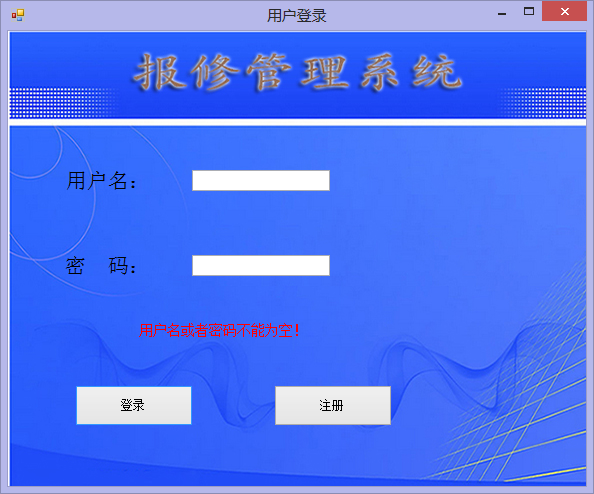
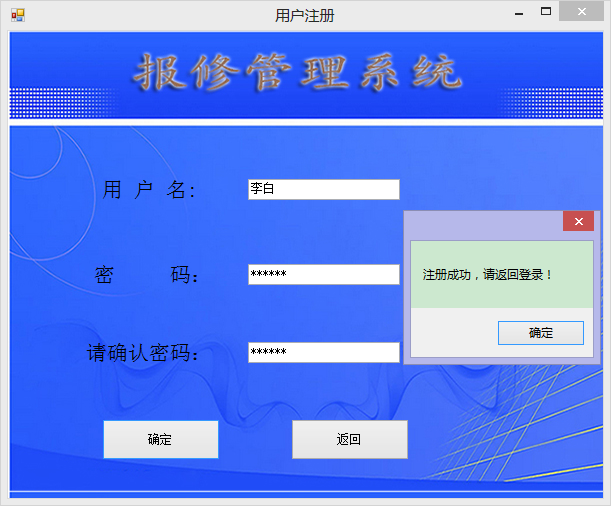
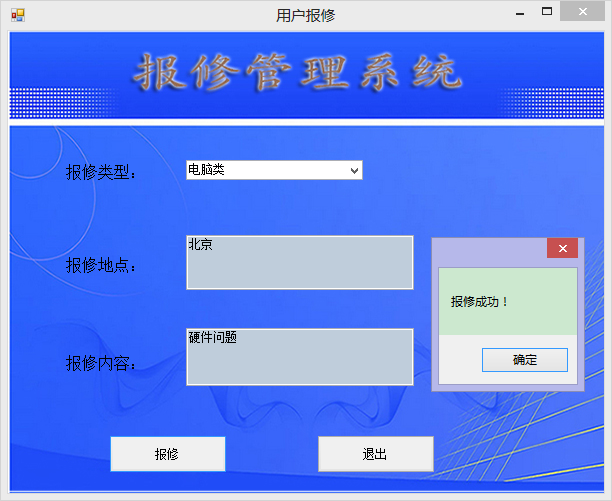

设计思路:
(1)了解问题。我们看了需求后,接下来就是按照增量要求进行分析,添加了一个注册界面和一个报修界面。
(2)同时新建一个报修表,名字为repair_info,确认输出内容。我们要能用代码实现对数据库的增删改查操作,以此来实现用户的注册。
(3)设计报修界面。对每快的操作流程做出设计,如何输入,如何输出,如何判断,如何提交等等。
(4)编写整体代码。 将我们确定的算法实体化,最终形成C#代码。
(5)测试并解决问题。编译运行,多次测试,看结果是否与预期相同,如果不同,那么查找问题并修改,最终形成合格的程序。
团队分工:
负责人:洪亮,负责代码规范和代码实现(3.5分)
队员:李彬,负责代码错误和PSP分析(2分)
队员:卞玉新,负责创建数据库和美化(1.5分)
队员:刘远航,负责设计思路和测试(1.5分)
队员:李田田,负责控件排版和团队总结(1.5分)
PSP耗时:
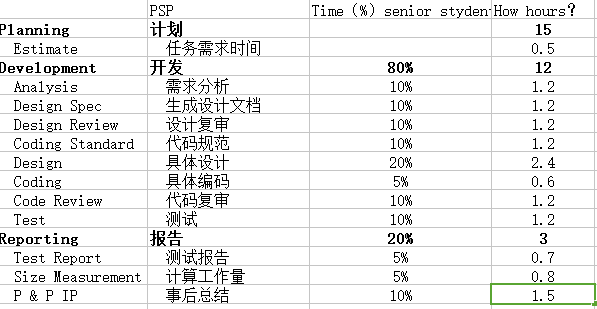
团队总结:
这次作业实现的增量较多,所以开始还是比较麻烦点的。这次是实现三个界面的对数据库进行操作,这次的增量还是主要是数据库
数据库方面的知识,简单的界面框架和不太复杂的代码对我们还是比较好做的,数据库无非就是对Connection、Command、DataReader
DataSet这些对象的操作运用。同时在这方面,我们通过C#操作数据库方面的书籍,从中还是学到了不少东西的。
然而这次的小项目 我们做的并不是很好,对于报修次数,同一用户每次报修+1这点没有完成需求。逻辑能力方面的问题,然而我们并不知道怎么解决。




 本文介绍了一个使用C#实现的简单用户注册和报修系统的开发过程,包括界面设计、数据库操作及团队分工等内容。
本文介绍了一个使用C#实现的简单用户注册和报修系统的开发过程,包括界面设计、数据库操作及团队分工等内容。
















 4974
4974

 被折叠的 条评论
为什么被折叠?
被折叠的 条评论
为什么被折叠?








