[转]试用了一阵子Mono For Android,今天到期了,![]() ,囊中羞涩,只好破解。
,囊中羞涩,只好破解。
说是要在vs2013的英文界面下运行破解包,不知道是真是假,下载并安装了一个。
然后又下载了破解包。是个名为xa.rar文件,解压后的文件夹如下图:
分别对应破解Android64位(我猜的)、Android32位(我试过了对的)以及其他的(我没测试)。
Andriod破解过程如下:
1.把文件夹mono-android-4.10.01073中的文件mandroid.exe复制并替换到C:\Program Files\MSBuild\Xamarin\Android。
2.然后以管理员身份运行【命令提示符】
3.输入并运行一下命令
1: c:
2: cd C:\Program Files\MSBuild\Xamarin\Android\
3: mandroid.exe -activate -activation-name=b4a -activation-phone=q -activation-company=b4a -activation-code=q -activation-email=q
4: mandroid.exe -entitlements > %temp%\000.txt 1> %temp%\001.txt 2> %temp%\002.txt
5: mandroid.exe -check >> %temp%\000.txt 1>> %temp%\001.txt 2>> %temp%\002.txt
没有任何提示,说明正确运行。
4.以管理员身份运行vs2013,创建Android项目,会出现登陆xamarin界面,按Esc跳过,发现破解成功。以后直接运行vs2013似乎也可以。
IOS的也是一样:
replace mtouch.exe in C:\Program Files (x86)\MSBuild\Xamarin\iOS
Use "system administrator mode" to execute "command prompt" and input:
cd C:\Program Files (x86)\MSBuild\Xamarin\iOS\
mtouch.exe -activate -activation-name=b4a -activation-phone=q -activation-company=b4a -activation-code=q -activation-email=q
mtouch.exe -entitlements >> %temp%\000.txt 1>> %temp%\001.txt 2>> %temp%\002.txt
mtouch.exe -check >> %temp%\000.txt 1>> %temp%\001.txt 2>> %temp%\002.txt
and be sure NO WARNINGs or ERRORs in the command prompt.
Use "system administrator mode" to execute VS or Xamarin Studio.
OKAY!







 本文提供了MonoForAndroid的破解步骤,包括替换mandroid.exe文件、使用命令提示符激活及验证等详细操作流程。
本文提供了MonoForAndroid的破解步骤,包括替换mandroid.exe文件、使用命令提示符激活及验证等详细操作流程。
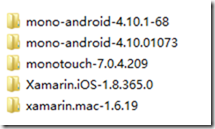
















 139
139

 被折叠的 条评论
为什么被折叠?
被折叠的 条评论
为什么被折叠?








