组件:两帧图片互相切换的动画。
实现如下效果:
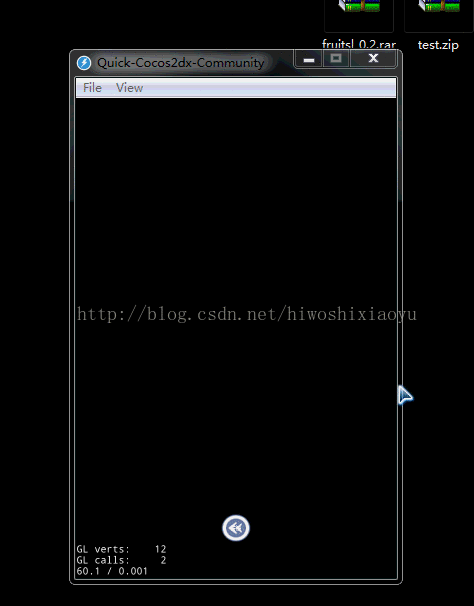
1.缓存动画对象
2.加载两帧图片
local MenuScene = class("MenuScene", function()
return display.newScene("MenuScene")
end)
function MenuScene:ctor()
local animate = cc.Animation:create()
animate:addSpriteFrameWithFile("dog.png")
animate:addSpriteFrameWithFile("dog2.png")
animate:setLoops(-1)
animate: setDelayPerUnit(2.8 / 14.0)
display.setAnimationCache("haha",animate)
local btn = ccui.Button:create("button/aaa_N.png", "", "", 0)
:pos(display.cx, 100)
:addTo(self)
--按钮文字
btn:setTitleText("按钮")
--字体颜色
btn:setTitleColor(cc.c3b(255, 255, 255))
--按钮的回调函数
btn:addTouchEventListener(function(sender, eventType)
if (2== eventType) then
local action = cc.Animate:create(display.getAnimationCache("haha"))
local sprite1 = display.newSprite("dog2.png")
:center()
:addTo(self)
:runAction(action)
end
end)
--getAnimationCache
end
function MenuScene:onEnter()
print("enter")
end
function MenuScene:onExit()
end
return MenuScene




 本文介绍了一种使用两帧图片实现动画切换效果的方法。通过缓存动画对象并加载两张图片,设置循环播放及延迟时间,实现了动画效果。文章还展示了如何通过按钮触发动画播放。
本文介绍了一种使用两帧图片实现动画切换效果的方法。通过缓存动画对象并加载两张图片,设置循环播放及延迟时间,实现了动画效果。文章还展示了如何通过按钮触发动画播放。
















 3422
3422

 被折叠的 条评论
为什么被折叠?
被折叠的 条评论
为什么被折叠?








