使用VTK过程中需要用到Delaunay三角剖分,搜了一下搜出了下面的代码。转自:http://gardenjoy.spaces.live.com/blog/cns!DDE596D749321E57!262.entry
我运行并添加了注释,现发于博客,以便日后温故总结学习。

 代码
代码
1
#include
"
vtkActor.h
"
2 #include " vtkCellArray.h "
3 #include " vtkPoints.h "
4 #include " vtkPolyData.h "
5 #include " vtkPolyDataMapper.h "
6 #include " vtkRenderWindow.h "
7 #include " vtkRenderWindowInteractor.h "
8 #include " vtkRenderer.h "
9 #include " vtkTubeFilter.h "
10 #include " vtkDelaunay2D.h "
11 #include " vtkExtractEdges.h "
12 #include " vtkInteractorStyleTrackballCamera.h "
13 #include " vtkProperty.h "
14 #include " vtkCamera.h "
15
16 #pragma comment( lib, "vtkGraphics" )
17 #pragma comment( lib, "vtkRendering" )
18 #pragma comment( lib, "vtkFiltering" )
19 #pragma comment( lib, "vtkCommon" )
20 #pragma comment( lib, "vtkWidgets")
21 #pragma comment( lib, "vtksys")
22 #pragma comment( lib, "vtkIO")
23 #pragma comment( lib, "vtkexpat")
24 #pragma comment( lib, "vtkjpeg")
25 #pragma comment( lib, "vtkpng")
26 #pragma comment( lib, "vtkzlib")
27 #pragma comment( lib, "vtktiff")
28 #pragma comment( lib, "OpenGL32")
29 #pragma comment( lib, "vtkImaging")
30 #pragma comment( lib, "vtkHybrid")
31
32 #define NUM_INPUT 14
33 #define NUM_CONSTRAIN1 16
34 #define NUM_CONSTRAIN2 3
35 #define NUM_TOTAL (NUM_INPUT + NUM_CONSTRAIN1 + NUM_CONSTRAIN2)
36 int main( int argc, char * argv[] )
37 {
38 // Generate the input points and constrained edges/polygons.
39 float input[NUM_TOTAL][ 3 ] = {{ 0 , 100 , 0 }, { 0 , 50 , 0 }, { 0 , 0 , 0 }, { 50 , 0 , 0 }, { 100 , 0 , 0 }, { 150 , 0 , 0 },
40 { 200 , 0 , 0 }, { 200 , 50 , 0 }, { 200 , 100 , 0 }, { 200 , 150 , 0 }, { 150 , 150 , 0 },
41 { 100 , 150 , 0 }, { 50 , 150 , 0 }, { 0 , 150 , 0 }, { 154 , 29 , 0 }, { 167 , 29 , 0 },
42 { 167 , 20 , 0 }, { 120 , 20 , 0 }, { 120 , 29 , 0 }, { 138 , 29 , 0 }, { 121 , 63 , 0 },
43 { 74 , 63 , 0 }, { 58 , 29 , 0 }, { 78 , 29 , 0 }, { 78 , 20 , 0 }, { 38 , 20 , 0 },
44 { 38 , 29 , 0 }, { 50 , 29 , 0 }, { 95 , 130 , 0 }, { 110 , 135 , 0 }, { 76 , 70 , 0 },
45 { 120 , 70 , 0 }, { 99 , 121 , 0 }};
46 vtkPoints * points = vtkPoints::New();
47
48 // 添加所有点
49 for ( int i = 0 ; i < NUM_TOTAL; ++ i)
50 {
51 points -> InsertPoint(i, input[i]);
52 }
53 // 添加CELL
54 vtkCellArray * polys = vtkCellArray::New();
55 polys -> InsertNextCell(NUM_INPUT);
56 for ( int i = 0 ; i < NUM_INPUT; ++ i)
57 {
58 polys -> InsertCellPoint(i ); // 所有输入的点 组成一个CELL
59 }
60 polys -> InsertNextCell(NUM_CONSTRAIN1);
61 for ( int i = 0 ; i < NUM_CONSTRAIN1; ++ i) // 约束1
62 {
63 polys -> InsertCellPoint(i + NUM_INPUT);
64 }
65 polys -> InsertNextCell(NUM_CONSTRAIN2);
66 for ( int i = 0 ; i < NUM_CONSTRAIN2; ++ i)
67 {
68 polys -> InsertCellPoint(i + NUM_INPUT + NUM_CONSTRAIN1); // 约束2
69 }
70
71 vtkPolyData * polyData = vtkPolyData::New();
72 polyData -> SetPoints(points); // 添加点集
73 polyData -> SetPolys(polys); // 添加面集
74
75 vtkDelaunay2D * del = vtkDelaunay2D::New();
76 del -> SetInput(polyData); // 对数据进行Delaunay剖分
77 del -> SetSource(polyData);
78
79 vtkPolyDataMapper * mapMesh = vtkPolyDataMapper::New();
80 mapMesh -> SetInput(del -> GetOutput()); // 映射到Mapper
81
82 vtkActor * meshActor = vtkActor::New();
83 meshActor -> SetMapper(mapMesh);
84 meshActor -> GetProperty() -> SetColor( 0.4 , 1.0 , 0.4 );
85 meshActor -> GetProperty() -> SetOpacity( 0.4 );
86
87 vtkExtractEdges * extract = vtkExtractEdges::New(); // 提取Delaunay三角网边界 可以从任何类型的数据中提取边界
88 extract -> SetInput(del -> GetOutput());
89 vtkTubeFilter * tubes = vtkTubeFilter::New();
90 tubes -> SetInput(extract -> GetOutput());
91 tubes -> SetRadius( 1.4 );
92 tubes -> SetNumberOfSides( 5 );
93
94 vtkPolyDataMapper * mapEdges = vtkPolyDataMapper::New(); // 映射
95 mapEdges -> SetInput(tubes -> GetOutput());
96
97 vtkActor * edgeActor = vtkActor::New();
98 edgeActor -> SetMapper(mapEdges);
99 edgeActor -> GetProperty() -> SetColor( 1 , 1 , 0 );
100
101 // Create the rendering window, renderer, and interactive renderer
102 vtkRenderer * ren1 = vtkRenderer::New();
103 vtkRenderWindow * renWin = vtkRenderWindow::New();
104 renWin -> AddRenderer(ren1);
105
106 // Add the actors to the renderer, set the background and size
107 ren1 -> AddActor(meshActor);
108 ren1 -> AddActor(edgeActor);
109 ren1 -> SetBackground( 0.0 , 0.0 , 0.2 );
110 ren1 -> GetActiveCamera() -> Zoom( 1.8 );
111 renWin -> SetSize( 500 , 400 );
112
113 vtkRenderWindowInteractor * iren = vtkRenderWindowInteractor::New();
114 iren -> SetRenderWindow(renWin);
115
116 vtkInteractorStyleTrackballCamera * style = vtkInteractorStyleTrackballCamera::New();
117 iren -> SetInteractorStyle(style);
118 iren -> Initialize();
119 iren -> Start();
120
121 // Free up any objects we created. All instances in VTK are deleted by
122 // using the Delete() method.
123 points -> Delete();
124 polys -> Delete();
125 polyData -> Delete();
126 del -> Delete();
127 mapMesh -> Delete();
128 meshActor -> Delete();
129 extract -> Delete();
130 tubes -> Delete();
131 mapEdges -> Delete();
132 edgeActor -> Delete();
133 ren1 -> Delete();
134 renWin -> Delete();
135 iren -> Delete();
136 style -> Delete();
137 return 0 ;
138 }
139
140
2 #include " vtkCellArray.h "
3 #include " vtkPoints.h "
4 #include " vtkPolyData.h "
5 #include " vtkPolyDataMapper.h "
6 #include " vtkRenderWindow.h "
7 #include " vtkRenderWindowInteractor.h "
8 #include " vtkRenderer.h "
9 #include " vtkTubeFilter.h "
10 #include " vtkDelaunay2D.h "
11 #include " vtkExtractEdges.h "
12 #include " vtkInteractorStyleTrackballCamera.h "
13 #include " vtkProperty.h "
14 #include " vtkCamera.h "
15
16 #pragma comment( lib, "vtkGraphics" )
17 #pragma comment( lib, "vtkRendering" )
18 #pragma comment( lib, "vtkFiltering" )
19 #pragma comment( lib, "vtkCommon" )
20 #pragma comment( lib, "vtkWidgets")
21 #pragma comment( lib, "vtksys")
22 #pragma comment( lib, "vtkIO")
23 #pragma comment( lib, "vtkexpat")
24 #pragma comment( lib, "vtkjpeg")
25 #pragma comment( lib, "vtkpng")
26 #pragma comment( lib, "vtkzlib")
27 #pragma comment( lib, "vtktiff")
28 #pragma comment( lib, "OpenGL32")
29 #pragma comment( lib, "vtkImaging")
30 #pragma comment( lib, "vtkHybrid")
31
32 #define NUM_INPUT 14
33 #define NUM_CONSTRAIN1 16
34 #define NUM_CONSTRAIN2 3
35 #define NUM_TOTAL (NUM_INPUT + NUM_CONSTRAIN1 + NUM_CONSTRAIN2)
36 int main( int argc, char * argv[] )
37 {
38 // Generate the input points and constrained edges/polygons.
39 float input[NUM_TOTAL][ 3 ] = {{ 0 , 100 , 0 }, { 0 , 50 , 0 }, { 0 , 0 , 0 }, { 50 , 0 , 0 }, { 100 , 0 , 0 }, { 150 , 0 , 0 },
40 { 200 , 0 , 0 }, { 200 , 50 , 0 }, { 200 , 100 , 0 }, { 200 , 150 , 0 }, { 150 , 150 , 0 },
41 { 100 , 150 , 0 }, { 50 , 150 , 0 }, { 0 , 150 , 0 }, { 154 , 29 , 0 }, { 167 , 29 , 0 },
42 { 167 , 20 , 0 }, { 120 , 20 , 0 }, { 120 , 29 , 0 }, { 138 , 29 , 0 }, { 121 , 63 , 0 },
43 { 74 , 63 , 0 }, { 58 , 29 , 0 }, { 78 , 29 , 0 }, { 78 , 20 , 0 }, { 38 , 20 , 0 },
44 { 38 , 29 , 0 }, { 50 , 29 , 0 }, { 95 , 130 , 0 }, { 110 , 135 , 0 }, { 76 , 70 , 0 },
45 { 120 , 70 , 0 }, { 99 , 121 , 0 }};
46 vtkPoints * points = vtkPoints::New();
47
48 // 添加所有点
49 for ( int i = 0 ; i < NUM_TOTAL; ++ i)
50 {
51 points -> InsertPoint(i, input[i]);
52 }
53 // 添加CELL
54 vtkCellArray * polys = vtkCellArray::New();
55 polys -> InsertNextCell(NUM_INPUT);
56 for ( int i = 0 ; i < NUM_INPUT; ++ i)
57 {
58 polys -> InsertCellPoint(i ); // 所有输入的点 组成一个CELL
59 }
60 polys -> InsertNextCell(NUM_CONSTRAIN1);
61 for ( int i = 0 ; i < NUM_CONSTRAIN1; ++ i) // 约束1
62 {
63 polys -> InsertCellPoint(i + NUM_INPUT);
64 }
65 polys -> InsertNextCell(NUM_CONSTRAIN2);
66 for ( int i = 0 ; i < NUM_CONSTRAIN2; ++ i)
67 {
68 polys -> InsertCellPoint(i + NUM_INPUT + NUM_CONSTRAIN1); // 约束2
69 }
70
71 vtkPolyData * polyData = vtkPolyData::New();
72 polyData -> SetPoints(points); // 添加点集
73 polyData -> SetPolys(polys); // 添加面集
74
75 vtkDelaunay2D * del = vtkDelaunay2D::New();
76 del -> SetInput(polyData); // 对数据进行Delaunay剖分
77 del -> SetSource(polyData);
78
79 vtkPolyDataMapper * mapMesh = vtkPolyDataMapper::New();
80 mapMesh -> SetInput(del -> GetOutput()); // 映射到Mapper
81
82 vtkActor * meshActor = vtkActor::New();
83 meshActor -> SetMapper(mapMesh);
84 meshActor -> GetProperty() -> SetColor( 0.4 , 1.0 , 0.4 );
85 meshActor -> GetProperty() -> SetOpacity( 0.4 );
86
87 vtkExtractEdges * extract = vtkExtractEdges::New(); // 提取Delaunay三角网边界 可以从任何类型的数据中提取边界
88 extract -> SetInput(del -> GetOutput());
89 vtkTubeFilter * tubes = vtkTubeFilter::New();
90 tubes -> SetInput(extract -> GetOutput());
91 tubes -> SetRadius( 1.4 );
92 tubes -> SetNumberOfSides( 5 );
93
94 vtkPolyDataMapper * mapEdges = vtkPolyDataMapper::New(); // 映射
95 mapEdges -> SetInput(tubes -> GetOutput());
96
97 vtkActor * edgeActor = vtkActor::New();
98 edgeActor -> SetMapper(mapEdges);
99 edgeActor -> GetProperty() -> SetColor( 1 , 1 , 0 );
100
101 // Create the rendering window, renderer, and interactive renderer
102 vtkRenderer * ren1 = vtkRenderer::New();
103 vtkRenderWindow * renWin = vtkRenderWindow::New();
104 renWin -> AddRenderer(ren1);
105
106 // Add the actors to the renderer, set the background and size
107 ren1 -> AddActor(meshActor);
108 ren1 -> AddActor(edgeActor);
109 ren1 -> SetBackground( 0.0 , 0.0 , 0.2 );
110 ren1 -> GetActiveCamera() -> Zoom( 1.8 );
111 renWin -> SetSize( 500 , 400 );
112
113 vtkRenderWindowInteractor * iren = vtkRenderWindowInteractor::New();
114 iren -> SetRenderWindow(renWin);
115
116 vtkInteractorStyleTrackballCamera * style = vtkInteractorStyleTrackballCamera::New();
117 iren -> SetInteractorStyle(style);
118 iren -> Initialize();
119 iren -> Start();
120
121 // Free up any objects we created. All instances in VTK are deleted by
122 // using the Delete() method.
123 points -> Delete();
124 polys -> Delete();
125 polyData -> Delete();
126 del -> Delete();
127 mapMesh -> Delete();
128 meshActor -> Delete();
129 extract -> Delete();
130 tubes -> Delete();
131 mapEdges -> Delete();
132 edgeActor -> Delete();
133 ren1 -> Delete();
134 renWin -> Delete();
135 iren -> Delete();
136 style -> Delete();
137 return 0 ;
138 }
139
140
运行后的结果如下图所示:
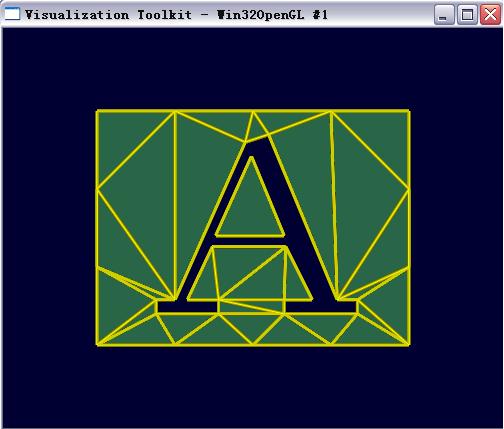
























 被折叠的 条评论
为什么被折叠?
被折叠的 条评论
为什么被折叠?








