Background
The issue of the RFC connection to SAP OCS system (where all the SAP notes are stored) would normally become an issue when there is a system migration happen (SID/Installation Number change).
As the system's installation information is part of the very basic information of the RFC connection to SAP standard systems, changing them would certainly cause the invalidation of these connections.
For example, since last time I changed our internal system from a meaningful but dummy system number into "SAP-INTERN" about one years ago, I haven't tested the connection to SAPOSS. And just suddenly I want to check some Note's content in the system and test the implementation, but I found the connection is not working.
Checking the RFC connection in SM59, and it turned out to be not functioning at all. And further analysis shows that the credential data has been invalid due to system migration (customer number has been changed since last license key update).
Solutions
Run transaction SECSTORE, and check the Secure Storage sync status. And for the RFC connection “SAPOSS” (actually together with many other RFC connections and other objects) will get error message like “System-dependent data for entry /RFC/SAPOSS changed: ….." and the procedure to eliminate this is to go and check SAP Note 816861 (Migrating entries in the secure storage).
For internal SAP system, it directs me to Note 1027715 where I get the internal migration key. I suppose for external SAP customer, you will get a similar migration key as well. You input the old SID, Installation Number and the migration key and execute. The SAPOSS connection will come back.
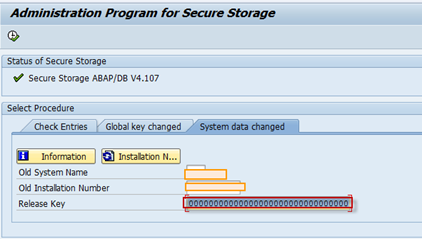







 本文讨论了在系统迁移后(如SID/安装号变更)导致的RFC连接到SAPOSS系统的失效问题,提供了详细的解决方案,包括检查SecureStorage同步状态、更新凭证数据和使用迁移密钥修复连接。
本文讨论了在系统迁移后(如SID/安装号变更)导致的RFC连接到SAPOSS系统的失效问题,提供了详细的解决方案,包括检查SecureStorage同步状态、更新凭证数据和使用迁移密钥修复连接。
















 1039
1039

 被折叠的 条评论
为什么被折叠?
被折叠的 条评论
为什么被折叠?








