- 1. Install ODBC MS SQL Connector On Zabbix Server
https://support.zabbix.com/browse/ZBX-6839 comment1 --> mysql comment2 --> PostgreSQL comment3 --> MSSQL
Install necessary packages FreeTDS:
-
yum -y install freetds unixODBC unixODBC-devel
- Check if the installation is successful or not:
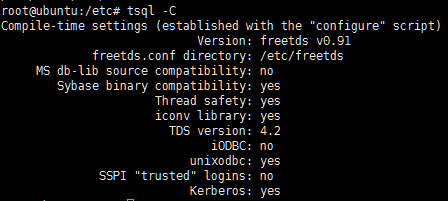
tsql -S 10.1.9.59 –P 1433 -U loginname –P password
1> select top 1 id from jobsdb_hk.dbo.jobad;
2> go
- Update ODBC driver configuration file:
$ vi /etc/odbcinst.ini
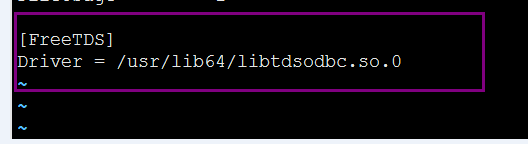
- Update ODBC configuration file:
$ vi /etc/odbc.ini
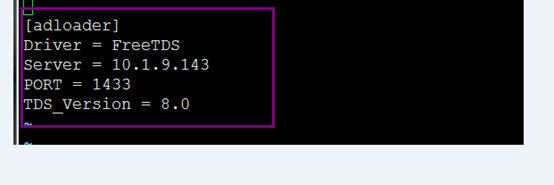
2. Create Host
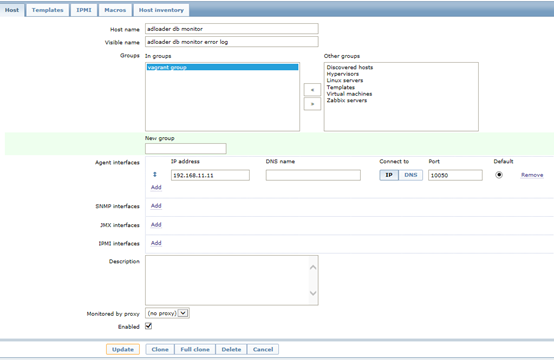
- 3. Create Item
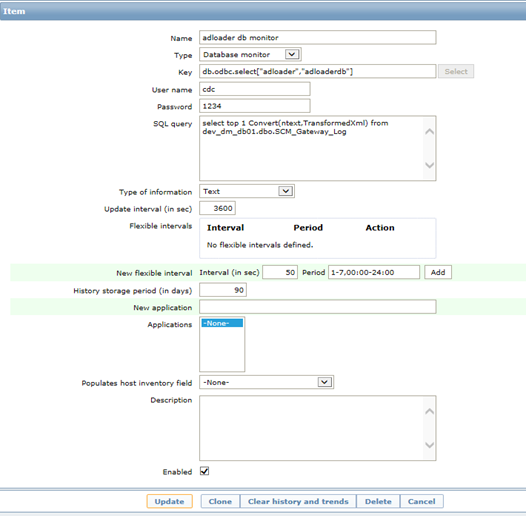
User name: [Adloader Database Login ID]
Password: [Adloader Database Login Password]
SQL Query:
Select (Select L.CreatedTime, ErrorLogXml From [Dev_DM_DB01]..SCM_Gateway_Log L With(NoLock) Where Convert(Nvarchar(max), ErrorLogXml) <> '' And DATEDIFF(D, CreatedTime, GETUTCDATE()) = 0 For XML RAW,TYPE) As ErrorLogFromAdloader, (Select B.BatchID, B.CreateDate, BRJ.PostToJobsDB_ErrorInfo, BRJ.JobTitle From [Dev_DM_DB01]..SCM_ImportJob_Batch B With(NoLock) Inner Join [Dev_DM_DB01]..SCM_ImportJob_BatchRecord_JobsDB BRJ With(NoLock) On B.AccountID=BRJ.AccountID And B.EntityID=BRJ.EntityID And B.BatchID=BRJ.BatchID Where BRJ.PostToJobsDB_ErrorInfo Is Not Null And DATEDIFF(MI, B.LastProcessTime, GETUTCDATE()) < 60 For XML RAW, Type) As ErrorLogFromJobsDB For XML RAW
- 4. Create Trigger
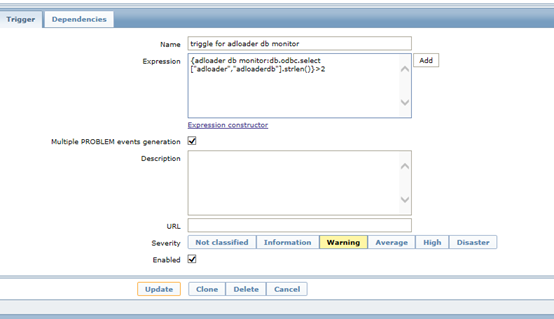
- 5. Create Action
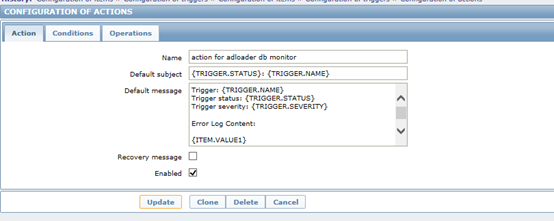
Set action Condition: Matching by trigger name
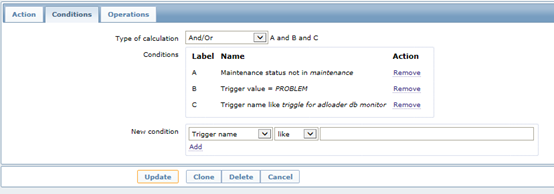
Set action Operations:
Send email to indicated user
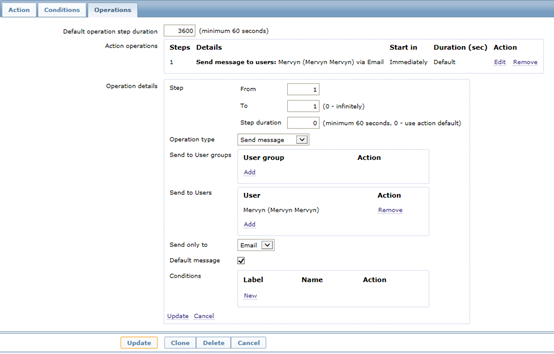







 本文档详细介绍了如何在Zabbix服务器上安装ODBC MSSQL连接器,并配置Zabbix来监控MSSQL数据库的过程。内容包括必要的软件安装、ODBC驱动配置、创建监控项、触发器及动作等步骤。
本文档详细介绍了如何在Zabbix服务器上安装ODBC MSSQL连接器,并配置Zabbix来监控MSSQL数据库的过程。内容包括必要的软件安装、ODBC驱动配置、创建监控项、触发器及动作等步骤。
















 120
120

 被折叠的 条评论
为什么被折叠?
被折叠的 条评论
为什么被折叠?








