用一个例子来说明一下,html页面代码如下
<table border="1" align="center"> <thead> <tr> <th>状态</th> <th>用户名</th> </tr> </thead> <tbody> <tr> <td><input type="checkbox" /></td> <td>赵</td> </tr> <tr> <td><input type="checkbox" /></td> <td>钱</td> </tr> <tr> <td><input type="checkbox" /></td> <td>孙</td> </tr> <tr> <td><input type="checkbox" /></td> <td>李</td> </tr> <tr> <td><input type="checkbox" /></td> <td>周</td> </tr> </tbody> <tfoot> <tr> <td><input type="checkbox" /> 全选</td> <td><input type="button" value="全反选" /></td> </tr> </tfoot> </table>
在浏览器中的效果是这样的:
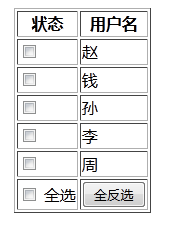
要实现单击“全选”前面的那个复选框实现全选和全不选的切换,我用的jQuery版本是1.12.0,刚开始的思路是这样的:
$("tfoot tr input:first").click(function(){
if($(this).is(":checked")){ //判断复选框是否被选中
$("table :checkbox").attr("checked","checked");
}
else{
$("table :checkbox").removeAttr("checked");
}
});
这么写的话全选只能执行一次,什么意思呢,截图更明白些
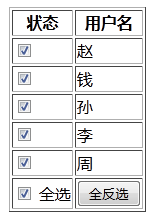 (第一次“全选”有效),
(第一次“全选”有效),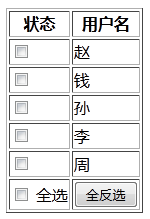 (第一次“全不选”也有效),
(第一次“全不选”也有效),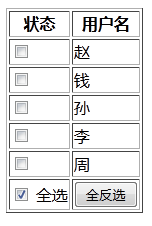 (第二次“全选”就无效了)
(第二次“全选”就无效了)
这是因为移除checked属性时浏览器产生了错误。所以以上的这种方法不适用。
以下这种方法是有效的:
$("tfoot tr input:first").click(function(){
if($(this).is(":checked")){
$("table :checkbox").prop("checked",true);
}
else{
$("table :checkbox").prop("checked",false);
}
});
这里用了prop方法来设置属性。
接下来“反选”也可以用prop这个方法来做:
$("tfoot tr input:last").click(function(){
$("table :checkbox").each(function(){
if($(this).is(":checked")==false){
$(this).prop("checked",true);
}
else{
$(this).prop("checked",false);
}
});
});
当然,这个例子还有很多不完善的的地方,这里主要是说明我遇到的主要的问题,其余的情况就不在这里讨论了。







 本文介绍使用jQuery实现HTML表格中全选与全反选功能的方法。通过点击“全选”按钮,可以实现所有复选框的选择状态切换;点击“全反选”按钮,则反转所有复选框的状态。
本文介绍使用jQuery实现HTML表格中全选与全反选功能的方法。通过点击“全选”按钮,可以实现所有复选框的选择状态切换;点击“全反选”按钮,则反转所有复选框的状态。
















 239
239

 被折叠的 条评论
为什么被折叠?
被折叠的 条评论
为什么被折叠?








