ASP.NET MVC 使用 Datatables (1)
具体步骤:
1、建立实体类
|
1
2
3
4
5
6
7
8
9
10
11
12
13
14
15
16
17
18
19
20
21
22
23
24
25
26
27
28
29
30
31
32
33
34
35
36
37
38
39
40
41
42
43
44
45
46
47
48
49
50
51
52
53
54
55
56
57
58
|
public
class
Asset
{
public
System.Guid AssetID {
get
;
set
; }
[Display(Name =
"Barcode"
)]
public
string
Barcode {
get
;
set
; }
[Display(Name =
"Serial-Number"
)]
public
string
SerialNumber {
get
;
set
; }
[Display(Name =
"Facility-Site"
)]
public
string
FacilitySite {
get
;
set
; }
[Display(Name =
"PM-Guide-ID"
)]
public
string
PMGuide {
get
;
set
; }
[Required]
[Display(Name =
"Asset-ID"
)]
public
string
AstID {
get
;
set
; }
[Display(Name =
"Child-Asset"
)]
public
string
ChildAsset {
get
;
set
; }
[Display(Name =
"General-Asset-Description"
)]
public
string
GeneralAssetDescription {
get
;
set
; }
[Display(Name =
"Secondary-Asset-Description"
)]
public
string
SecondaryAssetDescription {
get
;
set
; }
public
int
Quantity {
get
;
set
; }
[Display(Name =
"Manufacturer"
)]
public
string
Manufacturer {
get
;
set
; }
[Display(Name =
"Model-Number"
)]
public
string
ModelNumber {
get
;
set
; }
[Display(Name =
"Main-Location (Building)"
)]
public
string
Building {
get
;
set
; }
[Display(Name =
"Sub-Location 1 (Floor)"
)]
public
string
Floor {
get
;
set
; }
[Display(Name =
"Sub-Location 2 (Corridor)"
)]
public
string
Corridor {
get
;
set
; }
[Display(Name =
"Sub-Location 3 (Room No)"
)]
public
string
RoomNo {
get
;
set
; }
[Display(Name =
"Sub-Location 4 (MER#)"
)]
public
string
MERNo {
get
;
set
; }
[Display(Name =
"Sub-Location 5 (Equip/System)"
)]
public
string
EquipSystem {
get
;
set
; }
public
string
Comments {
get
;
set
; }
public
bool
Issued {
get
;
set
; }
}
|
2、添加实体到ApplicationDbContext中
|
1
2
3
4
5
6
7
8
9
10
11
12
13
|
public
class
ApplicationDbContext : IdentityDbContext<ApplicationUser>
{
public
ApplicationDbContext()
:
base
(
"DefaultConnection"
, throwIfV1Schema:
false
)
{
}
public
DbSet<Asset> Assets {
get
;
set
; }
public
static
ApplicationDbContext Create()
{
return
new
ApplicationDbContext();
}
}
|
3、插入测试的数据
4、添加 Datatables 脚本
通过 NuGet 命令 添加:Install-Package jquery.datatables
5、在程序中添加datatables脚本应用
bundles.Add(new ScriptBundle("~/bundles/datatables").Include(
"~/Scripts/DataTables/jquery.dataTables.min.js",
"~/Scripts/DataTables/dataTables.bootstrap.js"
));
bundles.Add(new StyleBundle("~/Content/datatables").Include(
"~/Content/DataTables/css/dataTables.bootstrap.css"
));
6、添加View页面
|
1
2
3
4
5
6
7
8
9
10
11
12
13
14
15
16
17
18
19
20
21
22
23
24
25
26
27
28
29
30
31
32
33
34
35
36
37
38
39
40
41
42
|
@section Scripts
{
<script type=
"text/javascript"
>
$(document).ready(
function
() {
$(
"#assets-data-table"
).DataTable({
"language"
: {
"processing"
:
"处理中..."
,
"lengthMenu"
:
"显示 _MENU_ 项结果"
,
"zeroRecords"
:
"没有匹配结果"
,
"info"
:
"显示第 _START_ 至 _END_ 项结果,共 _TOTAL_ 项"
,
"infoEmpty"
:
"显示第 0 至 0 项结果,共 0 项"
,
"infoFiltered"
:
"(由 _MAX_ 项结果过滤)"
,
"infoPostFix"
:
""
,
"search"
:
"搜索:"
,
"searchPlaceholder"
:
"搜索..."
,
"url"
:
""
,
"emptyTable"
:
"表中数据为空"
,
"loadingRecords"
:
"载入中..."
,
"infoThousands"
:
","
,
"paginate"
: {
"first"
:
"首页"
,
"previous"
:
"上页"
,
"next"
:
"下页"
,
"last"
:
"末页"
},
"aria"
: {
paginate: {
first:
'首页'
,
previous:
'上页'
,
next:
'下页'
,
last:
'末页'
},
"sortAscending"
:
": 以升序排列此列"
,
"sortDescending"
:
": 以降序排列此列"
},
"decimal"
:
"-"
,
"thousands"
:
","
}
});
});
</script>
}
|
7、运行程序,查看结果
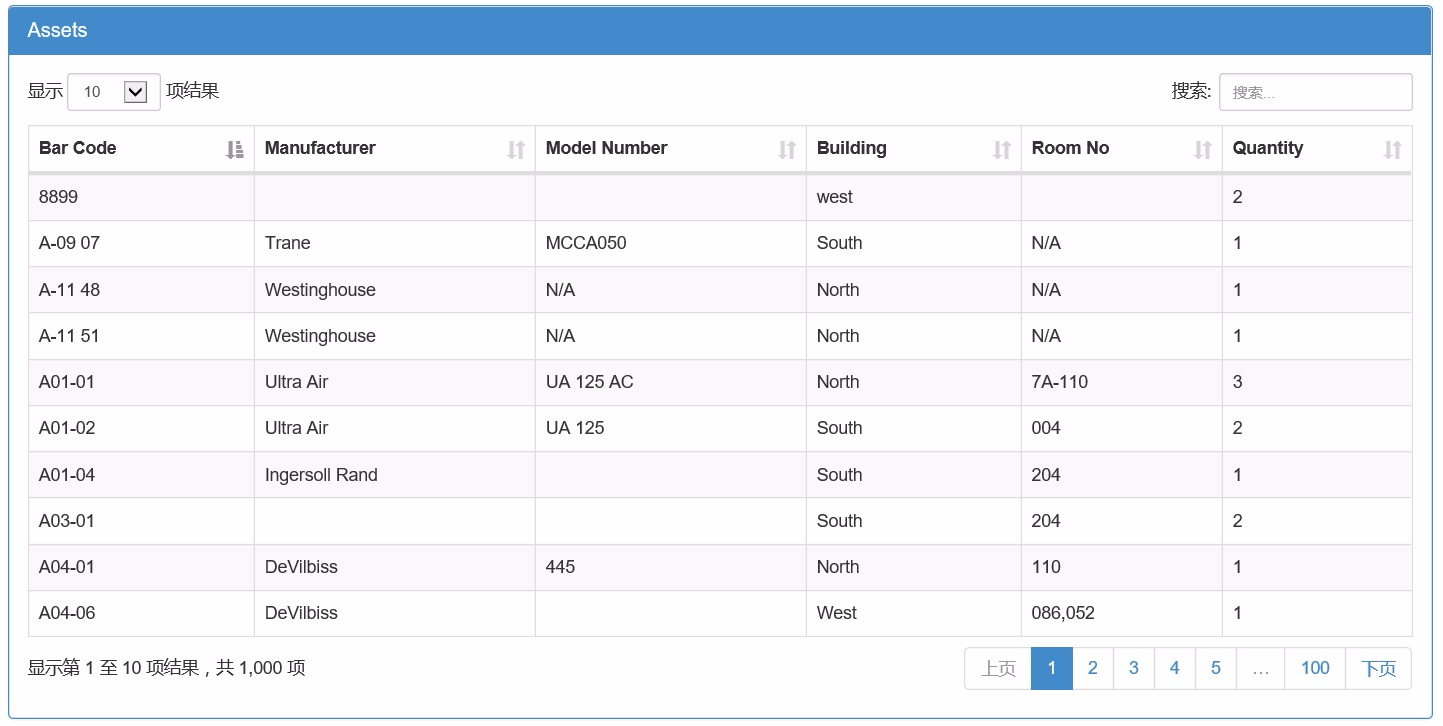




 本文介绍了如何在ASP.NET MVC项目中使用Datatables插件,包括实体类定义、数据库上下文配置、数据插入及展示等步骤。通过具体的代码示例展示了如何集成Datatables并进行本地化设置。
本文介绍了如何在ASP.NET MVC项目中使用Datatables插件,包括实体类定义、数据库上下文配置、数据插入及展示等步骤。通过具体的代码示例展示了如何集成Datatables并进行本地化设置。
















 208
208

 被折叠的 条评论
为什么被折叠?
被折叠的 条评论
为什么被折叠?








