1、Eclipse集成开发环境
1.1、Eclipse维基百科:
http://zh.wikipedia.org/zh/Eclipse
1.2、下载安装JRE(Java Runtime Environment,Java运行时环境):
Eclipse是Java软件,运行时必须要JRE。
http://www.java.com/zh_CN/download/manual.jsp
1.3、下载安装Eclipse IDE for C/C++ Developers:
为了方便可以直接下载Eclipse IDE for C/C++ Developers进行安装,
Hint:
You will need a Java runtime environment (JRE) to use Eclipse (Java 5 JRE recommended).
http://www.eclipse.org/downloads/
也可以在现有的Eclipse上增加安装CDT插件,用于C/C++开发,
http://www.eclipse.org/cdt/downloads.php
Please note that there is a known problem with installing the optional GDB Hardware Debugging feature in CDT 7.0.1 (Bug 326176).
To install the optional GDB Hardware Debugging feature, please use this build: cdt-master-7.0.1-I201009241320.
http://download.eclipse.org/tools/cdt/builds/7.0.1/I.I201009241320/index.html
2、GNU ARM toolchain(GNU ARM 交叉编译工具链):
2.1、GNU ARM 交叉编译工具链选择Sourcery G++ Lite Edition for ARM
http://www.codesourcery.com/sgpp/lite/arm/portal/subscription?@template=lite
2.2、GNU ARM Eclipse Plug-in
This plug-in is an Eclipse CDT Manged Build Extension for GNU ARM Toolchains like CodeSourcery G++ Lite, GNUARM, WinARM, Yagarto, devkitPro.
http://sourceforge.net/projects/gnuarmeclipse/
http://sourceforge.net/apps/mediawiki/gnuarmeclipse/index.php?title=Main_Page
3、OpenOCD(Open On-Chip Debugger):
3.1、OpenOCD官方主页:
http://openocd.berlios.de/web/
3.2、一个已经编译好的Windows版本OpenOCD安装软件 。
OpenOCD - Open On Chip Debugger. Debugger for ARM cores - Windows installers of compiled releases.
OpenOCD 0.4.0 for Windows. An msi installer of complete package and it's md5 checksum.
Due to alleged GPLv2 license incompatibility of using ftd2xx.dll libraries, this version was compiled to use
libftdi + libusb-win32 libraries.
http://www.freddiechopin.info/index.php/en/download/category/4-openocd
3.3、在OpenOCD安装软件中已经包含了libftdi的库文件,不需要自己动手编译。
http://www.intra2net.com/en/developer/libftdi/
3.4、在OpenOCD安装软件中已经包含了libusb的库,不需要自己动手编译,
但需要为你的USB JTAG调试器安装libusb驱动。
http://www.libusb.org/wiki/windows_backend
注意:使用zadig.exe安装的驱动在OpenOCD中不能正常使用,请从以下地址下载驱动
http://sourceforge.net/apps/trac/libusb-win32/wiki




 本文介绍如何搭建Eclipse C/C++集成开发环境,包括安装Eclipse IDE for C/C++ Developers、配置JRE环境、安装GNU ARM工具链及插件、设置OpenOCD等关键步骤。
本文介绍如何搭建Eclipse C/C++集成开发环境,包括安装Eclipse IDE for C/C++ Developers、配置JRE环境、安装GNU ARM工具链及插件、设置OpenOCD等关键步骤。


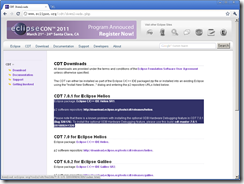






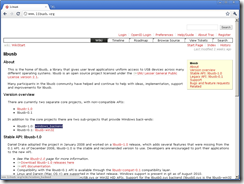

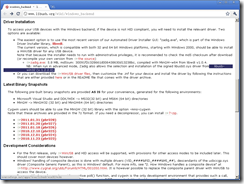


















 1298
1298

 被折叠的 条评论
为什么被折叠?
被折叠的 条评论
为什么被折叠?








