最近在CRM上导入Excel时,老是提示“打开Excel文件失败!未指定的错误xxxx”,详细错误信息如下:
at ErrorInformation.LogError()
at ErrorInformation..ctor(Exception exception, Uri requestUrl, Boolean logError)
at MainApplication.Application_Error(Object sender, EventArgs eventArguments)
at EventHandler.Invoke(Object sender, EventArgs e)
at HttpApplication.RaiseOnError()
at ApplicationStepManager.ResumeSteps(Exception error)
at HttpApplication.System.Web.IHttpAsyncHandler.BeginProcessRequest(HttpContext context, AsyncCallback cb, Object extraData)
at HttpRuntime.ProcessRequestInternal(HttpWorkerRequest wr)
at ISAPIRuntime.ProcessRequest(IntPtr ecb, Int32 iWRType)
>MSCRM Error Report:
--------------------------------------------------------------------------------------------------------
Error: Exception of type 'System.Web.HttpUnhandledException' was thrown.
Error Message: An unhandled exception occurred during the execution of the current web request. Please review the stack trace for more information about the error and where it originated in the code.
Error Details: Exception of type 'System.Web.HttpUnhandledException' was thrown.
Source File: Not available
Line Number: Not available
Request URL: http://193.168.9.38/proyacrm/RekTecWeb/order/ImportStandardBilling.aspx?id=%7b9EDC27FF-5218-E211-AECA-005056910319
Stack Trace Info: [Exception: 打开Excel文件失败!未指定的错误new_billingdetail_product]
at RekTec.Crm.ExcelImport.DataTransform.TransformData()
at RekTec.Crm.ExcelImport.DataTransform.Transform(String file)
at order_ImportStandardBilling.btnImport_Click(Object sender, EventArgs e)
at System.Web.UI.WebControls.Button.RaisePostBackEvent(String eventArgument)
at System.Web.UI.Page.ProcessRequestMain(Boolean includeStagesBeforeAsyncPoint, Boolean includeStagesAfterAsyncPoint)
[HttpUnhandledException: Exception of type 'System.Web.HttpUnhandledException' was thrown.]
at System.Web.UI.Page.HandleError(Exception e)
at System.Web.UI.Page.ProcessRequestMain(Boolean includeStagesBeforeAsyncPoint, Boolean includeStagesAfterAsyncPoint)
at System.Web.UI.Page.ProcessRequest(Boolean includeStagesBeforeAsyncPoint, Boolean includeStagesAfterAsyncPoint)
at System.Web.UI.Page.ProcessRequest()
at System.Web.UI.Page.ProcessRequest(HttpContext context)
at System.Web.HttpApplication.CallHandlerExecutionStep.System.Web.HttpApplication.IExecutionStep.Execute()
at System.Web.HttpApplication.ExecuteStep(IExecutionStep step, Boolean& completedSynchronously)
经过仔细排查后发现时由于修改了IIS的CRM应用程序池的高级设置下边的[加载用户配置文件],其值默认为false,当修改为true时就会发生以上错误!
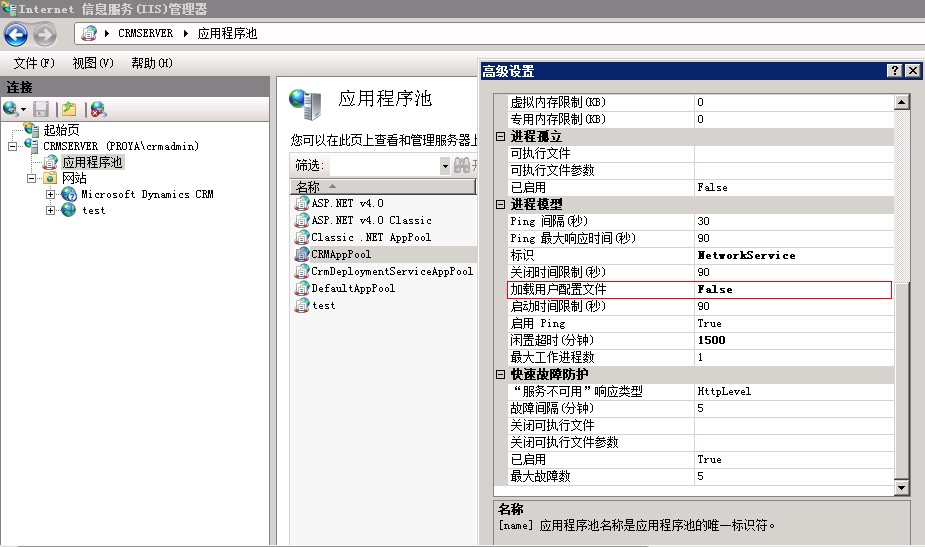







 本文探讨了在使用CRM系统导入Excel文件时遇到的‘打开Excel文件失败!未指定的错误’问题,并指出修改IIS的CRM应用程序池的高级设置中的[加载用户配置文件]选项为true可以解决此问题。
本文探讨了在使用CRM系统导入Excel文件时遇到的‘打开Excel文件失败!未指定的错误’问题,并指出修改IIS的CRM应用程序池的高级设置中的[加载用户配置文件]选项为true可以解决此问题。
















 457
457

 被折叠的 条评论
为什么被折叠?
被折叠的 条评论
为什么被折叠?








