FSLineChart
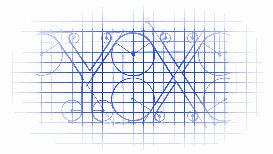
A line chart library for iOS.
一个iOS的线状图控件。
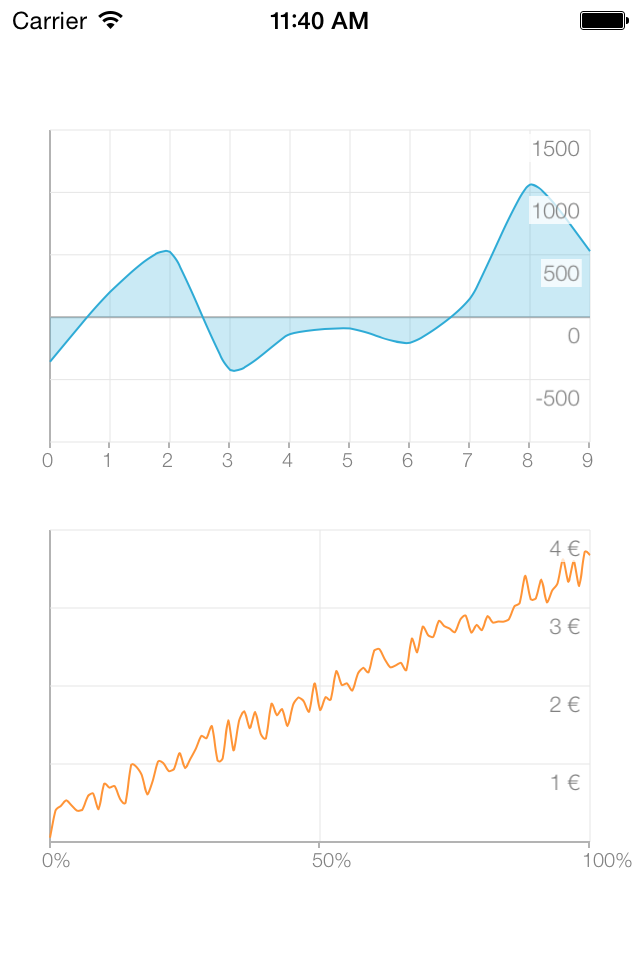

Installing FSLineChart - 安装
Add the contents of the FSLineChart project to your directory or simply add the following line to your Podfile:
将下面一句话添加到你的Podfile文件当中:
pod "FSLineChart"
FSLineChart is a subclass of UIView so it can be added as regular view. The block structure allows you to format the values displayed on the chart the way you want. Here is a simple example:
FSLineChart继承自UIView,所以,你可以像普通view那样子来使用它。在block当中,你可以构造你需要显示的数据,以下是使用示例:
NSArray* months = @[@"January", @"February", @"March", @"April", @"May", @"June", @"July"]; FSLineChart* lineChart = [[FSLineChart alloc] initWithFrame:CGRectMake(20, 260, [UIScreen mainScreen].bounds.size.width - 40, 166)]; lineChart.labelForIndex = ^(NSUInteger item) { return months[item]; }; lineChart.labelForValue = ^(CGFloat value) { return [NSString stringWithFormat:@"%.02f €", powf(10,value)]; }; [lineChart setChartData:chartData];
You can also set several parameters. All those properties are available:
你也可以单独的设置参数,所有你可以设置的参数都在下面:
// Index label properties
@property (copy) FSLabelForIndexGetter labelForIndex;
@property (nonatomic, strong) UIFont* indexLabelFont;
@property (nonatomic) UIColor* indexLabelTextColor;
@property (nonatomic) UIColor* indexLabelBackgroundColor;
// Value label properties
@property (copy) FSLabelForValueGetter labelForValue;
@property (nonatomic, strong) UIFont* valueLabelFont;
@property (nonatomic) UIColor* valueLabelTextColor;
@property (nonatomic) UIColor* valueLabelBackgroundColor;
@property (nonatomic) ValueLabelPositionType valueLabelPosition;
// Number of visible step in the chart
@property (nonatomic) int gridStep;
@property (nonatomic) int verticalGridStep;
@property (nonatomic) int horizontalGridStep; // Margin of the chart @property (nonatomic) CGFloat margin; @property (nonatomic) CGFloat axisWidth; @property (nonatomic) CGFloat axisHeight; // Decoration parameters, let you pick the color of the line as well as the color of the axis @property (nonatomic, strong) UIColor* axisColor; @property (nonatomic) CGFloat axisLineWidth; // Chart parameters @property (nonatomic, strong) UIColor* color; @property (nonatomic, strong) UIColor* fillColor; @property (nonatomic) CGFloat lineWidth; // Data points @property (nonatomic) BOOL displayDataPoint; @property (nonatomic, strong) UIColor* dataPointColor; @property (nonatomic, strong) UIColor* dataPointBackgroundColor; @property (nonatomic) CGFloat dataPointRadius; // Grid parameters @property (nonatomic) BOOL drawInnerGrid; @property (nonatomic, strong) UIColor* innerGridColor; @property (nonatomic) CGFloat innerGridLineWidth; // Smoothing @property (nonatomic) BOOL bezierSmoothing; @property (nonatomic) CGFloat bezierSmoothingTension; // Animations @property (nonatomic) CGFloat animationDuration;
You can clone the repo to see a simple example. I'm also using FSLineChart on ChartLoot if you want to see the integration in a bigger project.
你可以参考示例来查看,我在这个项目ChartLoot中使用了这个控件,你们可以去看看。




 FSLineChart是一款用于iOS应用的线状图组件,继承自UIView,可通过Block定义图表样式及数据显示方式。该组件提供了丰富的自定义选项,如设置标签、颜色、线条样式等。
FSLineChart是一款用于iOS应用的线状图组件,继承自UIView,可通过Block定义图表样式及数据显示方式。该组件提供了丰富的自定义选项,如设置标签、颜色、线条样式等。
















 2158
2158

 被折叠的 条评论
为什么被折叠?
被折叠的 条评论
为什么被折叠?








