想把本地的git库上传到github上。github已经新建了一个public仓库,利用网站的命令
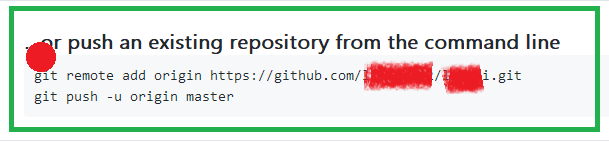
git Bash报错:does not appear to be a git repository Could not read from remote respository
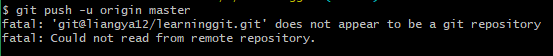
网上搜索了一下,说是github的公钥没有生成,但是网上搜索到的方法不能解决我的问题,去官网自己看,有生成公钥的方法
链接:https://help.github.com/en/articles/connecting-to-github-with-ssh 照着文档操作就可以了
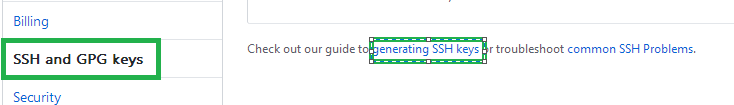
1、检查是否存在SSH key:
$ ls -al ~/.ssh
类型如下:pub是公钥。
- id_dsa.pub
- id_ecdsa.pub
- id_ed25519.pub
- id_rsa.pub
2、Generating a new SSH key :email是你注册github的邮箱
$ ssh-keygen -t rsa -b 4096 -C "your_email@example.com"
3、出现下面信息时,回车就好:
Enter a file in which to save the key (/c/Users/you/.ssh/id_rsa):[Press enter]
4、重新打开git Bash
再次检查SSH key
5、cat id_rsa.pub 打开秘钥文档复制里面的公钥添加到 setting-SSH and GPG keys-new SSH key里 重新登录github就好







 本文详细介绍了如何通过生成SSH密钥来解决本地Git库上传至GitHub时遇到的读取远程仓库失败的问题。步骤包括检查SSH密钥存在性,生成新的SSH密钥,以及将公钥添加至GitHub账户。
本文详细介绍了如何通过生成SSH密钥来解决本地Git库上传至GitHub时遇到的读取远程仓库失败的问题。步骤包括检查SSH密钥存在性,生成新的SSH密钥,以及将公钥添加至GitHub账户。

















 被折叠的 条评论
为什么被折叠?
被折叠的 条评论
为什么被折叠?








