报错如下:
HTTP Status 500 - The absolute uri: http://java.sun.com/jsp/jstl/core cannot be resolved in either web.xml or the jar files deployed with this application
type Exception report
message The absolute uri: http://java.sun.com/jsp/jstl/core cannot be resolved in either web.xml or the jar files deployed with this application
description The server encountered an internal error that prevented it from fulfilling this request.
环境为 idea,jstl-1.2.jar,standard不需要引入了
JSP 标准标签库,和jstl.jar 一起使用,在1.0的版本中,但在jstl-1.2.jar 就不在需要了
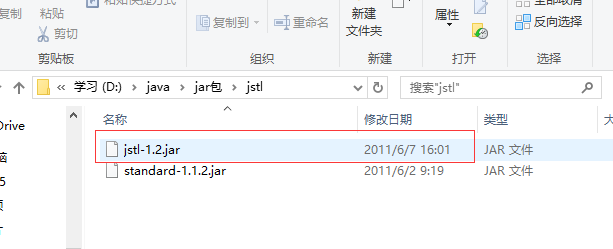
错误原因是 :项目发布后 WEB-INF/lib没有找到我们jstl.jar
----解决办法:说是去web.xml下配置的那种方法亲测没用;
1.首先引入

2.Artifacts——>Outout_Layout
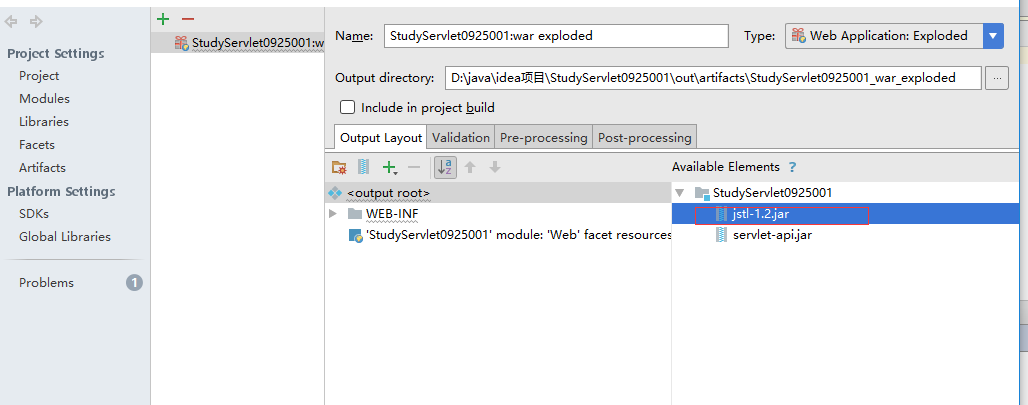
3.选中我们的jstl包。加入到左边
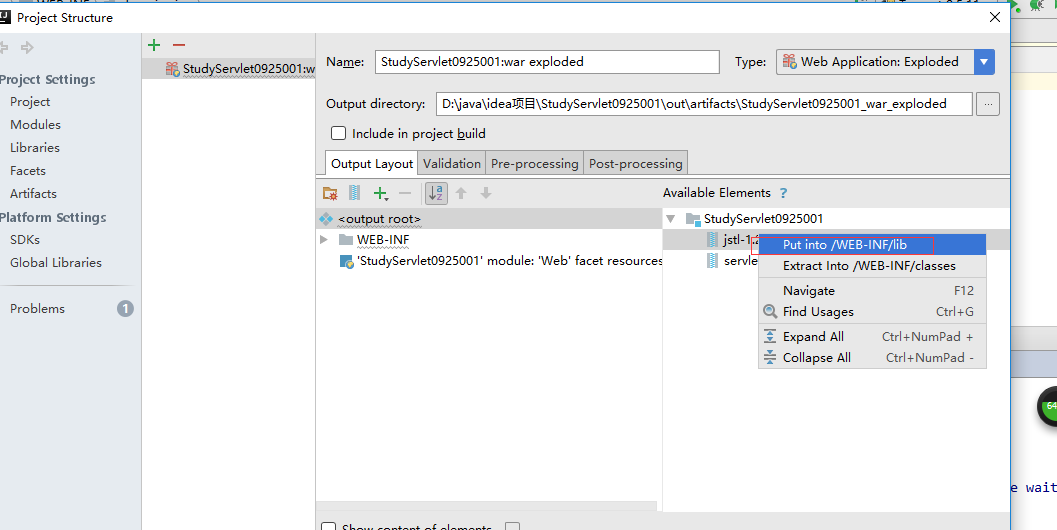
4.保存,重启tomcat就没毛病了




 本文介绍了解决JSTL在IDEA环境下部署时出现的HTTP 500错误的方法。通过正确配置Artifacts输出布局及将jstl.jar添加到项目依赖中,可以有效避免找不到JSTL绝对URI的问题。
本文介绍了解决JSTL在IDEA环境下部署时出现的HTTP 500错误的方法。通过正确配置Artifacts输出布局及将jstl.jar添加到项目依赖中,可以有效避免找不到JSTL绝对URI的问题。
















 356
356

 被折叠的 条评论
为什么被折叠?
被折叠的 条评论
为什么被折叠?








