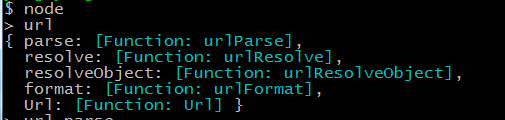
1 我们可以使用.parse方法来将一个URL字符串转换为URL对象
例如:
url.parse('http://user:pass@host.com:8080/p/a/t/h?query=string#hash');
/* =>
{ protocol: 'http:',
auth: 'user:pass',
host: 'host.com:8080',
port: '8080',
hostname: 'host.com',
hash: '#hash',
search: '?query=string',
query: 'query=string',
pathname: '/p/a/t/h',
path: '/p/a/t/h?query=string',
href: 'http://user:pass@host.com:8080/p/a/t/h?query=string#hash' }
*/
url.parse(urlStr, [parseQueryString], [slashesDenoteHost])
接收参数:
urlStr url字符串
parseQueryString 为true时将使用查询模块分析查询字符串,默认为false
slashesDenoteHost
默认为false,//foo/bar 形式的字符串将被解释成 { pathname: ‘//foo/bar' }
如果设置成true,//foo/bar 形式的字符串将被解释成 { host: ‘foo', pathname: ‘/bar' }
例子:
var url = require('url');
var a = url.parse('http://example.com:8080/one?a=index&t=article&m=default');
console.log(a);
//输出结果:
{
protocol : 'http' ,
auth : null ,
host : 'example.com:8080' ,
port : '8080' ,
hostname : 'example.com' ,
hash : null ,
search : '?a=index&t=article&m=default',
query : 'a=index&t=article&m=default',
pathname : '/one',
path : '/one?a=index&t=article&m=default',
href : 'http://example.com:8080/one?a=index&t=article&m=default'
}
如果parseQueryString 设置为true url对象中的query会变成一个对象,如: query:{a:"index",t::"article",m:"default"}
2 .resolve方法可以用于拼接URL
url.resolve('http://www.example.com/foo/bar', '../baz');
/* =>
http://www.example.com/baz
*/
3 反过来,.format方法允许将一个URL对象转换为URL字符串
url.format({
protocol: 'http:',
host: 'www.example.com',
pathname: '/p/a/t/h',
search: 'query=string'
});
/* =>
'http://www.example.com/p/a/t/h?query=string'
*/
URL 参数说明:
{




 本文介绍了如何使用.parse方法将URL字符串转换为URL对象,并详细解释了各参数的作用。此外,还介绍了如何利用.resolve方法拼接URL以及.format方法将URL对象转换回字符串形式。
本文介绍了如何使用.parse方法将URL字符串转换为URL对象,并详细解释了各参数的作用。此外,还介绍了如何利用.resolve方法拼接URL以及.format方法将URL对象转换回字符串形式。

















 被折叠的 条评论
为什么被折叠?
被折叠的 条评论
为什么被折叠?








