In This Post I will Guide u To making a Simple Gmail Client to send Your Emails using Gmail Account Using Vb.net
Let me Show You how final Result will Look Like:
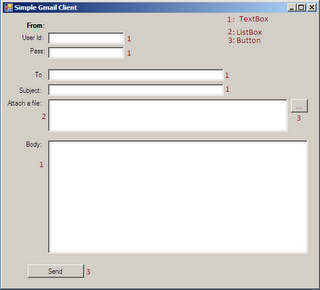
1. For Sending Mail Through Vb.net. This Client Uses "Imports System.Net.Mail".
So First Import it to your Code
Imports System.Net.Mail
2. Layout All the Controls As Shown In the Above Figure
3. There is Progress Bar after the send Button. I have used Backgroud Worker To Send the Mail. So that When Mail Sending is in Progress the Screen Wont Stop Working.
4. Now Here is the Complete Code
First Define This In your Form
Dim msg As New MailMessage
Dim i As Integer
Form's Load Event
Me.ProgressBar1.MarqueeAnimationSpeed = 0
Write This to Send Button's Click Event
msg.To.Add(Me.txtto.Text)
msg.From = New MailAddress(Me.txtuser.Text)
msg.Subject = Me.txtsubject.Text
msg.Body = Me.txtbody.Text
'' for attachment
For i = 0 To Me.ListBox1.Items.Count - 1
msg.Attachments.Add(New Attachment(Me.ListBox1.Items(i).ToString))
Next
Me.Button1.Enabled = False
Me.Button1.Text = "Sendign.."
Me.ProgressBar1.Visible = True
Me.ProgressBar1.MarqueeAnimationSpeed = 100
Me.BackgroundWorker1.RunWorkerAsync()
Attach Button's Click Event ( Button beside the listbox)
Dim d As New OpenFileDialog
d.ShowDialog()
Me.ListBox1.Items.Add(d.FileName.ToString())
Me.ListBox1.Visible = True
Now its the Back Ground Worker ...
Background worker's Do work Event:
Private Sub BackgroundWorker1_DoWork(ByVal sender As System.Object, ByVal e As System.ComponentModel.DoWorkEventArgs) Handles BackgroundWorker1.DoWork
Dim i As Integer = 0
Dim smtp As New SmtpClient
smtp.Host = "smtp.gmail.com"
smtp.EnableSsl = True
smtp.Port = 587
smtp.Timeout = 300000
smtp.Credentials = New Net.NetworkCredential(Me.txtuser.Text, Me.txtpass.Text)
'Dim ms As MailMessage
'ms = e.Argument
Try
' Label5.Text = "Sending Message......."
'Me.Button1.Text = "Sending...."
' Me.Button1.Enabled = False
'Me.BackgroundWorker1.ReportProgress(i,
smtp.Send(msg)
e.Result = "Done"
Catch ex As Exception
'Label5.Text = "Sending Failed........"
MessageBox.Show(ex.ToString())
End Try
Background Worker's Run work Completed Event:
Private Sub BackgroundWorker1_RunWorkerCompleted(ByVal sender As System.Object, ByVal e As System.ComponentModel.RunWorkerCompletedEventArgs) Handles BackgroundWorker1.RunWorkerCompleted
' Label5.Text = "Message Sending Complete"
Me.ProgressBar1.MarqueeAnimationSpeed = 0
Me.Button1.Text = "Send"
Me.Button1.Enabled = True
MessageBox.Show("Sent")
End Sub
And It's Done.
For Complete Project Email me at sandeepparekh9@gmail.com







 本文介绍如何使用 VB.NET 构建 Gmail 客户端来发送邮件,包括使用 System.Net.Mail 命名空间、界面布局及背景任务处理等步骤。
本文介绍如何使用 VB.NET 构建 Gmail 客户端来发送邮件,包括使用 System.Net.Mail 命名空间、界面布局及背景任务处理等步骤。
















 2457
2457

 被折叠的 条评论
为什么被折叠?
被折叠的 条评论
为什么被折叠?








