tf.summary + tensorboard 用来把graph图中的相关信息,如结构图、学习率、准确率、Loss等数据,写入到本地硬盘,并通过浏览器可视化之。
整理的代码如下:
import tensorflow as tf x_train = [1, 2, 3, 6, 8] y_train = [4.8, 8.5, 10.4, 21.0, 25.3] x = tf.placeholder(tf.float32, name='x') y = tf.placeholder(tf.float32, name='y') W = tf.Variable(1, dtype=tf.float32, name='W') b = tf.Variable(0, dtype=tf.float32, name='b') linear_model = W * x + b with tf.name_scope("loss-model"): loss = tf.reduce_sum(tf.square(linear_model - y)) acc = tf.sqrt(loss) tf.summary.scalar("loss", loss) tf.summary.scalar("acc", acc) with tf.name_scope("Parameters"): tf.summary.scalar("W", W) tf.summary.scalar("b", b) tf.summary.histogram('histogram/norm', tf.random_normal(shape=[100], mean=10*b, stddev=1),) tf.summary.image("image", tf.random_uniform([6,10,10,3]), max_outputs=10) train_step = tf.train.GradientDescentOptimizer(0.001).minimize(loss) sess = tf.Session() sess.run(tf.global_variables_initializer()) # 收集所有的操作数据 merged = tf.summary.merge_all() # 创建writer对象 writer = tf.summary.FileWriter('./logs', sess.graph) # 训练 for i in range(300): summary, _ = sess.run([merged, train_step], {x: x_train, y: y_train}) if i%10 == 0: writer.add_summary(summary, i) curr_W, curr_b, curr_loss, curr_acc = sess.run([W, b, loss, acc], {x: x_train, y: y_train}) print("After train W: %f, b: %f, loss: %f, acc: %f" % (curr_W, curr_b, curr_loss, curr_acc))
运行结束后,可以看到logs文件夹如下所示:
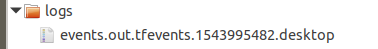
在当前目录,运行tensorboard --logdir=./logs --port 6006,浏览器打开,得到如下页面
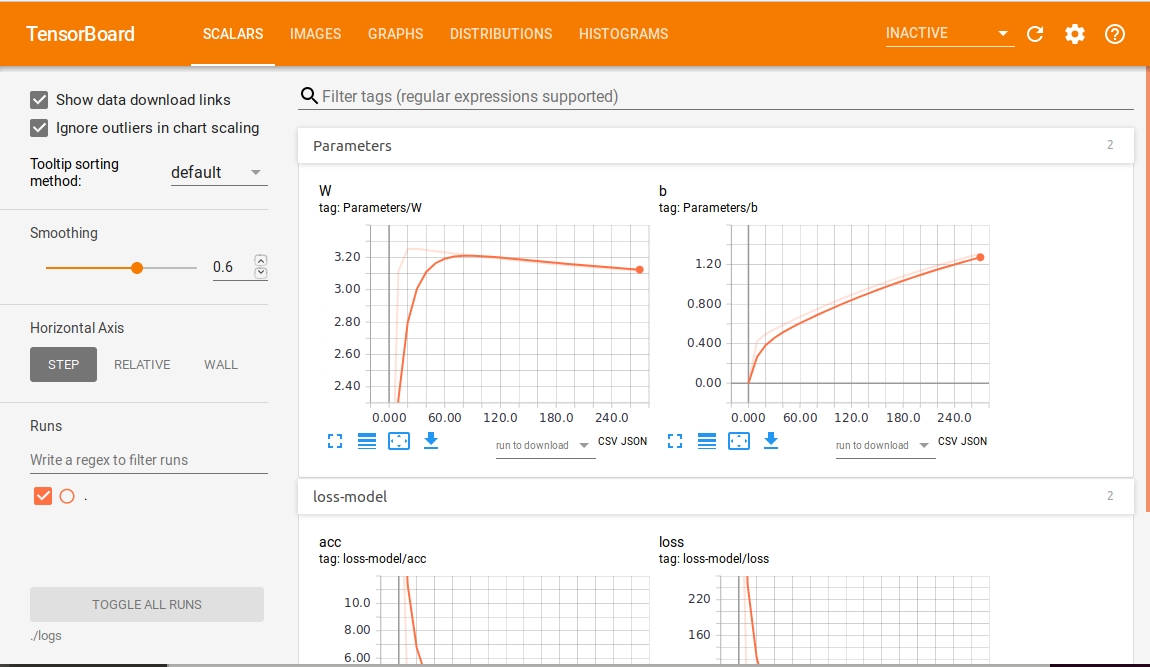
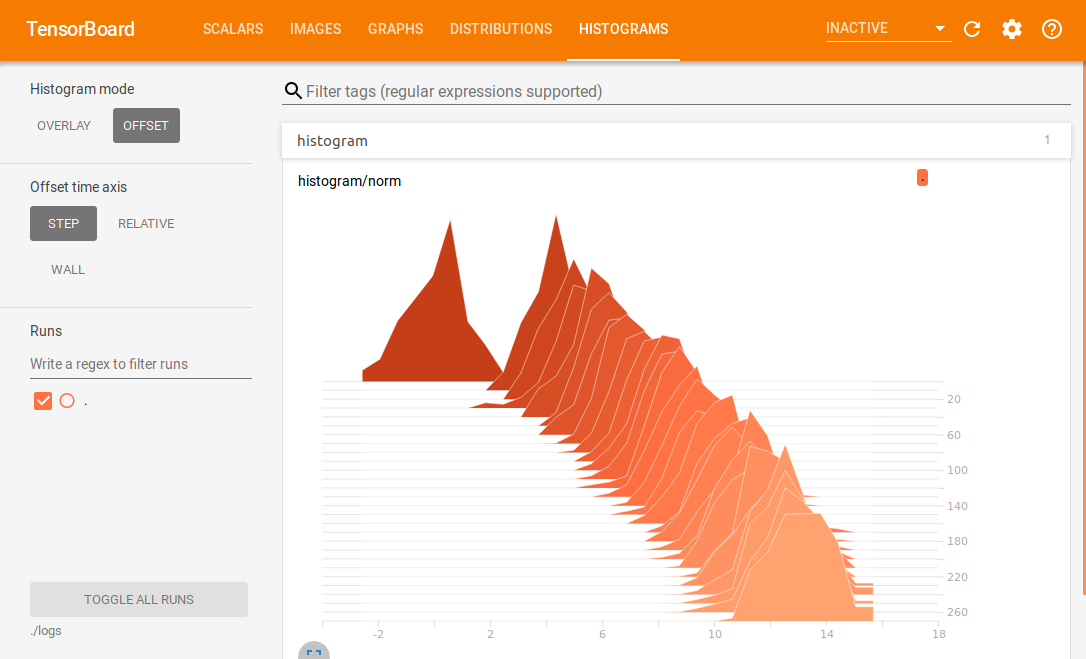
其中,颜色越深的切片越老,颜色越浅的切片越新。
参考:
https://www.jianshu.com/p/0ad3761e3614
https://blog.youkuaiyun.com/akadiao/article/details/79551180
https://blog.youkuaiyun.com/dcrmg/article/details/79810142




 本文详细介绍如何使用tf.summary和TensorBoard来可视化TensorFlow模型的训练过程,包括损失、准确率等关键指标,以及如何将这些信息写入本地硬盘并进行可视化展示。
本文详细介绍如何使用tf.summary和TensorBoard来可视化TensorFlow模型的训练过程,包括损失、准确率等关键指标,以及如何将这些信息写入本地硬盘并进行可视化展示。
















 2618
2618

 被折叠的 条评论
为什么被折叠?
被折叠的 条评论
为什么被折叠?








