Note: Following steps(step1---8) need you ensure do not insert the aircard into the PCMCIA slot.
1. Download the driver of Aircard860 --- AirCard_8xx_Linux.tar.gz from http://www.sierrawireless.com/ .
AirCard_8xx_Linux.tar.gz contain three files: SW_8xx_SER.dat, ac850 and ac850chat.
2. Unzip the file.
e.g.
tar -zxvf AirCard_8xx_Linux.tar.gz
It will release the files SW_8xx_SER.dat, ac850 and ac850chat .
3. Configure Linux to recognize the Aircard.
Open the file /etc/pcmcia/config , under modems and other serial devices, add followings:
card "Sierra Wireless AC850 3G Network Adapter R1"
manfid 0x0192, 0x0710
cis "cis/SW_8xx_SER.dat"
bind "serial_cs"
4. Copy SW_8xx_SER.dat to /etc/pcmcia/cis/ directory.
Copy ac850, ac850chat to /etc/ppp/peers/ directory.
5. Open the ac850 file(via the vi command) to delete the characters of ^M at the end of very line.
e.g.
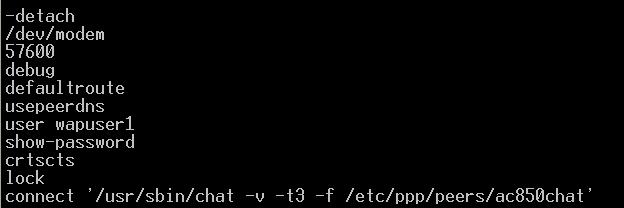
6. Open the ac850chat file, if the file contain the characters ^M, make sure to delete it.
Assume we use the SIM card of China Mobile , we set the APN(Access Point Name) to cmnet
e.g.
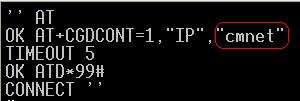
7. Assume we use China Mobile SIM, edit the file /etc/ppp/chap-secrets like this:
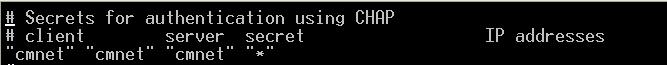
8. Continue edit file /etc/ppp/pap-secrets like:
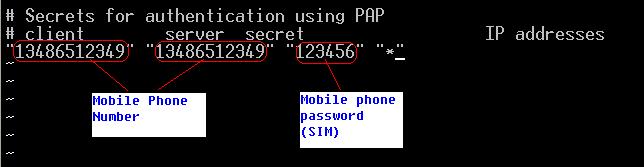
9 Now restart the Stargate, and then insert the Aircard860.
Ensure the LED on the AirCard is flashing green.
10 Connect to the network
First run the command of "modbrobe ppp" to load the ppp kernel module.
Then run the command of "pppd call ac850" to connect to the network.
Or type "pppd call ac850 >/dev/null 2>&1 &" for running in background.
If successfule, we'll be assigned a dynamic IP address.
e.g. type ifconfig command, then showning like:
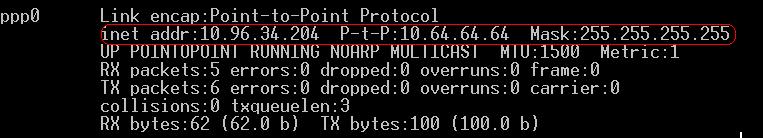
That's all.
Best wishes.
转载于:https://www.cnblogs.com/vsignsoft/archive/2007/05/26/760977.html




 本文提供了一步一步的指导教程,帮助用户在Linux环境下为Sierra Wireless Aircard860 3G网卡安装驱动程序。主要内容包括下载驱动包、解压文件、配置Linux系统使其识别Aircard860、设置接入点名称(APN)等关键步骤。
本文提供了一步一步的指导教程,帮助用户在Linux环境下为Sierra Wireless Aircard860 3G网卡安装驱动程序。主要内容包括下载驱动包、解压文件、配置Linux系统使其识别Aircard860、设置接入点名称(APN)等关键步骤。

















 被折叠的 条评论
为什么被折叠?
被折叠的 条评论
为什么被折叠?








