一、案例介绍:点击UIToolbar中的UIBarButtonItem,改变UILabel中的文本,如图01,02,03
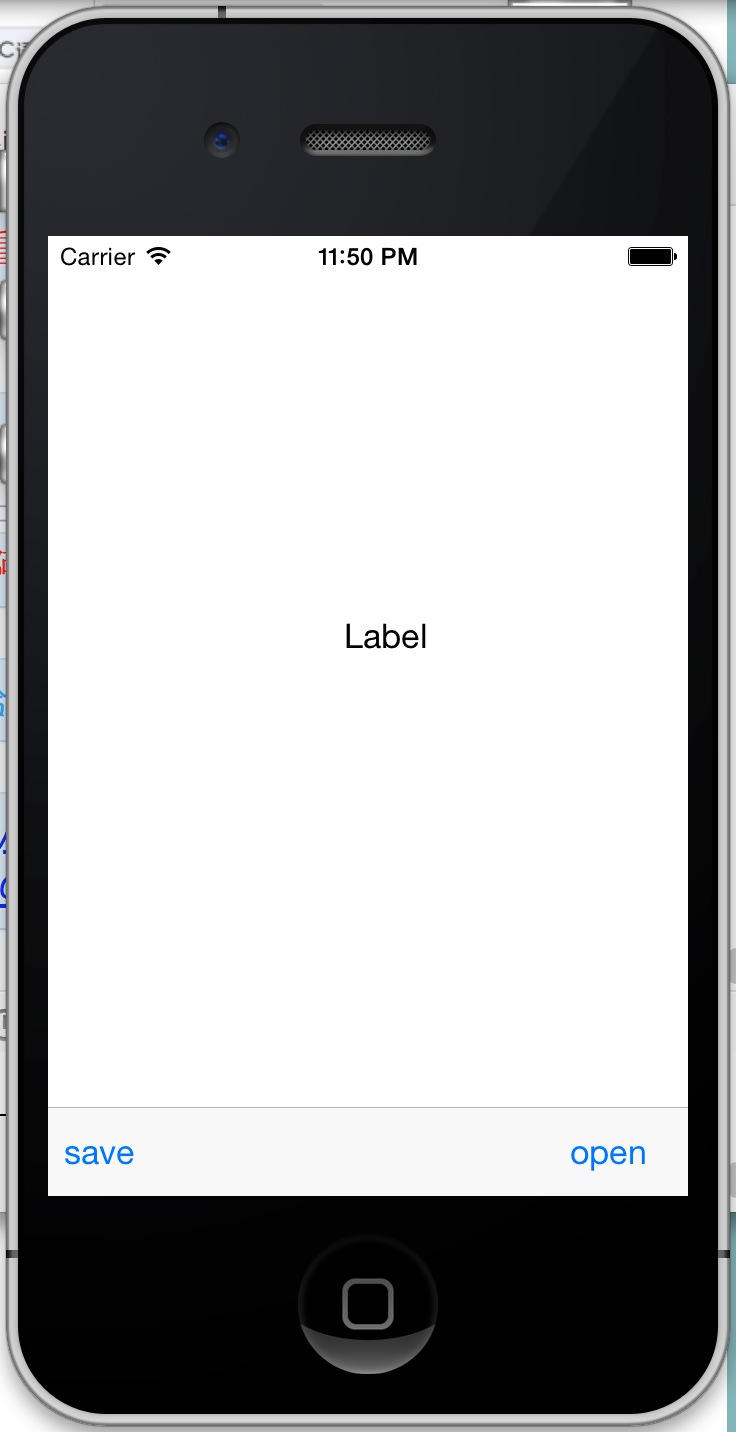 图01
图01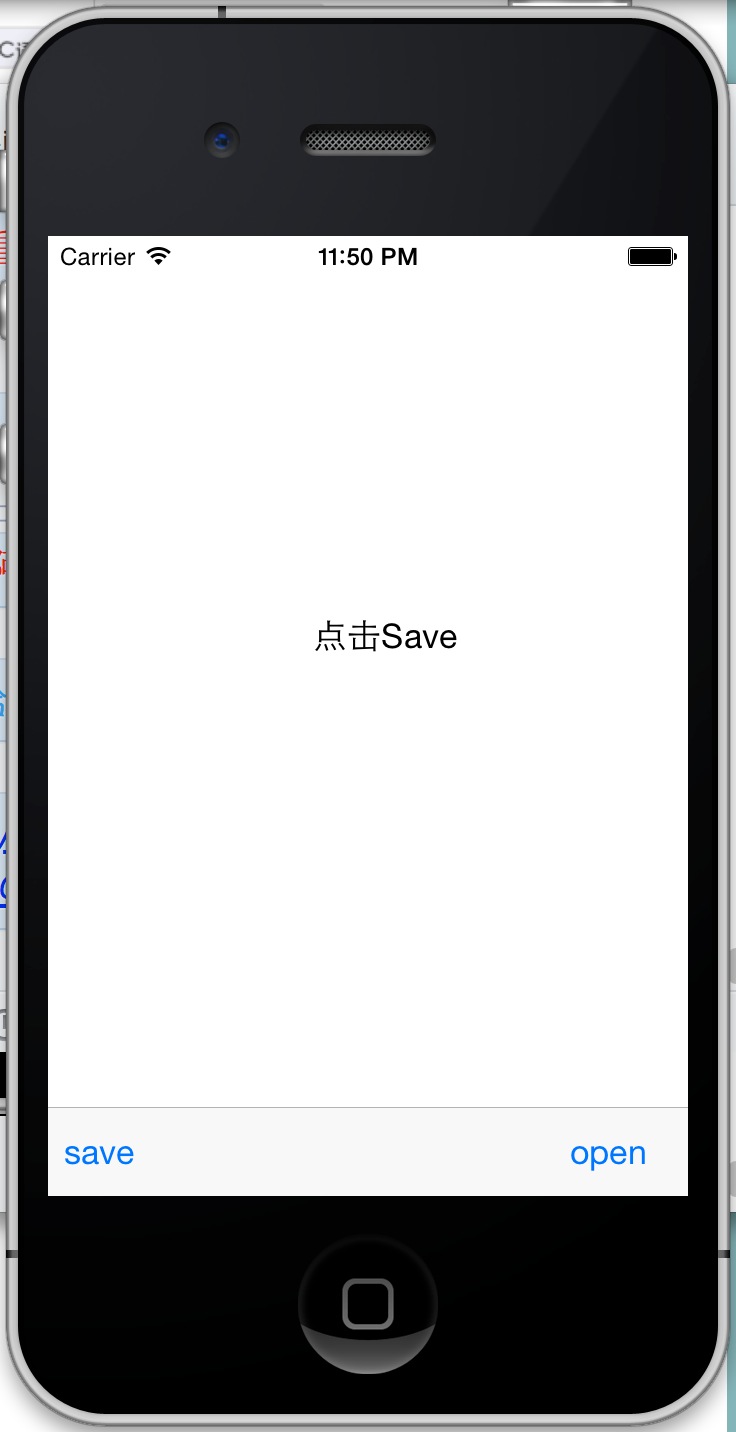 图02
图02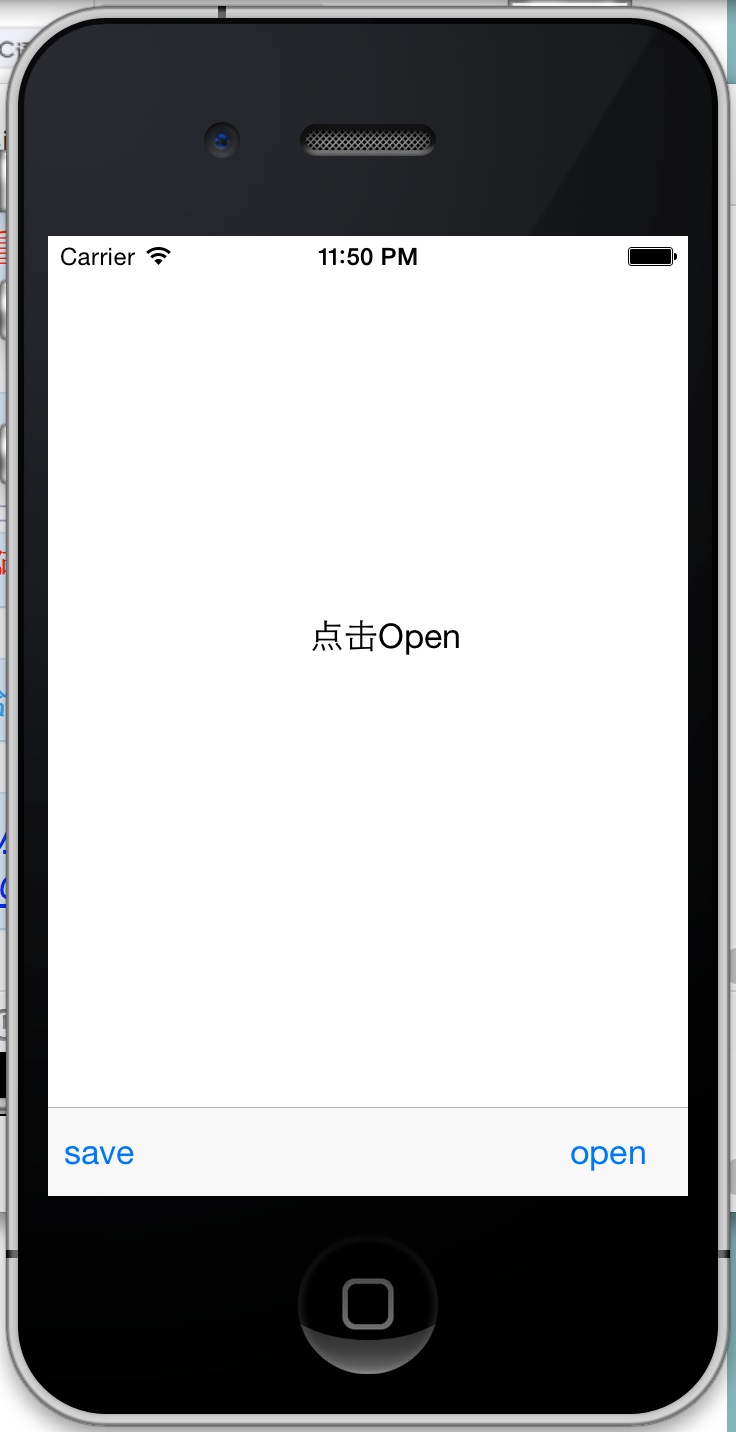 图03
图03
二、案例步骤:
1、选择Simple View Aplication,取名cq.33.工具栏和导航栏,如图04

2、Maim.storyboard,如图05
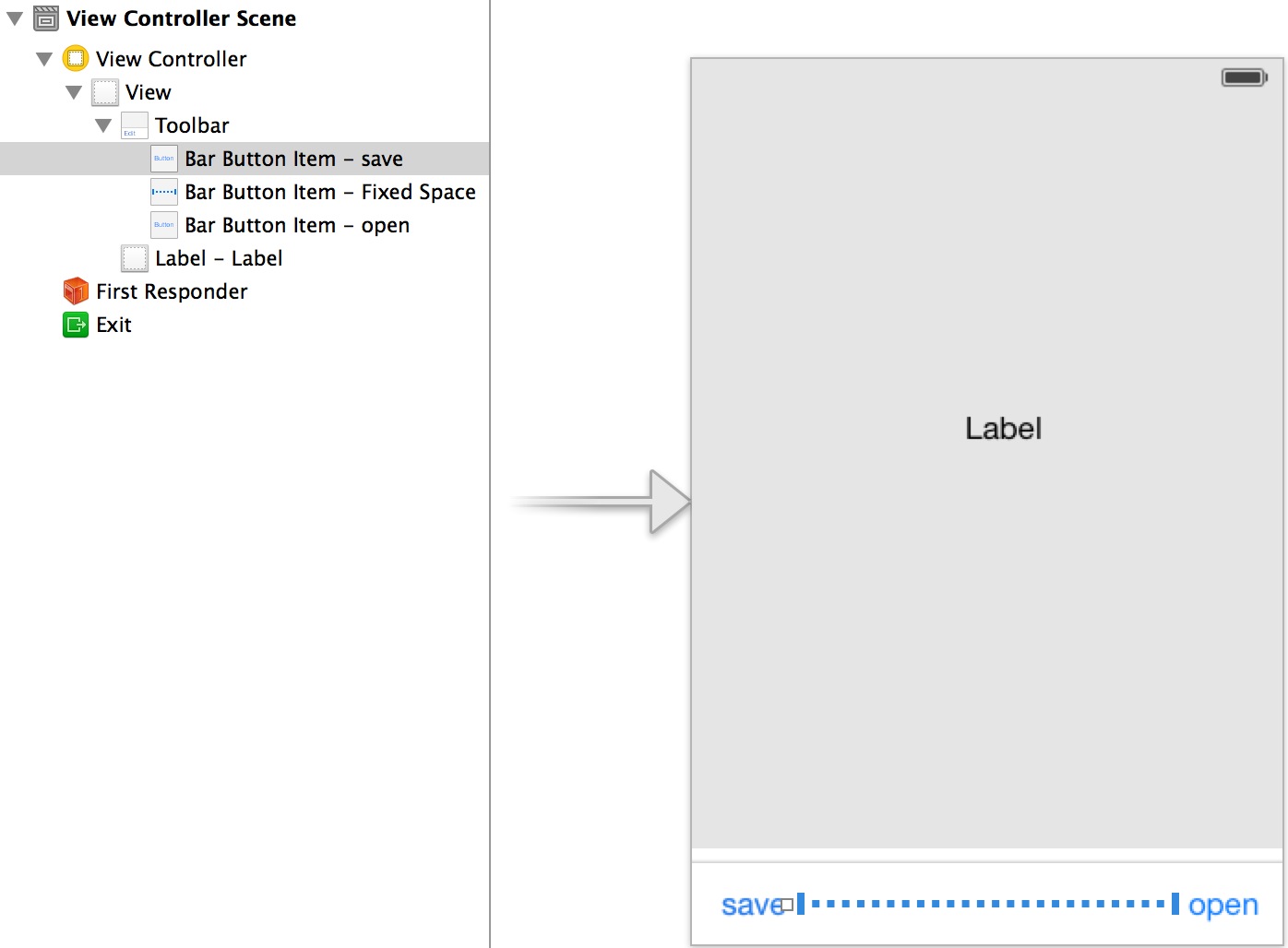
3、CQ33ViewController.h
#import <UIKit/UIKit.h> @interface CQ33ViewController : UIViewController @property (weak,nonatomic) IBOutlet UILabel *label; - (IBAction)save:(id)sender; - (IBAction)open:(id)sender; @end
4、CQ33ViewController.m
#import "CQ33ViewController.h" @interface CQ33ViewController () @end @implementation CQ33ViewController - (void)viewDidLoad { [super viewDidLoad]; // Do any additional setup after loading the view, typically from a nib. } - (void)didReceiveMemoryWarning { [super didReceiveMemoryWarning]; // Dispose of any resources that can be recreated. } - (IBAction)open:(id)sender { self.label.text = @"点击Open"; } - (IBAction)save:(id)sender { self.label.text = @"点击Save"; } @end




 本文详细介绍了如何在Objective-C中利用Storyboard设计界面,并通过UIBarButtonItem触发事件来修改UILabel中的文本,包括具体步骤和实例演示。
本文详细介绍了如何在Objective-C中利用Storyboard设计界面,并通过UIBarButtonItem触发事件来修改UILabel中的文本,包括具体步骤和实例演示。
















 2885
2885

 被折叠的 条评论
为什么被折叠?
被折叠的 条评论
为什么被折叠?








