一、源代码
package ziwojieshao;
import java.awt.FlowLayout;
import javax.swing.*;
import java.awt.Container;
import java.awt.event.ActionEvent;
import java.awt.event.ActionListener;
public class AA extends JFrame{
public AA()
{
JFrame jf1=new JFrame ("Hellow");
jf1.setLayout(new FlowLayout());
jf1.getContentPane().add(new JButton("姓名")) ;
jf1.getContentPane().add(new JTextField("牛明旺",10)) ;
JRadioButton j1=new JRadioButton("男",true);
JRadioButton j2=new JRadioButton("女");
ButtonGroup g=new ButtonGroup();
g.add(j1);
g.add(j2);
JPanel p1=new JPanel();
p1.add(j1);
p1.add(j2);
jf1.getContentPane().add(p1);
jf1.setSize(320,210);
String proList[] = { "年龄","民族" ,"籍贯","学号","学院","专业"};
JComboBox comboBox;
Container conPane = getContentPane();
comboBox = new JComboBox(proList);
comboBox.setEditable(true);
conPane.add(comboBox);
JTextField b=new JTextField(20);
jf1.add(conPane);
jf1.add(b);
comboBox.addActionListener(new ActionListener()
{public void actionPerformed(ActionEvent e)
{
if(comboBox.getSelectedItem().equals("年龄"))
b.setText("20");
else if(comboBox.getSelectedItem().equals("民族"))
b.setText("汉");
else if(comboBox.getSelectedItem().equals("籍贯"))
b.setText("河北 邯郸");
else if(comboBox.getSelectedItem().equals("学号"))
b.setText("20173311133");
else if(comboBox.getSelectedItem().equals("学院"))
b.setText("计算机学院");
else if(comboBox.getSelectedItem().equals("专业"))
b.setText("网络工程");
}
});
jf1.setVisible(true);
}
public static void main (String[] args) {
new AA()
; }
}
二、结果
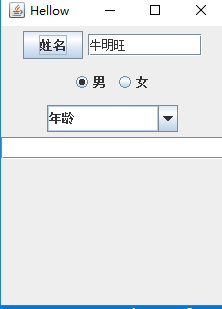
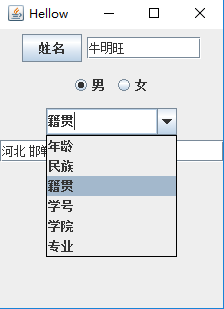
三、心得体会
1、单选框
JRadioButton j1=new JRadioButton("男"); JRadioButton j2=new JRadioButton("女");
2、有些函数要放到主函数外才对
3、 JFrame和JDialog类拥有一个setDefaultCloseOperation()方法,可用于窗口/对话框关闭处理。




 该博客展示了一段Java源代码,用于创建一个信息展示界面,包含按钮、文本框、单选框和下拉框等组件。当选择下拉框不同选项时,文本框会显示相应信息。此外,还分享了使用单选框、函数放置位置以及窗口关闭处理等方面的心得体会。
该博客展示了一段Java源代码,用于创建一个信息展示界面,包含按钮、文本框、单选框和下拉框等组件。当选择下拉框不同选项时,文本框会显示相应信息。此外,还分享了使用单选框、函数放置位置以及窗口关闭处理等方面的心得体会。

















 被折叠的 条评论
为什么被折叠?
被折叠的 条评论
为什么被折叠?








