<html>
<head>
<script src="jquery-1.9.1.min.js" type="text/javascript"></script>
<script>
$(document).ready(function() {
$("a").each(function() {
$(this).mouseover(function() {
$(this).next("div").css("left", function() {
return $(this).prev("a").offset().left - $(this).width();
});
$(this).next("div").css("top", function() {
return $(this).prev("a").offset().top;
})
var str = "";
str += "<div style='color:red;'><ul style='width:100%; margin-left:0;'><li style='float:left; width:50%;'>11</li><li style='float:left; width:30%;'>33</li><li style='float:left; width:15%;'>55</li></ul></div/>";
str += "<div style='color:blue;'><ul style='width:100%; margin-left:0;'><li style='float:left; width:50%;'>22</li><li style='float:left; width:30%;'>44</li><li style='float:left; width:15%;'>66</li></ul></div/>";
$("a").each(function() {
$(this).next("div").html(str);
});
$(this).next("div").toggle();
});
$(this).mouseout(function() {
var id = $(this).prev("input[type='hidden']").prev("input[type='hidden']").val();
$(this).next("div").toggle();
});
});
});
</script>
</head>
<body>
<div>
<div style="width:900px;float:left;">
test tooltip
</div>
<div style="float:left;">
<table>
<tr><td>
<a>1111111</a>
<div style="position: absolute; top: 200; left: 300; display: none; width: 560; height: auto;
background-color: yellow; color: Black; border: solid black 1px;" id="floatDIV">
</div>
</td></tr>
<tr><td>
<a>2222222</a>
<div style="position: absolute; top: 200; left: 300; display: none; width: 560; height: auto;
background-color: yellow; color: Black; border: solid black 1px;" id="floatDIV">
</div>
</td></tr>
</table>
</div>
</div>
</body>
</html>
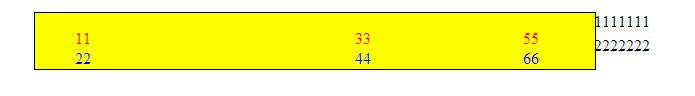
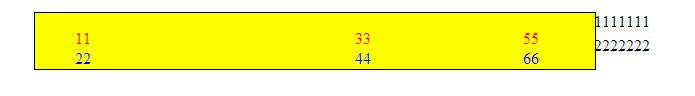







 本文介绍了一种使用jQuery实现鼠标悬停触发下拉菜单动态加载内容的技术,包括事件绑定、位置计算和内容生成。
本文介绍了一种使用jQuery实现鼠标悬停触发下拉菜单动态加载内容的技术,包括事件绑定、位置计算和内容生成。
















 1012
1012

 被折叠的 条评论
为什么被折叠?
被折叠的 条评论
为什么被折叠?








