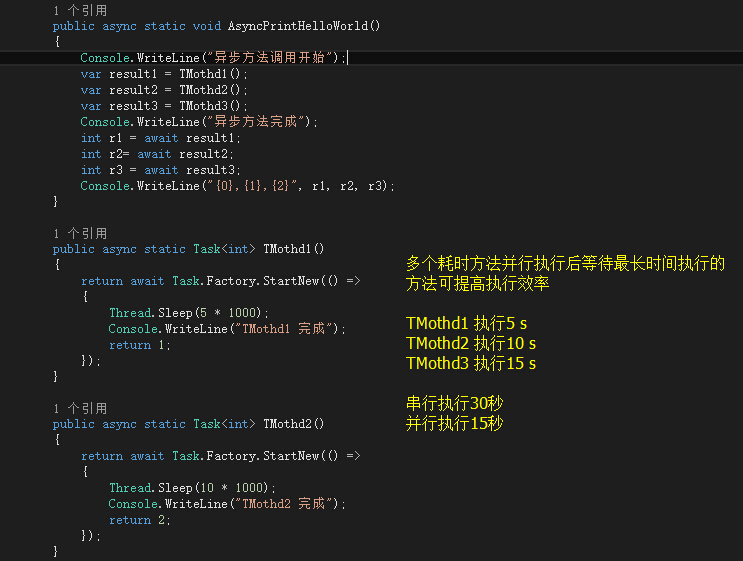


1 using System; 2 using System.Collections.Generic; 3 using System.Linq; 4 using System.Text; 5 using System.Threading; 6 using System.Threading.Tasks; 7 8 namespace CloudLearning.UI 9 { 10 class Program 11 { 12 static void Main(string[] args) 13 { 14 AsyncPrintHelloWorld(); 15 Console.ReadLine(); 16 } 17 18 public async static void AsyncPrintHelloWorld() 19 { 20 Console.WriteLine("异步方法调用开始"); 21 var result1 = TMothd1(); 22 var result2 = TMothd2(); 23 var result3 = TMothd3(); 24 Console.WriteLine("异步方法完成"); 25 int r1 = await result1; 26 int r2= await result2; 27 int r3 = await result3; 28 Console.WriteLine("{0},{1},{2}", r1, r2, r3); 29 } 30 31 public async static Task<int> TMothd1() 32 { 33 return await Task.Factory.StartNew(() => 34 { 35 Thread.Sleep(5 * 1000); 36 Console.WriteLine("TMothd1 完成"); 37 return 1; 38 }); 39 } 40 41 public async static Task<int> TMothd2() 42 { 43 return await Task.Factory.StartNew(() => 44 { 45 Thread.Sleep(10 * 1000); 46 Console.WriteLine("TMothd2 完成"); 47 return 2; 48 }); 49 } 50 public async static Task<int> TMothd3() 51 { 52 return await Task.Factory.StartNew(() => 53 { 54 Thread.Sleep(15 * 1000); 55 Console.WriteLine("TMothd3 完成"); 56 return 3; 57 }); 58 } 59 60 } 61 }







 本文展示了一个使用C#实现的异步方法调用实例,通过多个任务并行执行,演示了如何利用异步编程提高程序效率。
本文展示了一个使用C#实现的异步方法调用实例,通过多个任务并行执行,演示了如何利用异步编程提高程序效率。
















 271
271

 被折叠的 条评论
为什么被折叠?
被折叠的 条评论
为什么被折叠?








