What is GitHub?
GitHub is a code hosting platform for version control and collaboration.代码托管平台。
repositories, branches, commits, and Pull Requests
Create a Repository
- In the upper right corner, next to your avatar or identicon, click and then select New repository.
- Name your repository
hello-world. - Write a short description.
- Select Initialize this repository with a README.
- Click Create repository.

Create a Branch
Branching is the way to work on different versions of a repository at one time.
By default your repository has one branch named master which is considered to be the definitive branch.
We use branches to experiment and make edits before committing them to master.
When you create a branch off the master branch, you’re making a copy, or snapshot, of master as it was at that point in time. If someone else made changes to the master branch while you were working on your branch, you could pull in those updates.
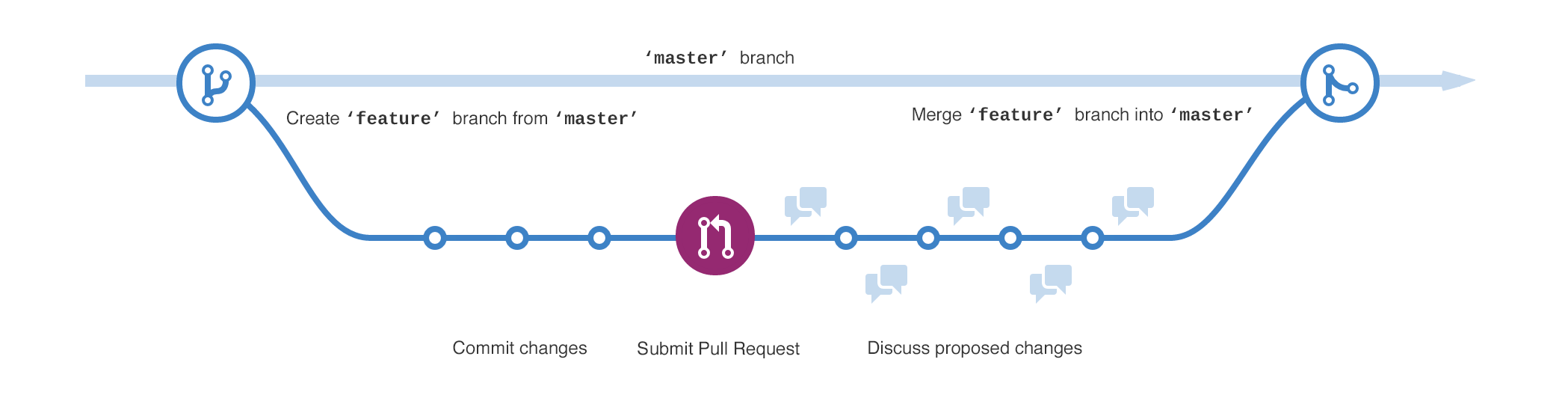
- Go to your new repository
hello-world. - Click the drop down at the top of the file list that says branch: master.
- Type a branch name,
readme-edits, into the new branch text box. - Select the blue Create branch box or hit “Enter” on your keyboard.
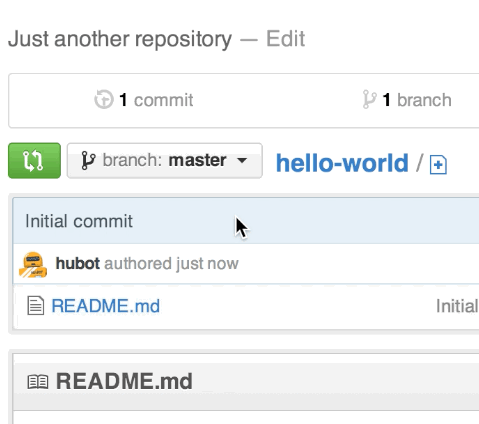
Make and commit changes
On GitHub, saved changes are called commits.
Each commit has an associated commit message, which is a description explaining why a particular change was made. Commit messages capture the history of your changes, so other contributors can understand what you’ve done and why.
- Click the
README.mdfile. - Click the pencil icon in the upper right corner of the file view to edit.
- In the editor, write a bit about yourself.
- Write a commit message that describes your changes.
- Click Commit changes button.
These changes will be made to just the README file on your readme-edits branch, so now this branch contains content that’s different from master.
Open a Pull Request
Pull Requests are the heart of collaboration on GitHub. When you open a pull request, you’re proposing your changes and requesting that someone review and pull in your contribution and merge them into their branch. Pull requests show diffs, or differences, of the content from both branches. The changes, additions, and subtractions are shown in green and red.
As soon as you make a commit, you can open a pull request and start a discussion, even before the code is finished.
1、Click the Pull Request tab, then from the Pull Request page, click the green New pull request button.

2、Select the branch you made, readme-edits, to compare with master (the original).

3、Look over your changes in the diffs on the Compare page, make sure they’re what you want to submit.

4、When you’re satisfied that these are the changes you want to submit, click the big green Create Pull Requestbutton.

5、Give your pull request a title and write a brief description of your changes.

When you’re done with your message, click Create pull request!
Merge your Pull Request
In this final step, it’s time to bring your changes together – merging your readme-edits branch into the master branch.
- Click the green Merge pull request button to merge the changes into
master. - Click Confirm merge.
- Go ahead and delete the branch, since its changes have been incorporated, with the Delete branch button in the purple box.
Celebrate!
By completing this tutorial, you’ve learned to create a project and make a pull request on GitHub! ![]()
![]()
![]()




 本文介绍了如何使用GitHub进行代码托管,包括创建项目、分支管理、提交更改及发起合并请求等基本操作。
本文介绍了如何使用GitHub进行代码托管,包括创建项目、分支管理、提交更改及发起合并请求等基本操作。

















 被折叠的 条评论
为什么被折叠?
被折叠的 条评论
为什么被折叠?








