系统报告一个错误 (10016)
Event ID: 10016 errors:
The application-specific permission settings do not grant Local Activation permission for the COM Server application with CLSID {61738644-F196-11D0-9953-00C04FD919C1} and APPID
{61738644-F196-11D0-9953-00C04FD919C1} to the user NT AUTHORITY\NETWORK SERVICE SID (S-1-5-20) from address LocalHost (Using LRPC). This security permission can be modified using the Component Services administrative tool.
因为windows 2008r2 比windows 2008 号称更加安全(其实是更加麻烦),不能直接修改component services
admin service (IIS WamReg admin service 无法修改security setting).

先去regedit 修改 HKEY_CLASSES_ROOT\AppID\{61738644-F196-11D0-9953-00C04FD919C1}
但是直接修改也是不能过,
选 advanced –> owner 把Trustedinstaller 换成 administrators.
现在可以换security setting 了。
接下来就简单了
dcomcnfg = >
righr-click –>properties->security->lauch and activation premission->edit
加入二个账号:wss_admin_wpg,wss_wpg (local launch & local activation permission)
大功告成。




 本文介绍了解决Windows2008R2中出现的EventID10016错误的方法,该错误与COM服务器应用权限设置有关。通过修改注册表项的所有权并调整Component Services的安全设置,最终解决了问题。
本文介绍了解决Windows2008R2中出现的EventID10016错误的方法,该错误与COM服务器应用权限设置有关。通过修改注册表项的所有权并调整Component Services的安全设置,最终解决了问题。


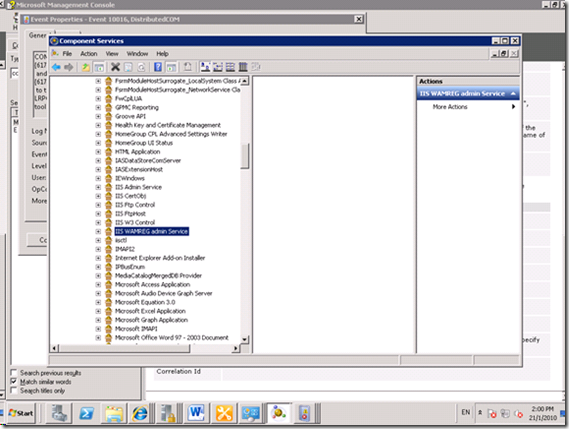
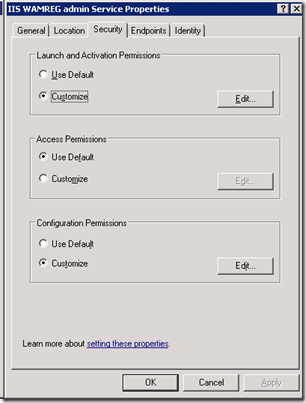
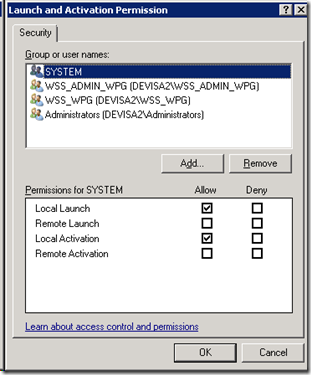
















 3392
3392

 被折叠的 条评论
为什么被折叠?
被折叠的 条评论
为什么被折叠?








