ASP.NET MVC Area =》 Areas View 引用 外部母版视图
创建项目:MVCSite.Area
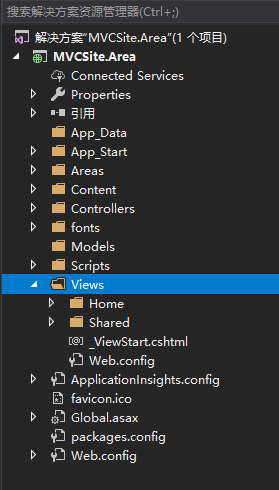
创建mvc area
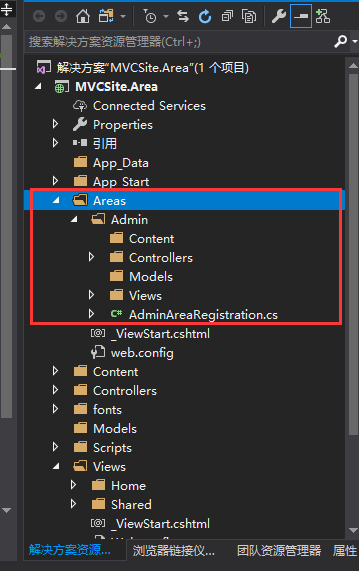
1、Areas View 引用 外部母版视图
1.1 将Areas View 下 web.config 移到Areas 下
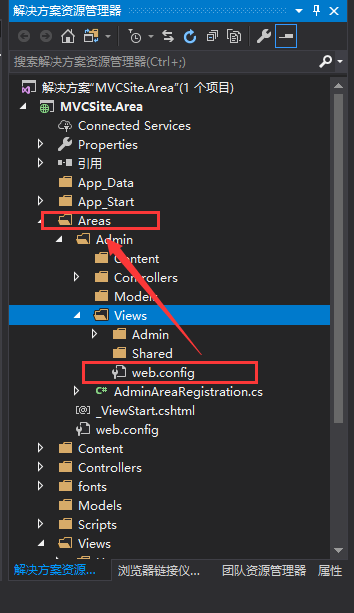
1.2 MVCSite.Area View 下 _ViewStart.cshtml 移到 admin 下
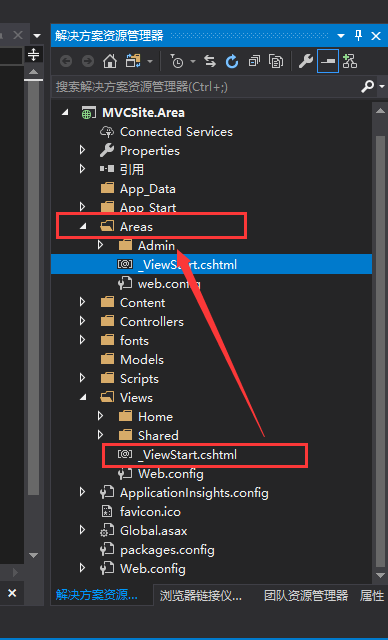
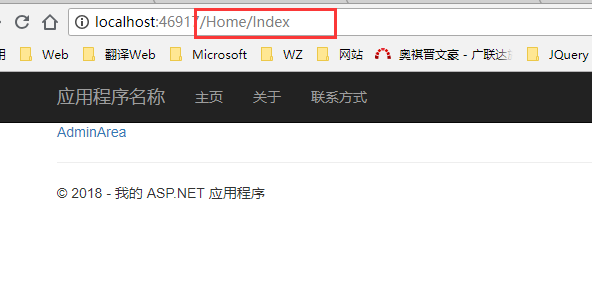
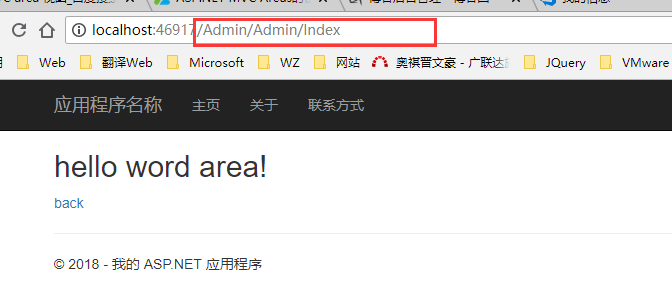
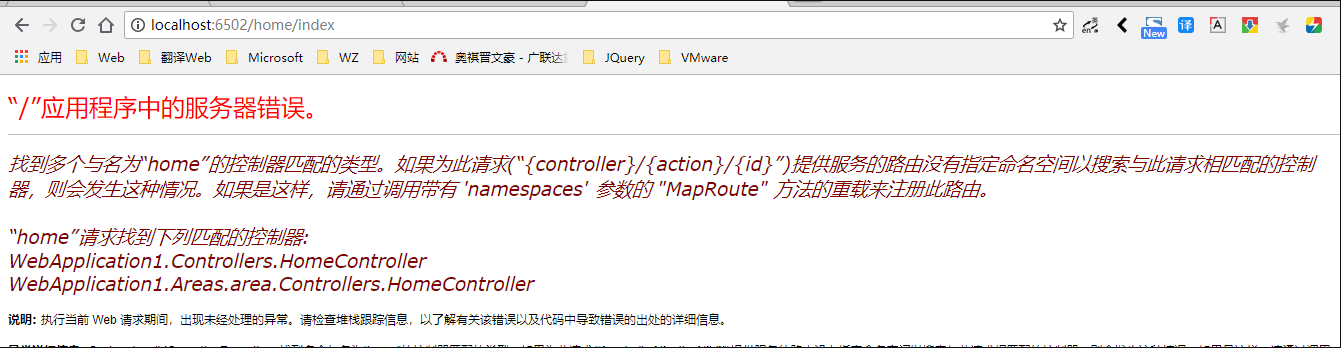


1 using System.Web.Mvc; 2 3 namespace WebApplication1.Areas.area 4 { 5 public class areaAreaRegistration : AreaRegistration 6 { 7 public override string AreaName 8 { 9 get 10 { 11 return "area"; 12 } 13 } 14 15 public override void RegisterArea(AreaRegistrationContext context) 16 { 17 context.MapRoute( 18 "area_default", 19 "area/{controller}/{action}/{id}", 20 new { action = "Index", id = UrlParameter.Optional }, 21 namespaces: new[] { "WebApplication1.Areas.area.Controllers" } 22 ); 23 } 24 } 25 }
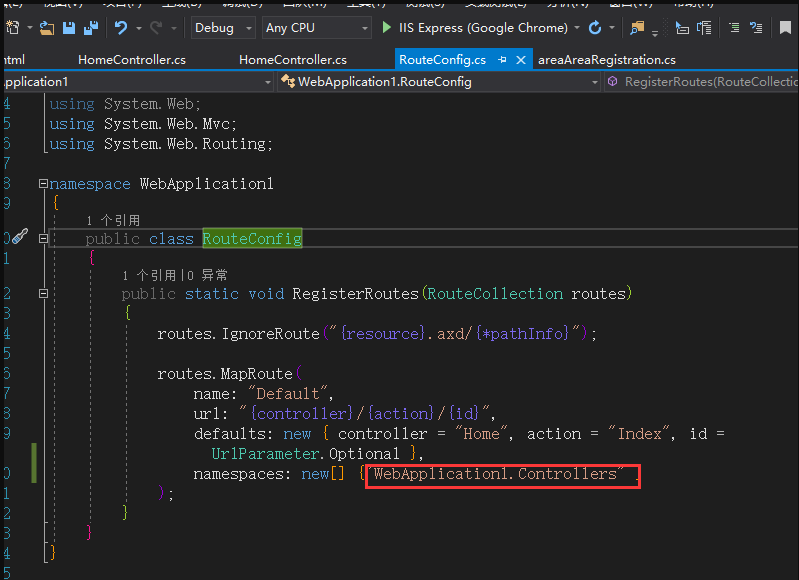
END







 本文详细介绍了如何在ASP.NET MVC项目中使用Area特性,并引导读者理解如何配置Area来引用外部母版视图。通过具体步骤说明了如何调整web.config文件位置,迁移_ViewStart.cshtml文件,以及正确注册Area路由。
本文详细介绍了如何在ASP.NET MVC项目中使用Area特性,并引导读者理解如何配置Area来引用外部母版视图。通过具体步骤说明了如何调整web.config文件位置,迁移_ViewStart.cshtml文件,以及正确注册Area路由。
















 30
30

 被折叠的 条评论
为什么被折叠?
被折叠的 条评论
为什么被折叠?








